Finding the right Autel MaxiDAS DS708 software download can be crucial for effective vehicle diagnostics. This guide provides everything you need to know about obtaining and utilizing the correct software for your DS708, ensuring optimal performance and accurate results.
The Autel MaxiDAS DS708, while an older model, remains a powerful diagnostic tool for many technicians. Keeping its software updated is vital for accessing the latest features and vehicle coverage. This article will explore various aspects of the DS708 software, including legitimate download sources, installation procedures, and troubleshooting common issues. We’ll also compare the DS708 with newer Autel models like the autel 908p to help you understand the evolution of Autel’s diagnostic technology.
Understanding the Autel MaxiDAS DS708 Software
The DS708’s software is the backbone of its diagnostic capabilities. It dictates the range of vehicles it can communicate with, the depth of its diagnostic functions, and the accuracy of its readings. Regularly updating this software ensures you’re equipped to handle the latest vehicle models and technologies.
Importance of Using Genuine Software
Using genuine Autel software is paramount for several reasons. Counterfeit or pirated software can lead to inaccurate diagnoses, compromised functionality, and potential security risks. Furthermore, using genuine software ensures compatibility with future updates and allows you access to Autel’s technical support.
Where to Download the Software
Downloading the DS708 software should always be done from official Autel sources. This guarantees the authenticity and integrity of the software. Autel’s official website is the primary source for software downloads and updates.
Installing the Autel MaxiDAS DS708 Software
Once you’ve downloaded the correct software version, the installation process is relatively straightforward. Follow the instructions provided by Autel carefully to ensure a smooth installation.
Step-by-Step Installation Guide
- Download the software from the official Autel website.
- Extract the downloaded file to your computer.
- Connect your DS708 to your computer using the provided USB cable.
- Run the installation program and follow the on-screen prompts.
- Once the installation is complete, disconnect the DS708 and restart the device.
Troubleshooting Installation Problems
Occasionally, users might encounter issues during the installation process. Common problems include connection errors, corrupted files, or compatibility issues. Autel’s support resources provide detailed troubleshooting guides for these scenarios. Consider checking your DS708’s compatibility with specific software versions if you encounter problems. If you are considering upgrading, exploring options like autel maxisys elite registration for a newer model might be beneficial.
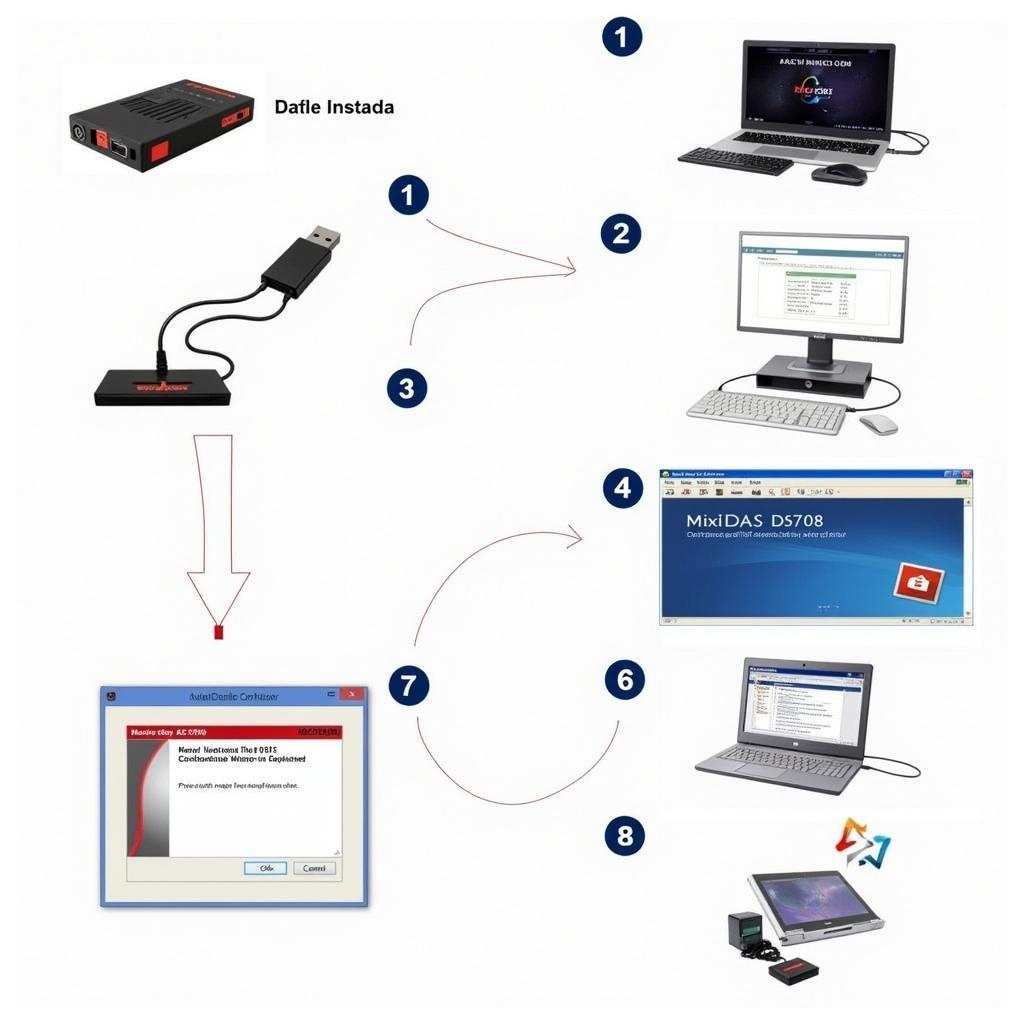 Autel MaxiDAS DS708 Software Installation Process
Autel MaxiDAS DS708 Software Installation Process
Comparing the DS708 with Newer Autel Scanners
While the DS708 remains a viable diagnostic tool, newer Autel scanners offer significant advancements in technology, functionality, and vehicle coverage. Models like the Autel Maxisys Elite offer more comprehensive diagnostics, faster processing speeds, and intuitive user interfaces. Understanding the differences can help you decide if upgrading to a newer model, perhaps the autel newest scanner, is right for you. Autel continues to innovate, so staying updated on the latest offerings can be advantageous. For instance, comparing models like the autel maxisys ms908 vs ms908p can provide valuable insights into the different features and capabilities available.
Benefits of Upgrading
Upgrading to a newer Autel scanner can unlock a host of benefits, including access to the latest diagnostic functionalities, broader vehicle coverage, and improved user experience. The investment in newer technology can significantly enhance your diagnostic capabilities and efficiency. You might also find functionalities like printing from autel maxisys are more streamlined in newer models.
Conclusion
Finding the right Autel MaxiDAS DS708 software download is essential for its proper functioning. Utilizing legitimate sources and following the correct installation procedures ensures accurate diagnostics and optimal performance. While the DS708 remains a useful tool, exploring newer Autel scanners can provide access to advanced features and broader vehicle coverage.
FAQ
- Where can I download the DS708 software? From the official Autel website.
- What are the risks of using pirated software? Inaccurate diagnoses and security risks.
- How do I troubleshoot installation issues? Consult Autel’s support resources.
- What are the benefits of upgrading to a newer Autel scanner? Advanced features and broader coverage.
- How often should I update the DS708 software? As recommended by Autel.
- Can I use the same software on different Autel devices? No, software is device-specific.
- What if my DS708 is no longer supported? Consider upgrading to a newer model.
Need further assistance? Contact us via WhatsApp: +1(641)206-8880, Email: [email protected] or visit us at 276 Reock St, City of Orange, NJ 07050, United States. Our customer support team is available 24/7.


