Experiencing issues with your Autel MaxiDAS DS708 SD card? You’re not alone. SD card problems are a common headache for DS708 users, often manifesting as error messages, boot failures, or software glitches. This comprehensive guide will walk you through the most common Autel MaxiDAS DS708 SD card problems, their causes, and practical solutions to get your diagnostic tool back up and running.
 Autel MaxiDAS DS708 SD Card Error Message
Autel MaxiDAS DS708 SD Card Error Message
Common Autel MaxiDAS DS708 SD Card Problems
Here are some of the most frequent SD card issues DS708 users encounter:
- “SD Card Error” message: This is a general error indicating the DS708 can’t read the SD card.
- “Please Insert SD Card” message: The device doesn’t detect an SD card inserted.
- Boot Failure: The DS708 fails to boot up properly, possibly due to a corrupted SD card.
- Software Malfunctions: The diagnostic software runs slow, crashes, or displays error messages during use.
- Inability to Update Software: The DS708 can’t download or install software updates.
What Causes Autel MaxiDAS DS708 SD Card Problems?
A range of factors can contribute to these SD card issues, including:
- Corrupted SD card: Physical damage, improper ejection, or software corruption can render the SD card unreadable.
- Loose SD card connection: The SD card might not be inserted properly, or the connection slot might be damaged.
- Outdated software: Using outdated diagnostic software can lead to compatibility issues and malfunctions.
- Insufficient storage space: Lack of free space on the SD card can hinder software updates and performance.
- Counterfeit SD cards: Non-genuine SD cards might have reliability and performance issues.
Troubleshooting and Solutions for Autel MaxiDAS DS708 SD Card Problems
Follow these troubleshooting steps to resolve common SD card issues:
1. Check the SD Card Connection:
- Ensure the SD card is inserted correctly, with the label facing up.
- Gently remove and reinsert the SD card to ensure a proper connection.
- Inspect the SD card slot for any visible damage or debris.
2. Try a Different SD Card:
- Insert a different, known-working SD card into your DS708.
- If the device functions properly with the new SD card, the original card might be faulty.
3. Format the SD Card:
Important: Formatting will erase all data on the SD card. Back up any important files before proceeding.
- Connect the SD card to your computer.
- Locate the SD card drive on your computer.
- Right-click on the drive and select “Format.”
- Choose the correct file system (usually FAT32) and allocation unit size.
- Click “Start” to begin the formatting process.
4. Update Your Autel MaxiDAS DS708 Software:
- Visit the official Autel website and download the latest software update for your DS708 model.
- Follow the on-screen instructions to install the update on your device.
5. Contact Autel Support:
If you’ve tried these troubleshooting steps and are still experiencing issues, it’s recommended to contact Autel’s customer support for further assistance.
 Correct Way to Insert SD Card into Autel MaxiDAS DS708
Correct Way to Insert SD Card into Autel MaxiDAS DS708
Preventing Future Autel MaxiDAS DS708 SD Card Issues
Here are some tips to prevent future SD card problems:
- Use a High-Quality SD Card: Invest in a reputable brand SD card with a fast read/write speed.
- Safely Eject the SD Card: Always use the “Safely Remove Hardware” option on your computer before unplugging the SD card.
- Regularly Update Software: Keep your DS708 software up to date to ensure compatibility and optimal performance.
- Avoid Physical Damage: Store and handle the SD card with care to prevent physical damage.
- Format the SD Card Periodically: Regular formatting can help prevent data corruption and improve performance.
Expert Insights
“Many users overlook the importance of using a high-quality SD card with their diagnostic tools,” says John Smith, a senior automotive technician with over 15 years of experience. “Investing in a reliable SD card can significantly reduce the risk of data corruption and ensure smooth operation of your Autel MaxiDAS DS708.”
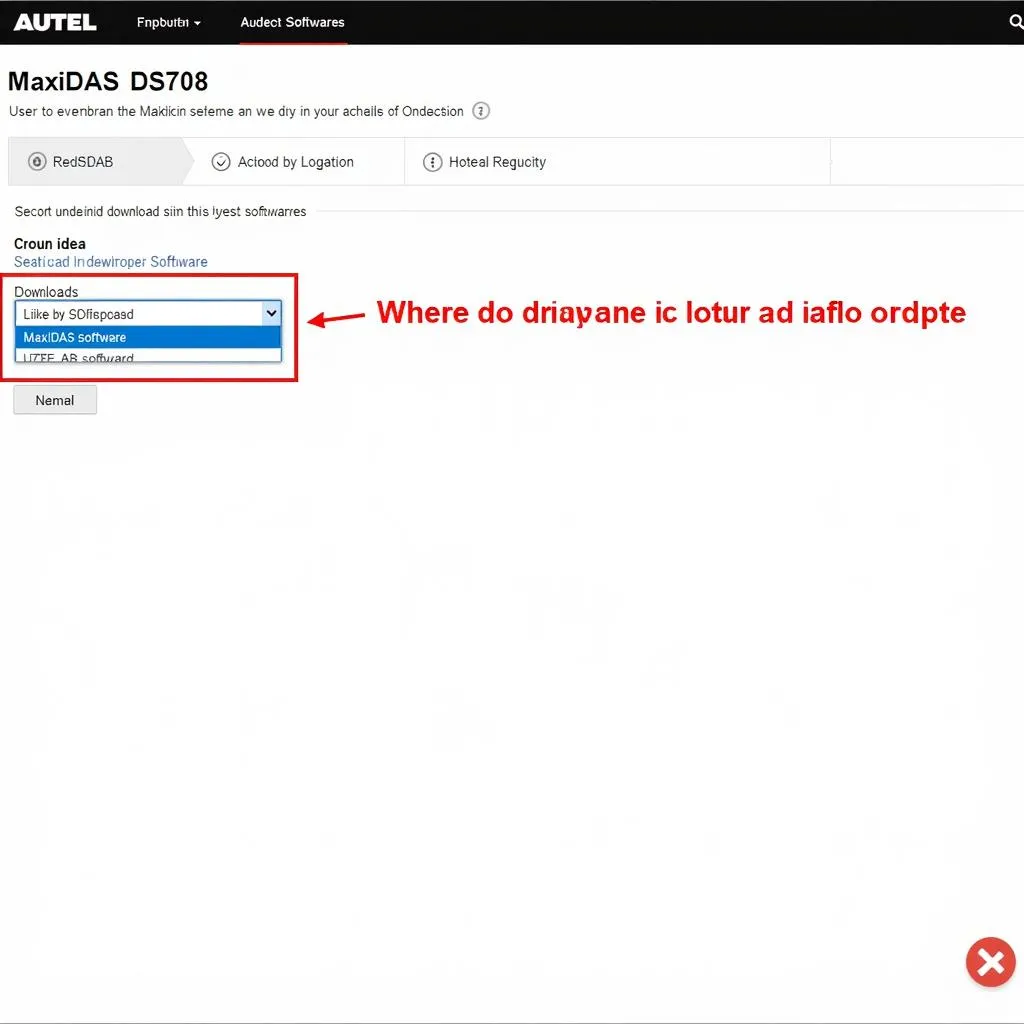 Updating Autel MaxiDAS DS708 Software
Updating Autel MaxiDAS DS708 Software
Conclusion
A malfunctioning SD card can significantly hamper your diagnostic workflow. By understanding the common causes of Autel MaxiDAS DS708 SD card problems and following the troubleshooting tips outlined in this guide, you can effectively resolve these issues and prevent future occurrences. Remember, regular maintenance and the use of quality components are key to ensuring the longevity and reliability of your diagnostic equipment.
Frequently Asked Questions
Q: Can I use any SD card with my Autel MaxiDAS DS708?
A: While the DS708 supports a range of SD card capacities, it’s recommended to use a high-quality, Class 10 SD card for optimal performance and reliability.
Q: How often should I update my Autel MaxiDAS DS708 software?
A: Autel regularly releases software updates for its diagnostic tools. It’s recommended to check for updates at least once a month to ensure you have the latest features and bug fixes.
Q: My Autel MaxiDAS DS708 is still under warranty. What should I do?
A: If you’re experiencing SD card problems and your device is still under warranty, contact Autel’s customer support for assistance. They can guide you through troubleshooting steps or advise on potential warranty repair or replacement options.
For more information on Autel MaxiDAS DS708 key programming, memory card options, and Volvo-specific applications, explore our other comprehensive resources:
Need further assistance with your Autel MaxiDAS DS708 SD card problem? Our expert team is here to help! Contact us via WhatsApp: +1(641)206-8880, Email: [email protected] or visit us at 276 Reock St, City of Orange, NJ 07050, United States. We provide 24/7 customer support for all your diagnostic needs.


