“My Autel Maxidas DS708 used to work perfectly with my Nissan, but now it won’t load any data! What’s going on?”
Sound familiar? You’re not alone. This is a common issue faced by many car owners and mechanics alike. Don’t worry, this article will help you troubleshoot the problem and get you back to diagnosing your Nissan in no time.
What Does “Autel Maxidas DS708 Won’t Load Nissan Data” Mean?
Before diving into solutions, let’s understand the problem. Imagine the DS708 as a translator trying to understand your Nissan’s language. When it can’t “load Nissan data,” it basically means the translator can’t understand the car anymore. This can happen for several reasons:
- Software Issues: Just like any computer, your DS708 needs up-to-date software to function correctly. Outdated software might not be compatible with newer Nissan models or even some older ones.
- Connection Problems: The DS708 communicates with your car through the OBD-II port. A loose connection, faulty cable, or even a dirty port can disrupt this communication.
- Internal Scanner Errors: In some cases, the issue might be with the DS708 itself. Corrupted files or internal software glitches can prevent it from loading data properly.
Troubleshooting Your Autel Maxidas DS708
Now that you understand the possible causes, let’s find out how to fix them:
1. Update Your Autel Maxidas DS708 Software
Often, the simplest solution is the right one. An outdated DS708 is like a chef trying to cook a modern dish with medieval recipes. It just won’t work!
- How to check for updates: Connect your DS708 to the internet and navigate to the software update section.
- Why it matters: Updates ensure compatibility with the latest Nissan models and often include bug fixes that can solve data loading issues.
2. Check Your OBD-II Connection
Imagine trying to talk to someone through a broken phone line. That’s what a bad OBD-II connection is like.
- What to do: Inspect the OBD-II port on your Nissan and the cable connecting it to the DS708. Ensure both are clean and free of damage.
- Pro Tip: A loose connection can sometimes be fixed by simply unplugging and re-plugging the cable.
3. Contact Autel Technical Support
If updating the software and checking the connections don’t solve the issue, it might be time to call in the experts.
- Why: Autel’s technical support team has extensive knowledge about their products and can guide you through advanced troubleshooting steps.
- Don’t hesitate: They might offer solutions you haven’t considered or even identify a potential hardware issue with your DS708.
4. Consider a Factory Reset
Sometimes, starting fresh is the best solution. A factory reset can resolve software glitches that might be preventing data loading.
- Caution: This should be a last resort as it will erase all your settings and data on the DS708.
- Backup your data: If you choose to proceed, back up any important information stored on the device beforehand.
Frequently Asked Questions
Q: Will updating my DS708 void its warranty?
A: No, updating your Autel Maxidas DS708 will not void its warranty. In fact, Autel encourages users to keep their devices updated for optimal performance.
Q: Can I use any OBD-II cable with my DS708?
A: It’s highly recommended to use the OBD-II cable that came with your Autel Maxidas DS708. Using a different cable might result in compatibility issues or even damage the device.
Q: My DS708 is still under warranty. What should I do?
A: If your DS708 is under warranty and you’re experiencing issues, it’s best to contact Autel’s customer support directly. They will guide you through the warranty process and offer appropriate solutions.
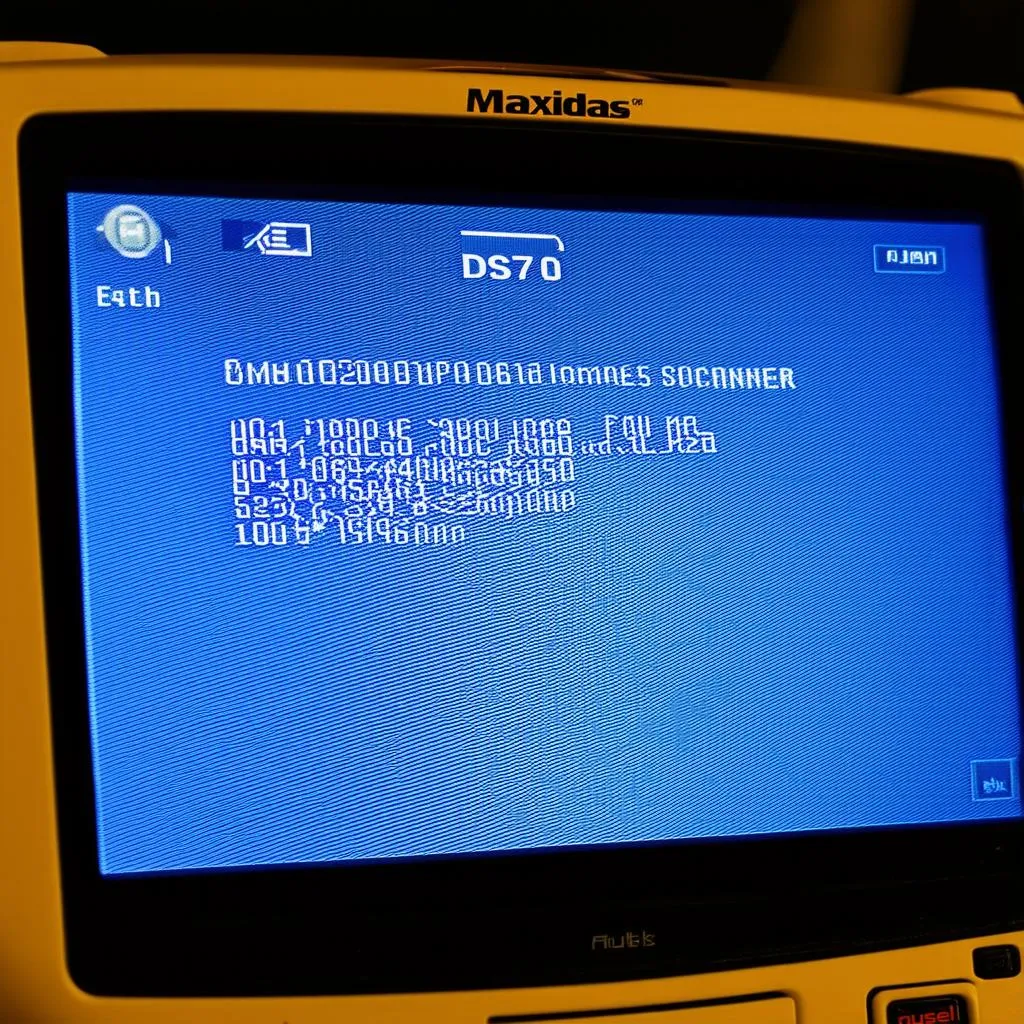 Autel Maxidas DS708 diagnostic scanner screen
Autel Maxidas DS708 diagnostic scanner screen
Similar Issues and Solutions
While “Autel Maxidas DS708 Won’t Load Nissan Data” is a specific issue, it falls under the broader category of diagnostic tool problems. Here are some other common issues you might encounter:
- Communication Errors: Difficulty establishing a connection between the scanner and the vehicle’s computer.
- Software Crashes: The diagnostic tool unexpectedly freezes or shuts down during use.
- Incorrect Readings: The scanner displays inaccurate data about the vehicle’s systems.
Related Products
- Autel Maxisys Elite: A more advanced diagnostic scanner with wider vehicle coverage and features.
- Launch X431 Pro: A popular alternative to Autel scanners, also offering extensive diagnostic capabilities.
Nissan Models Supported by Autel Maxidas DS708
The Autel Maxidas DS708 typically supports a wide range of Nissan models, including:
- Altima
- Maxima
- Sentra
- Pathfinder
- Murano
It’s always a good idea to check for compatibility with your specific Nissan model and year before purchasing or using any diagnostic tool.
 Nissan OBD2 port
Nissan OBD2 port
Exploring the Metaphysical Connection
While troubleshooting technical issues is essential, it’s intriguing to consider the metaphysical aspects of car problems. In some cultures, cars are seen as extensions of their owners, reflecting their energy and well-being.
For instance, some believe that a car refusing to start might symbolize a feeling of being “stuck” in life. While this is purely anecdotal and not meant to replace logical troubleshooting, it can be an interesting perspective to consider.
Need More Help?
If you’re still facing issues with your Autel Maxidas DS708 or need help with other car diagnostic tools, don’t hesitate to reach out to us. Our team of auto repair experts is available 24/7 to provide assistance. Contact us via Whatsapp: +84767531508.
Conclusion
Dealing with a diagnostic tool that’s not working can be frustrating, but with the right approach, you can often resolve the issue and get back to diagnosing your vehicle. Remember to check for software updates, ensure proper connections, and don’t hesitate to contact technical support if needed.
Do you have any other tips or tricks for troubleshooting Autel scanners? Share your experience in the comments below!


