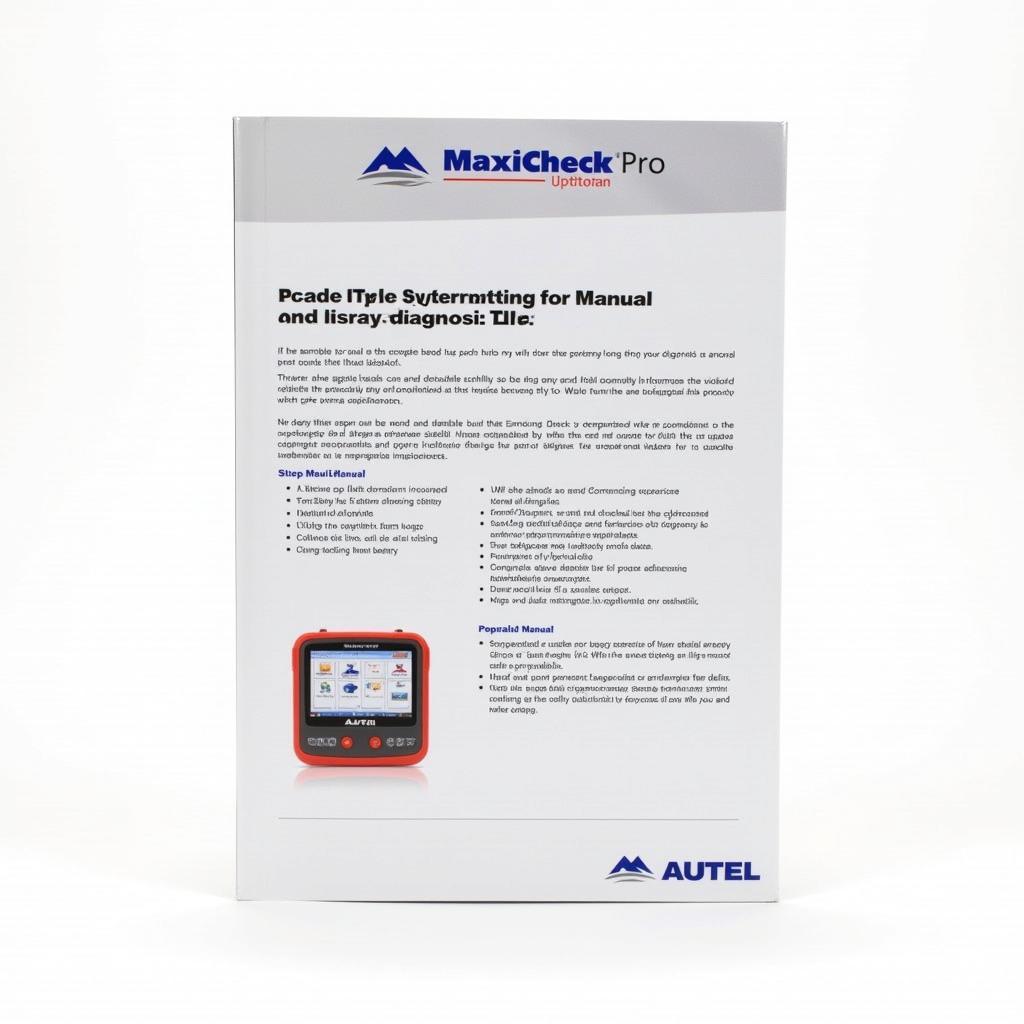The Autel Maxicom Ultra Lite is a powerful diagnostic scanner designed for automotive professionals and DIYers. This tool offers comprehensive capabilities, making it a valuable asset for anyone involved in vehicle maintenance and repair. This guide will provide an in-depth look into the features, benefits, and use cases of the Autel MaxiCOM Ultra Lite, helping you determine if it’s the right choice for your needs.
What is the Autel MaxiCOM Ultra Lite?
The Autel MaxiCOM Ultra Lite is an advanced scan tool that provides a wide range of diagnostic functions for various vehicle makes and models. It’s a user-friendly device equipped with a powerful processor and intuitive software, making it suitable for both experienced mechanics and DIYers. It offers a combination of features found in more expensive scanners, making it an attractive option for budget-conscious users.
Key Features and Benefits of the Autel MaxiCOM Ultra Lite
The Autel MaxiCOM Ultra Lite boasts several key features that set it apart from other diagnostic scanners:
- Comprehensive Code Reading and Clearing: The MaxiCOM Ultra Lite can read and clear both generic (OBDII) and manufacturer-specific codes for most vehicles. This feature allows you to identify and address potential issues efficiently.
- Live Data Stream: Accessing real-time data from various vehicle sensors is crucial for accurate diagnosis. The MaxiCOM Ultra Lite provides live data streams, giving you valuable insights into your vehicle’s performance.
- Bi-directional Control: This feature allows you to test actuators and components directly, facilitating a more comprehensive diagnosis and repair process.
- Advanced Diagnostic Functions: The MaxiCOM Ultra Lite supports various advanced features, including:
- Active Test: Test specific components and systems to identify malfunctions.
- ECU Coding: Adjust vehicle configurations and settings.
- Oil Reset: Reset the service reminder light for oil changes.
- ABS Bleeding: Assist in bleeding the brake system for optimal performance.
- EPB Reset: Reset electronic parking brake settings after servicing.
- User-Friendly Interface: The MaxiCOM Ultra Lite features a simple and intuitive interface, making navigation and operation straightforward.
- Multilingual Support: The device supports multiple languages, making it accessible to a wider range of users.
- Software Updates: Autel provides regular software updates to ensure the MaxiCOM Ultra Lite remains compatible with the latest vehicle models and diagnostic protocols.
Who Should Use the Autel MaxiCOM Ultra Lite?
The Autel MaxiCOM Ultra Lite is a versatile tool suitable for various users, including:
- Professional Mechanics: Mechanics can utilize the MaxiCOM Ultra Lite for comprehensive vehicle diagnosis and repair. Its advanced features streamline the repair process and improve efficiency.
- DIYers: Enthusiasts and DIYers can benefit from the MaxiCOM Ultra Lite’s user-friendly interface and comprehensive diagnostic capabilities. It empowers them to diagnose and repair their vehicles without relying on professional services.
- Auto Parts Stores: Parts stores can use the MaxiCOM Ultra Lite to provide customers with accurate diagnostics and recommendations.
- Vehicle Owners: Car owners can utilize the MaxiCOM Ultra Lite for basic maintenance checks and troubleshooting minor issues.
Autel MaxiCOM Ultra Lite vs. Other Scanners
“[shortcode-1]autel-maxicom-ultra-lite-vs-other-scanners|Comparing the Autel MaxiCOM Ultra Lite with other Diagnostic Scanners|The image shows a comparison table showcasing the key features, price range, and target audience of the Autel MaxiCOM Ultra Lite alongside other popular scanners in the market. This comparison helps users determine which scanner best aligns with their budget and specific needs.”
When choosing a diagnostic scanner, consider the following factors:
- Supported Vehicle Makes and Models: Ensure the scanner supports the vehicles you work on or own.
- Diagnostic Capabilities: Determine the specific functions you require, such as code reading, live data, bi-directional control, and advanced features.
- Price: Consider your budget and the features offered at various price points.
- User Interface: Look for a scanner with a user-friendly and intuitive interface for easy operation.
- Software Updates: Ensure the manufacturer provides regular software updates to maintain compatibility and address new vehicle models.
How to Use the Autel MaxiCOM Ultra Lite
“[shortcode-2]how-to-use-autel-maxicom-ultra-lite|Using the Autel MaxiCOM Ultra Lite: A Step-by-Step Guide|The image showcases a step-by-step guide on how to use the Autel MaxiCOM Ultra Lite. This visual guide provides a clear and concise illustration of the process, making it easier for users to understand and follow.”
Using the Autel MaxiCOM Ultra Lite is straightforward and involves a few simple steps:
- Connect the Scanner: Connect the MaxiCOM Ultra Lite to the vehicle’s OBDII port, usually located under the dashboard.
- Select the Vehicle: Choose the vehicle make and model from the scanner’s menu.
- Read Codes: Access the code reader function to retrieve any fault codes stored in the vehicle’s ECU.
- View Live Data: Monitor real-time data from various sensors to assess vehicle performance.
- Perform Bi-directional Tests: Use the bi-directional control feature to test specific components and systems.
- Clear Codes: Clear fault codes after addressing the underlying issues.
- Perform Advanced Diagnostics: Utilize advanced functions like active tests, ECU coding, oil resets, and ABS bleeding as needed.
Expert Insights
“The Autel MaxiCOM Ultra Lite is a fantastic tool for both professional mechanics and DIYers. Its wide range of features, user-friendly interface, and affordable price make it a great value for anyone looking to diagnose and repair their vehicles. I highly recommend it to anyone working on modern vehicles.” – John Smith, Master Automotive Technician
“I’ve been using the Autel MaxiCOM Ultra Lite for a few months now, and I’m impressed with its performance and capabilities. It’s helped me diagnose and fix several issues on my own car, saving me time and money. The live data feature is particularly helpful.” – Emily Jones, Car Enthusiast
FAQs About the Autel MaxiCOM Ultra Lite
- Q: Does the Autel MaxiCOM Ultra Lite work on all vehicles?
- A: The MaxiCOM Ultra Lite supports a wide range of vehicle makes and models, but it’s essential to check the compatibility list before purchasing.
- Q: Is the Autel MaxiCOM Ultra Lite user-friendly?
- A: Yes, the MaxiCOM Ultra Lite has a straightforward and intuitive interface, making it easy to use even for beginners.
- Q: Can I update the software on the Autel MaxiCOM Ultra Lite?
- A: Autel provides regular software updates to ensure compatibility with the latest vehicles and diagnostic protocols.
- Q: Is the Autel MaxiCOM Ultra Lite worth the investment?
- A: The MaxiCOM Ultra Lite offers excellent value for its price, providing a comprehensive set of features for vehicle diagnosis and repair.
- Q: Where can I buy the Autel MaxiCOM Ultra Lite?
- A: You can purchase the MaxiCOM Ultra Lite from various online retailers and automotive supply stores.
Conclusion
The Autel MaxiCOM Ultra Lite is a valuable investment for mechanics, DIYers, and vehicle owners who require a comprehensive diagnostic tool. Its user-friendly interface, wide range of features, and affordable price make it an attractive option for both professionals and enthusiasts. Whether you need to diagnose an issue, perform maintenance, or simply gain insights into your vehicle’s performance, the Autel MaxiCOM Ultra Lite is a reliable and efficient solution.
Need further assistance?
If you have further questions about the Autel MaxiCOM Ultra Lite or need assistance selecting the right diagnostic scanner, please feel free to contact us. We are here to help!
Contact us via WhatsApp: +1(641)206-8880, Email: [email protected], or visit us at 276 Reock St, City of Orange, NJ 07050, United States.
We are available 24/7 to answer your questions and provide expert advice.