The Autel MaxiCOM MK808BT diagnostic scanner is a powerful and versatile tool that offers a wide range of advanced features for professional mechanics and car enthusiasts alike. This comprehensive guide will delve into the depths of the MK808BT, exploring its capabilities, benefits, and how it can elevate your diagnostic game.
Unlocking the Power of the Autel MK808BT
The Autel MK808BT is a tablet-style diagnostic scanner that connects to your vehicle’s OBD-II port, granting access to a wealth of diagnostic information. It’s designed to work with a wide range of car makes and models, making it a valuable tool for anyone who works on cars.
Key features of the MK808BT include:
- Comprehensive System Coverage: Diagnose issues across all electronic systems in your vehicle, including engine, transmission, ABS, SRS, and more.
- Advanced Diagnostics: Perform active tests, coding, adaptations, and ECU programming (for specific makes and models).
- Bi-Directional Controls: Command and monitor system components for precise troubleshooting.
- Live Data Streaming: View real-time data from multiple sensors simultaneously, allowing you to analyze vehicle performance.
- Bluetooth Connectivity: Enjoy wireless freedom and convenience for easy maneuverability.
Who Benefits from the Autel MaxiCOM MK808BT?
The MK808BT is an incredibly versatile tool beneficial for:
- Professional Mechanics: Increase your diagnostic efficiency and accuracy with advanced features that save time and effort.
- Automotive Technicians: Enhance your skillset and take on a wider range of complex repairs.
- DIY Enthusiasts: Diagnose and fix car problems yourself, saving on costly mechanic visits.
Why Choose the Autel MK808BT Over Other Scanners?
- User-Friendly Interface: The MK808BT boasts an intuitive touchscreen interface that’s easy to navigate even for beginners.
- Wide Vehicle Compatibility: Works with a broad range of car makes and models, from domestic to import.
- Regular Software Updates: Autel provides free software updates, ensuring your scanner stays current with the latest vehicle technology.
- Value for Money: The MK808BT offers a powerful suite of features at a competitive price point, making it a smart investment for any automotive professional or enthusiast.
Mastering the Autel MaxiCOM MK808BT
Using the Autel MK808BT is straightforward:
- Connect the scanner to your vehicle’s OBD-II port.
- Turn on the ignition.
- Select the desired function on the scanner’s touchscreen.
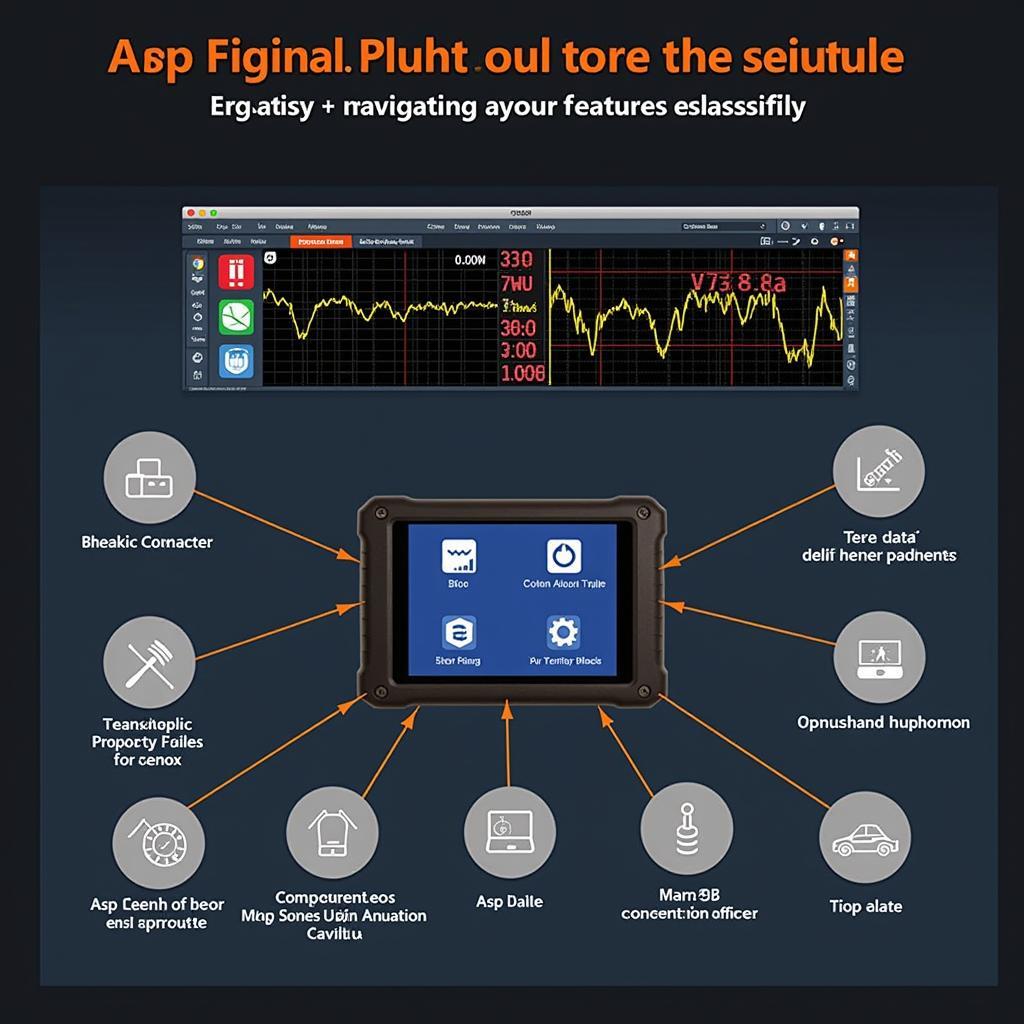 Autel MaxiCOM MK808BT Software Interface
Autel MaxiCOM MK808BT Software Interface
Common Questions About the Autel MK808BT
Does the Autel MK808BT support all car models?
While it supports a vast range, it’s always recommended to check Autel’s official website for the latest compatibility information.
Can I use the MK808BT to program keys?
Key programming capabilities vary depending on the make and model of your vehicle.
How often do I need to update the software?
Autel releases regular software updates to enhance functionality and vehicle coverage. It’s recommended to update as soon as new versions become available.
Need assistance with your Autel MaxiCOM MK808BT?
Contact us via WhatsApp: +1(641)206-8880, Email: cardiagtechworkshop@gmail.com, or visit us at 276 Reock St, City of Orange, NJ 07050, United States. We have a 24/7 customer support team ready to assist you.

