“A stitch in time saves nine” – this old proverb perfectly reflects the importance of keeping your car’s diagnostic tools up-to-date. Especially when it comes to a powerful tool like the Autel Maxicheck Pro, a regular software update is crucial to unlock its full potential and ensure accurate diagnoses.
But with a plethora of features and information available, you might be wondering where to begin. This article aims to be your comprehensive guide, helping you understand the Autel Maxicheck Pro software update process, its benefits, and even tackle common user queries.
Understanding the Importance of Software Updates
Imagine this: You’re trying to fix a complex electrical issue in a European car. You’ve got your Autel Maxicheck Pro, but the software is outdated. It’s like trying to navigate a new city with a map from the 19th century – you’re bound to get lost!
That’s where software updates come in. They are like having a new, updated map that reflects the latest changes in car technology. They help ensure your scanner:
- Keeps up with the latest car models and their electronic systems: The automotive industry is constantly evolving, with new car models and technologies being introduced every year. Software updates guarantee your Autel Maxicheck Pro can properly communicate with the latest vehicles and their complex electronic systems.
- Offers accurate and reliable diagnoses: Outdated software can lead to inaccurate diagnostic results, causing confusion and potential misdiagnosis. Regular updates ensure your scanner is equipped with the latest diagnostic information, leading to more accurate and reliable results.
- Improves user experience: Updates often include new features, bug fixes, and performance enhancements that make using your Autel Maxicheck Pro smoother and more efficient.
Autel Maxicheck Pro Software Update: A Step-by-Step Guide
Let’s dive into the practicalities of updating your Autel Maxicheck Pro.
1. Checking for Updates:
- Connect your Autel Maxicheck Pro to your PC: Use the included USB cable to establish a connection.
- Launch Autel’s official software update program: You can download this program from Autel’s website.
- Follow the on-screen instructions: The program will automatically check for any available updates.
2. Downloading and Installing the Updates:
- Download the latest update files: The program will prompt you to download the necessary files.
- Install the updates: Once downloaded, the program will begin the installation process. This may take a few minutes, depending on the size of the update.
3. Restarting Your Autel Maxicheck Pro:
- Power off your Autel Maxicheck Pro: Once the update is complete, turn off your device.
- Power on your Autel Maxicheck Pro: Your device will now be running the latest software.
Important Note: Always ensure you have a stable internet connection during the entire update process.
Common User Questions Answered
Where can I find the latest Autel Maxicheck Pro software update files?
The official Autel website is the best source for the latest software updates. They have a dedicated section for software downloads, where you can find the specific updates for your Autel Maxicheck Pro model.
What if I face issues during the update process?
Don’t panic! Sometimes, things can go wrong. If you encounter any difficulties during the update process, Autel provides comprehensive online support. Their website has FAQs, tutorials, and even a customer support forum where you can find answers to your questions.
How frequently should I update my Autel Maxicheck Pro software?
It is generally recommended to update your Autel Maxicheck Pro software every few months. This will ensure you have the latest diagnostic information and features. However, Autel also releases occasional updates to address specific issues or improve compatibility with new car models. Be sure to check for updates regularly to stay informed.
Unveiling the Potential: The Benefits of Keeping Your Autel Maxicheck Pro Updated
It’s not just about keeping up with the times; there are real, practical benefits to updating your Autel Maxicheck Pro software:
- Enhanced Diagnostic Capabilities: Imagine you’re dealing with a tricky transmission problem in a BMW. An updated Autel Maxicheck Pro can access a broader range of diagnostic parameters, providing a deeper understanding of the issue.
- Increased Vehicle Coverage: Every new software update often expands the list of supported vehicles. This means you can confidently diagnose a wider range of car models, from luxury European vehicles to more common domestic ones.
- Improved Accuracy and Efficiency: Outdated software can lead to inaccurate diagnostic readings. Regular updates ensure your Autel Maxicheck Pro delivers the most precise data, saving you time and effort in troubleshooting.
Staying Connected: Resources for Your Autel Maxicheck Pro
Remember, you’re not alone in this journey! Here are some valuable resources to help you navigate the world of Autel Maxicheck Pro software updates:
- Autel Official Website: The official Autel website is your ultimate hub for software updates, user manuals, FAQs, and even contact information for their support team.
- Autel Online Forums: Connect with other Autel users in their online forums. Share your experiences, ask questions, and learn from other technicians.
- Diagxcar.com: We are a dedicated resource for all things related to car diagnostics, including tips and tricks for using your Autel Maxicheck Pro.
Beyond the Tool: Understanding the Essence of Diagnostics
At its core, diagnostics is about more than just using a tool; it’s about understanding the complex web of electronics that control our vehicles. It’s about being able to interpret the information your Autel Maxicheck Pro provides and translating it into a clear path for repair.
Imagine your car as a finely tuned orchestra, with each component playing its part. When something goes wrong, it’s like a note being played out of tune. Your Autel Maxicheck Pro helps you identify the instrument that’s out of tune and then guide you to the appropriate repair.
Harnessing the Power of Your Autel Maxicheck Pro: The Key to Success
Investing in a quality diagnostic tool like the Autel Maxicheck Pro is a wise decision for any mechanic or car enthusiast. But remember, the true power of the tool lies in keeping it updated and utilizing its full potential.
By regularly updating your Autel Maxicheck Pro, you can gain a competitive edge in the automotive industry, providing accurate diagnoses and efficient repairs. This translates to greater customer satisfaction and ultimately, a more rewarding experience for you.
Call to Action
Ready to unlock the full potential of your Autel Maxicheck Pro? If you’re struggling with software updates or need expert guidance, reach out to us. We’re here to support you!
Contact us via Whatsapp: +84767531508. We have a team of experienced technicians who can assist you with any Autel Maxicheck Pro related queries.
Remember, keeping your tool updated is an investment in your future success. Let’s make sure your Autel Maxicheck Pro is always ready to meet the challenges of modern automotive diagnostics!
 Autel Maxicheck Pro Software Update
Autel Maxicheck Pro Software Update
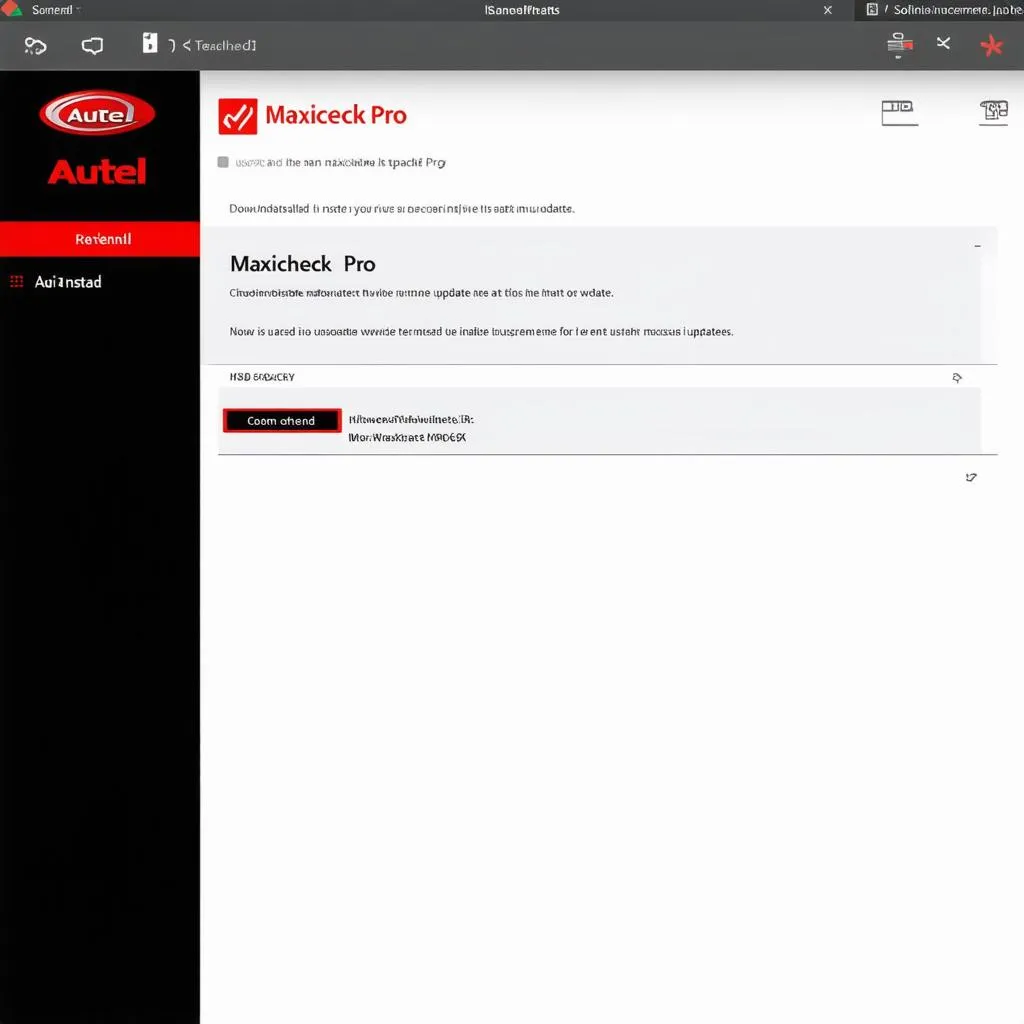 Autel Maxicheck Pro Software Update Interface
Autel Maxicheck Pro Software Update Interface
 Autel Maxicheck Pro Connected to a Car
Autel Maxicheck Pro Connected to a Car


