Have you ever wondered what makes a car diagnostics tool so powerful? Imagine a small device that can decipher the intricate language of your car’s computer, revealing hidden codes and insights. That’s the power of a diagnostic tool like the Autel MaxiCheck MX808.
The Significance of Understanding Autel MaxiCheck MX808 Functions
The Autel MaxiCheck MX808 is more than just a tool; it’s a gateway to understanding your car’s health and performance. Think of it as a translator for the intricate electronic language of your vehicle. Just like how ancient civilizations relied on oracles for guidance, car enthusiasts trust diagnostic tools like the Autel MaxiCheck MX808 to reveal insights into their car’s wellbeing.
Unveiling the Capabilities of the Autel MaxiCheck MX808
This powerful tool offers a diverse range of functions that cater to various needs of car owners and professionals. Let’s delve into its capabilities:
1. Code Reading and Erasing
The Autel MaxiCheck MX808 can read and erase both generic (P0) and manufacturer-specific (P1, P2, P3) trouble codes. This allows you to identify and address issues impacting your car’s performance, preventing potential damage and costly repairs.
2. Live Data Stream
Visualize your car’s real-time data, including engine parameters, sensor readings, and system statuses. This function is invaluable for troubleshooting issues and monitoring your car’s performance.
3. Bi-directional Controls
Go beyond simple code reading with the ability to activate, deactivate, and control various vehicle systems. This allows you to perform tests, adjust settings, and even diagnose issues remotely.
4. ABS/SRS/TPMS
This diagnostic tool helps you access and analyze data from crucial safety systems like Anti-lock Braking System (ABS), Supplemental Restraint System (SRS), and Tire Pressure Monitoring System (TPMS). You can diagnose issues and ensure optimal safety.
5. Oil Reset and Service Reminders
Keep your car running smoothly by resetting oil life and service reminders. This helps you maintain a regular maintenance schedule and maximize your car’s lifespan.
6. Battery Test and System Check
The Autel MaxiCheck MX808 provides battery tests, allowing you to assess its health and identify potential problems. This is crucial for ensuring reliable power supply and extending the life of your car battery.
7. ECU Coding and Programming
The Autel MaxiCheck MX808 offers advanced capabilities for ECU coding and programming, allowing you to adapt certain vehicle settings or personalize functionalities.
Autel MaxiCheck MX808: Your Trusted Companion for Automotive Repair
The Autel MaxiCheck MX808 is more than just a tool; it’s a trusted companion for car owners and professionals. Its user-friendly interface, comprehensive functions, and wide vehicle coverage make it a valuable asset for anyone who wants to understand and maintain their vehicle.
Frequently Asked Questions about Autel MaxiCheck MX808 Functions
Here are some questions that car enthusiasts frequently ask about the Autel MaxiCheck MX808 functions:
1. What vehicles does the Autel MaxiCheck MX808 support?
The Autel MaxiCheck MX808 is compatible with a wide range of vehicles, including domestic, Asian, and European cars. You can find a detailed list of supported vehicles on the Autel website or by referring to our article on Autel Supported Cars.
2. Does the Autel MaxiCheck MX808 support TPMS programming?
Yes, the Autel MaxiCheck MX808 can program TPMS sensors for many vehicles. However, TPMS programming capabilities can vary depending on the car model and year. You can check our article on Autel MX808 TPMS Programming for more information.
3. Is the Autel MaxiCheck MX808 easy to use?
The Autel MaxiCheck MX808 is designed with user-friendliness in mind. Its intuitive interface and clear navigation make it easy to operate, even for beginners.
4. Can I use the Autel MaxiCheck MX808 to diagnose my own car?
Yes, the Autel MaxiCheck MX808 is suitable for both professional and DIY enthusiasts. Its comprehensive features allow you to perform basic diagnostics and even tackle some repairs yourself.
5. How do I update the Autel MaxiCheck MX808 software?
Software updates are crucial for ensuring the latest functionalities and compatibility. You can update the Autel MaxiCheck MX808 software through the Autel website or using a compatible software update tool.
Beyond the Code: Understanding the Synergy of Technology and Automotive Repair
Just as ancient civilizations sought harmony between the physical and spiritual realms, the world of automotive repair hinges on a delicate balance between technology and skilled craftsmanship. The Autel MaxiCheck MX808 embodies this synergy, empowering individuals to bridge the gap between intricate electronics and their beloved vehicles.
Call to Action:
Want to unlock the power of the Autel MaxiCheck MX808? Contact us via WhatsApp at +84767531508 and let our team of experts guide you through the world of car diagnostics!
Explore Further
Want to delve deeper into the world of Autel tools? Check out our articles on:
Remember, knowledge is power, and with the right tools, you can become the master of your own automotive journey!
 Autel MaxiCheck MX808
Autel MaxiCheck MX808
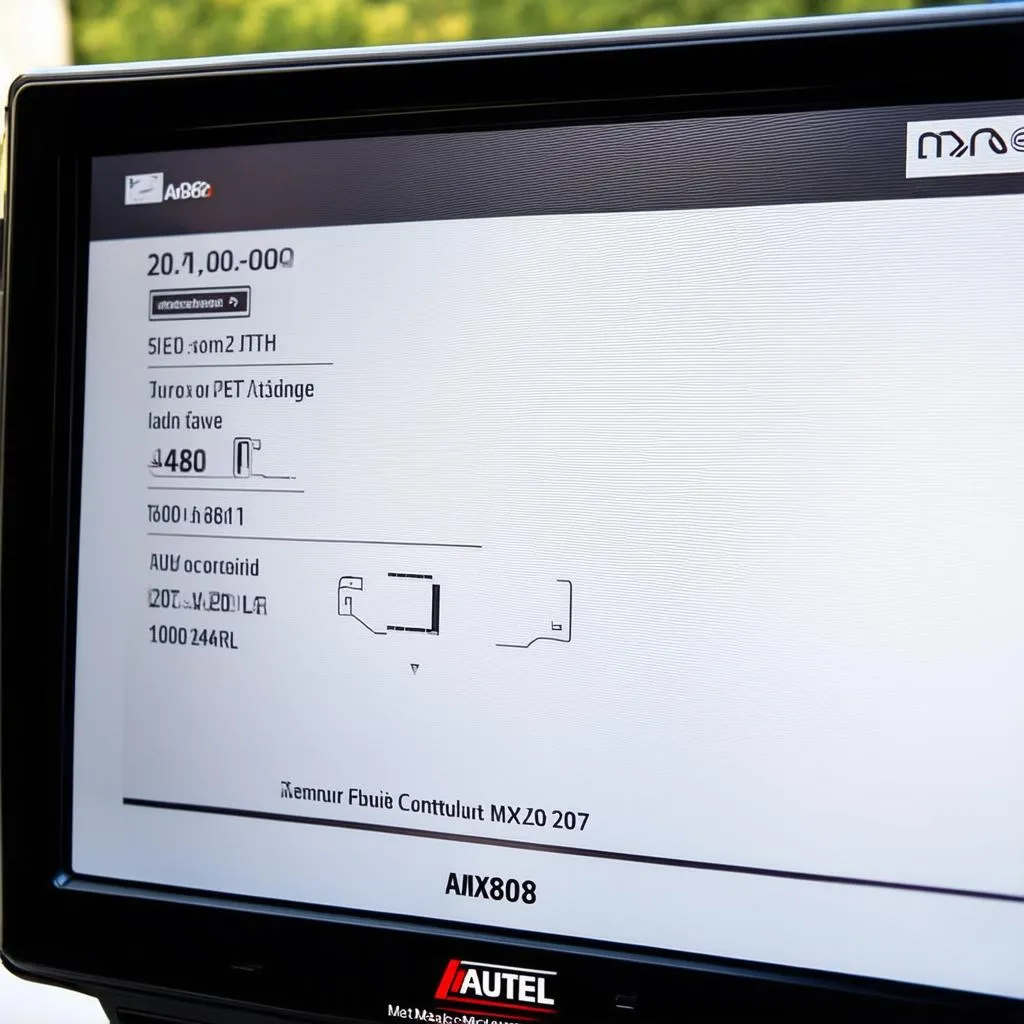 Autel MaxiCheck MX808 Screen
Autel MaxiCheck MX808 Screen
 Autel MaxiCheck MX808 Functions
Autel MaxiCheck MX808 Functions


