When your Autel Maxi scanner refuses to read a VIN, it can be incredibly frustrating, especially when you need a quick diagnosis. This article explores the common reasons why your Autel Maxi won’t read the VIN and provides practical solutions to get you back on track. We’ll delve into software updates, connection issues, and even potential hardware problems, offering step-by-step guidance to resolve this common issue.
Common Reasons Why Your Autel Maxi Won’t Read VIN
There are several reasons why your Autel Maxi might not be reading VINs correctly. These range from simple connection problems to more complex software or hardware issues. Let’s break down the most frequent culprits.
Connection Issues
Often, the problem isn’t with the Autel Maxi itself, but with the connection to the vehicle’s OBD-II port. A loose or damaged cable, a faulty OBD-II port, or even a blown fuse can prevent the scanner from communicating effectively.
- Check the OBD-II Cable: Ensure the cable is securely connected to both the Autel Maxi and the vehicle’s OBD-II port. Try a different cable if you suspect a problem.
- Inspect the OBD-II Port: Look for any physical damage to the port, such as bent or broken pins.
- Check Vehicle’s Fuses: Consult your vehicle’s owner’s manual to locate the OBD-II port’s fuse and verify it’s intact.
Software Glitches
Outdated or corrupted software can also prevent your Autel Maxi from reading VINs. Regularly updating the device’s software is crucial for optimal performance.
- Update Your Autel Maxi Software: Connect your device to a computer with internet access and use the Autel Maxi PC Suite to download and install the latest software updates. This often resolves compatibility issues and fixes known bugs.
 Autel Maxi Scanner Connected to OBD2 Port
Autel Maxi Scanner Connected to OBD2 Port
Vehicle Compatibility
While Autel Maxi scanners are designed to be compatible with a wide range of vehicles, there might be instances where certain makes and models pose challenges, especially older vehicles or those with unique communication protocols.
- Check Compatibility: Refer to Autel’s official website or documentation to confirm compatibility with your specific vehicle’s year, make, and model.
Hardware Problems
In rare cases, a hardware malfunction within the Autel Maxi itself can prevent VIN reading. This could be a problem with the internal circuitry or the communication module.
- Contact Autel Support: If you suspect a hardware issue, contact Autel’s customer support for assistance. They can offer troubleshooting advice or guide you through the warranty process if needed.
Troubleshooting Steps When Autel Maxi Won’t Read VIN
Here’s a step-by-step guide to troubleshoot your Autel Maxi when it fails to read the VIN:
-
Verify Connection: Double-check the OBD-II cable connection and the vehicle’s ignition status.
-
Try a Different Vehicle: Connect your Autel Maxi to another vehicle to rule out a vehicle-specific issue.
-
Perform a System Reset: Resetting your Autel Maxi can sometimes resolve software glitches. Consult your user manual for the specific reset procedure.
-
Update Software: As mentioned before, ensure your Autel Maxi is running the latest software version.
-
Check Battery: A low battery can sometimes interfere with the scanner’s operation. Ensure the Autel Maxi is adequately charged. You can find information about issues with Autel batteries not charging on our website, like this article about Autel battery won’t charge.
-
Contact Autel Support: If none of the above steps resolve the issue, contact Autel support for further assistance.
Expert Insights
“Often, overlooked issues like a faulty OBD-II cable or outdated software are the root cause of VIN reading problems,” says John Miller, Senior Automotive Diagnostic Technician. “Regularly updating your Autel Maxi and ensuring a solid connection are essential for reliable performance.”
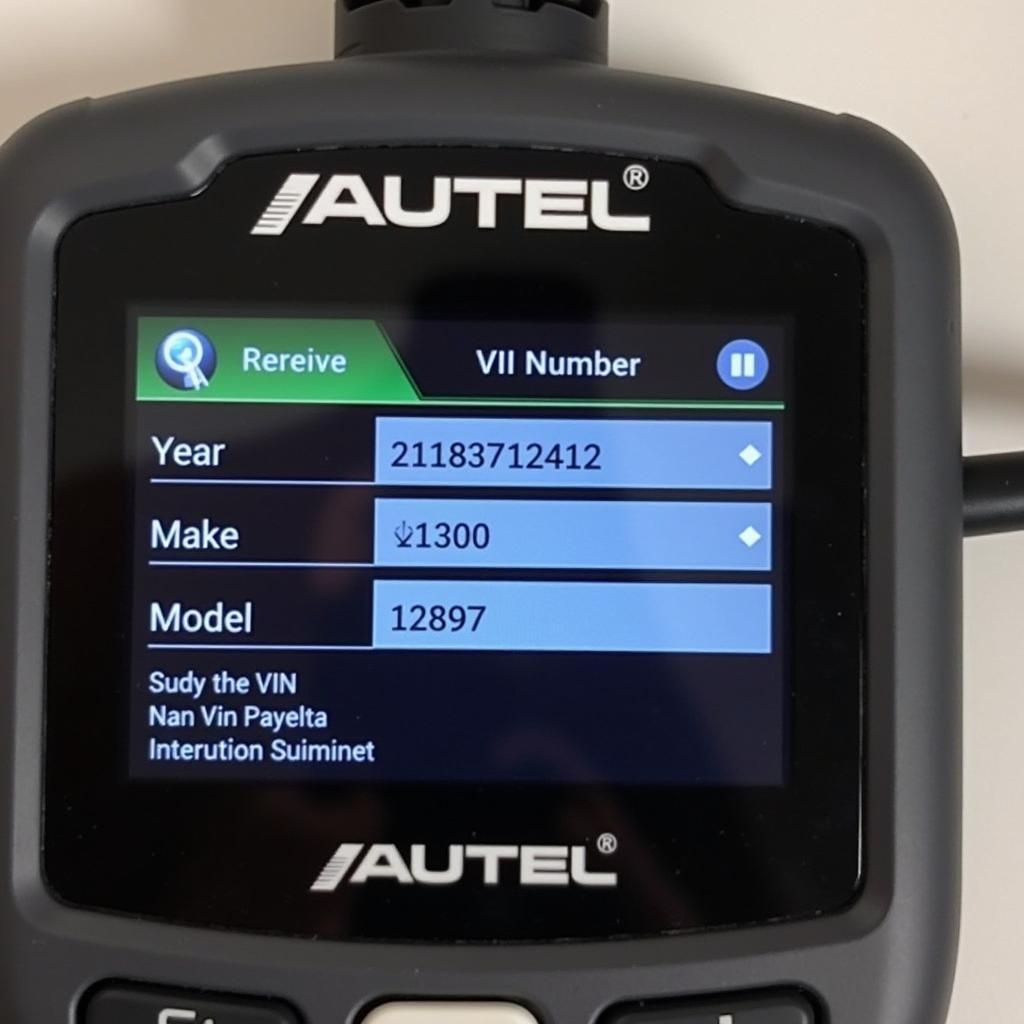 Autel Maxi Reading VIN Successfully
Autel Maxi Reading VIN Successfully
Conclusion
An Autel Maxi that won’t read VIN can be a significant roadblock to efficient diagnostics. By systematically checking connections, software, and considering potential hardware issues, you can effectively troubleshoot the problem and get your scanner working correctly again. Remember to keep your Autel Maxi updated and consult Autel support for persistent problems related to your Autel Maxi not reading the VIN. For information about other Autel products, check out our article about the Autel TS501 kit.
FAQ
- Why is my Autel Maxi not communicating with the car? Check the OBD-II cable connection, vehicle’s ignition status, and ensure compatibility.
- How do I update my Autel Maxi software? Connect your device to a computer and use the Autel Maxi PC Suite.
- What if my Autel Maxi still won’t read VIN after updating? Try resetting the device or contact Autel support.
- Does the vehicle’s battery affect VIN reading? A low vehicle battery can sometimes interfere. Ensure the battery is adequately charged.
- Is my Autel Maxi compatible with all vehicles? While generally compatible with a wide range, certain vehicles might pose challenges. Check Autel’s compatibility chart.
- What if my Autel won’t turn on at all? Check out this resource: Autel Maxisys won’t turn on.
- Can you help me understand GM-specific Autel error codes? Yes, we have a helpful article about 7e8 won’t clear GM Autel.
Kêu gọi hành động: Khi cần hỗ trợ hãy liên hệ WhatsApp: +1(641)206-8880, Email: [email protected] Hoặc đến địa chỉ: 276 Reock St, City of Orange, NJ 07050, United States. Chúng tôi có đội ngũ chăm sóc khách hàng 24/7.


