Losing your Autel scanner software CD can be frustrating, especially when you need to update your device or install it on a new computer. But don’t worry, losing your Autel CD doesn’t mean you’re out of luck. There are several ways to get your Autel scanner up and running again.
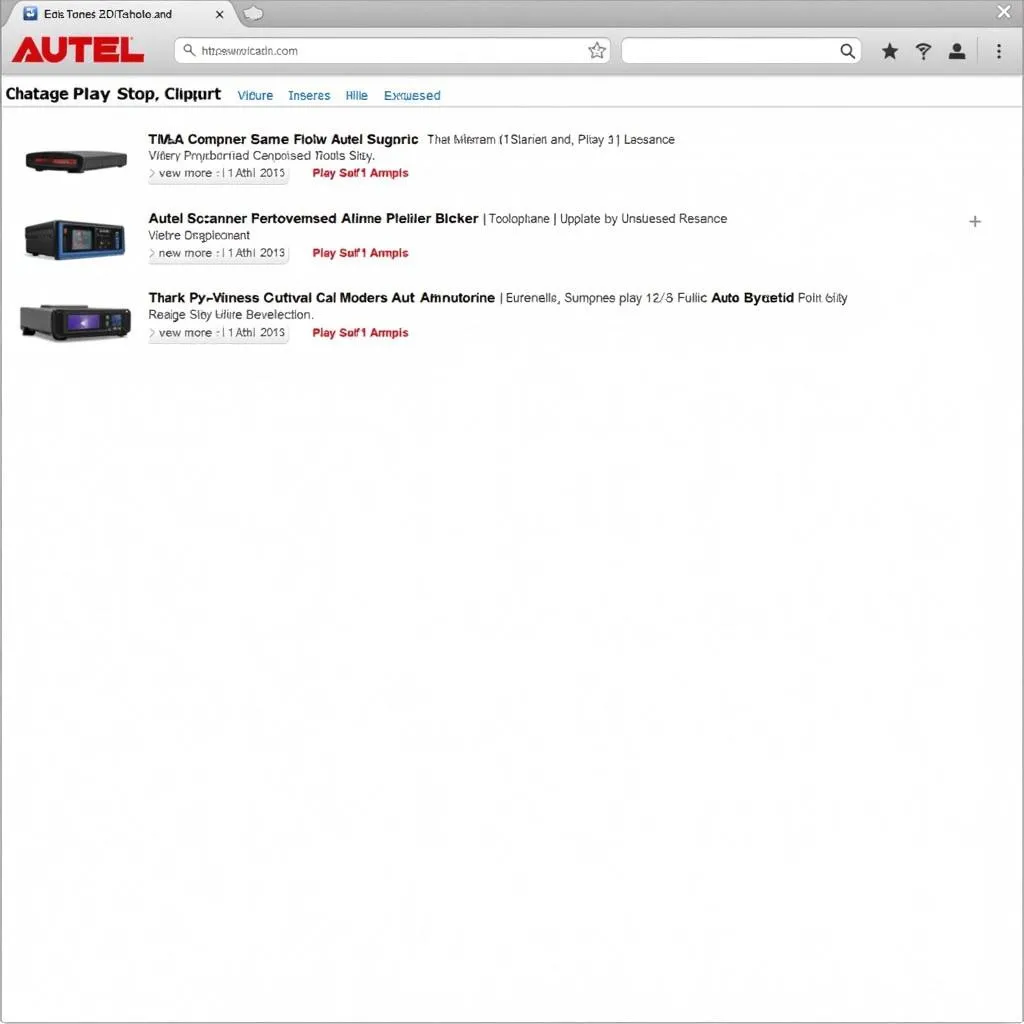 Autel scanner software update process
Autel scanner software update process
Why You Don’t Need the Autel CD
Autel, a leading provider of professional diagnostic tools, understands that technology evolves and physical media can be easily misplaced. That’s why they have made their software easily accessible online, making the CD largely redundant. Here’s why you don’t need to panic about a lost CD:
- Direct Downloads: Autel offers all software updates and downloads directly on their official website. You can easily find the specific software for your Autel scanner model without needing the CD.
- Cloud Updates: Many newer Autel scanner models support over-the-air updates directly through the device. This means you can update your scanner with the latest software version without even needing a computer.
How to Get Your Autel Scanner Software Without the CD
Let’s walk through the steps to get your Autel scanner software directly from the source:
- Identify Your Scanner Model: Note down the exact model number of your Autel scanner. This is usually found on the back of the device or in the user manual.
- Visit the Autel Website: Go to the official Autel website (www.autel.com).
- Navigate to Support: Look for a “Support” or “Downloads” section on the website.
- Find Your Scanner: You can often search for your specific scanner model using the search bar or browse through their product categories.
- Download the Software: Once you’ve located your scanner model, you will find the available software downloads, including the latest updates. Download the appropriate file for your operating system.
 Autel scanner connected to laptop for software download
Autel scanner connected to laptop for software download
Troubleshooting Common Issues
While downloading software directly from Autel is straightforward, you might encounter some hiccups:
- Slow Download Speeds: If you have a slow internet connection, the download might take a while. Be patient and ensure a stable connection.
- Software Compatibility: Always double-check that the software version you’re downloading is compatible with your Autel scanner model and your computer’s operating system.
- Installation Problems: If you face issues during installation, refer to the user manual or look for FAQs and troubleshooting guides on the Autel website.
Autel Key Programming and Other Software
Autel offers a range of software solutions beyond just the basic diagnostic software. For instance, if you need Autel key programming tool, you can find the specific software for that on their website as well. Always ensure you are downloading from the official Autel website to avoid any compatibility issues or potential malware risks.
Conclusion
Losing your Autel CD is no longer a major setback. Autel has made it incredibly easy to access and update your scanner software directly from their website. By following the simple steps outlined above, you can quickly get back to diagnosing and repairing vehicles with your Autel scanner. Remember to always download software from the official Autel website to ensure security and compatibility.
FAQ
Q: Can I still use my Autel scanner if it has outdated software?
A: While your scanner might still function, outdated software can lead to inaccurate readings and may not support newer vehicle models. It’s always recommended to update to the latest software version.
Q: Do I need to create an account on the Autel website to download software?
A: While not always mandatory, creating a free account on the Autel website can give you access to additional resources, support, and make it easier to manage your device and software updates.
Q: What if I can’t find the software for my specific Autel scanner model?
A: If you encounter difficulties, don’t hesitate to contact Autel’s customer support for assistance. They can help you locate the correct software or troubleshoot any issues you might be facing.


