You’ve finally found the perfect car – a Ford. But what about the keys? Losing your car key can be a frustrating experience, especially when you’re in a hurry. It’s like losing your lucky charm, leaving you feeling vulnerable and lost. Luckily, with the help of a handy tool like the Autel, you can program new keys for your Ford vehicle, ensuring you’re never stranded without a way to get around.
Understanding Autel Key Programming for Ford
Autel is a well-known and trusted brand in the automotive diagnostics and repair industry, offering a wide range of tools, including key programming devices. These devices allow you to program new keys for your Ford vehicle, eliminating the need to visit a dealership or rely on tow truck services. Programming your own Ford key with Autel is a relatively straightforward process, but it’s vital to ensure that you are working with a compatible tool and have the necessary knowledge to perform the procedure correctly.
Why is Autel Key Programming for Ford Crucial?
- Convenience and cost-effectiveness: Autel Key Programming provides a convenient and cost-effective solution compared to the traditional method of visiting a dealership for key programming. The Autel scanner gives you the power to program new keys directly from the comfort of your home or garage, saving you time and money.
- Peace of mind: Programming your own keys can offer a sense of security and control over your vehicle. You can rest assured that the key programming process is handled correctly and that your vehicle is secure.
- Accessibility and control: Autel Key Programming eliminates the dependence on dealerships or locksmiths for key programming. It empowers you to be in control of your vehicle’s security and key programming, fostering a sense of independence and resourcefulness.
- Flexibility: Autel offers a diverse range of scanners and tools, making it possible to program keys for various Ford models, providing you with flexibility and adaptability to meet your specific needs.
Autel Key Programming for Ford: A Step-by-Step Guide
Programming keys with an Autel scanner is a relatively simple process, but it’s important to follow the instructions carefully to avoid any errors. Here’s a step-by-step guide:
- Gather the necessary tools: Ensure you have the Autel scanner compatible with your Ford model and the new key(s) you want to program.
- Connect the Autel scanner: Connect the Autel scanner to your Ford’s diagnostic port, typically located under the dashboard.
- Choose the key programming function: Use the Autel scanner’s interface to navigate to the key programming function.
- Enter the vehicle information: Enter your Ford’s specific information, such as the year, model, and VIN number.
- Follow the onscreen instructions: The Autel scanner will provide clear onscreen instructions for the key programming process.
- Insert the new key: Insert the new key into the ignition cylinder, following the prompts on the scanner.
- Complete the programming sequence: The Autel scanner will guide you through the remaining steps of the programming sequence, such as turning the ignition key and confirming actions.
What to Do When Autel Key Programming for Ford Fails
While Autel Key Programming is a reliable method for Ford keys, it’s important to be aware of potential issues and troubleshooting steps.
Common issues:
- Incorrect vehicle information: Entering the wrong vehicle information may cause errors during the programming process. Double-check the information you have entered and try again.
- Incompatible Autel scanner: Not all Autel scanners are compatible with all Ford models. Ensure your scanner is compatible with your vehicle.
- Damaged or faulty keys: If the new keys are damaged or faulty, they may not program correctly. Try using a different set of keys or consult a Ford dealership to test for damaged keys.
- Diagnostic port issues: Issues with the diagnostic port may prevent the Autel scanner from communicating with the vehicle’s systems, leading to errors during the programming process. Try cleaning the diagnostic port or check for loose connections.
Troubleshooting Steps:
- Check the Autel scanner’s compatibility: Ensure that your Autel scanner is compatible with your Ford model. Refer to the scanner’s manual or the Autel website for compatibility information.
- Verify the vehicle information: Double-check that you have entered the correct vehicle information, including the year, model, and VIN number.
- Inspect the new keys: Examine the new keys for any damage or defects. If there are any visible issues, try using a different set of keys or contact a Ford dealership for assistance.
- Clean the diagnostic port: A dirty or corroded diagnostic port can hinder communication between the Autel scanner and the vehicle. Clean the port using a contact cleaner or a soft brush.
- Check for loose connections: Make sure all the connections between the Autel scanner and the vehicle are secure.
Autel Key Programming for Ford: FAQs
Many people ask questions about Autel Key Programming for Ford. Here are some of the most frequently asked questions:
Q: Can I program a key for my Ford without a key already programmed?
A: Yes, it’s often possible to program a key for your Ford without a working key. Autel scanners can sometimes program keys from scratch, but this process may require specific procedures and tools.
Q: What are the benefits of using an Autel scanner for key programming?
A: Autel scanners offer convenience, cost-effectiveness, and a user-friendly interface, making key programming a more accessible process for Ford owners.
Q: Are all Autel scanners compatible with Ford vehicles?
A: No. Autel offers a wide range of scanners, and not all of them are compatible with all Ford models. Consult the Autel website or the scanner’s manual to determine compatibility.
Q: How much does Autel Key Programming cost?
A: The cost of Autel Key Programming varies depending on the model of the Autel scanner and the complexity of the programming process. However, it is often more affordable than having the key programmed at a dealership.
Q: Can I program a key for my Ford F-150 with Autel?
A: Yes, many Autel scanners are compatible with Ford F-150 models.
Q: How do I know if my key needs to be programmed?
A: If your Ford key doesn’t work to unlock or start your vehicle, it likely needs to be programmed.
Q: What if I lose all my keys for my Ford?
A: If you lose all your keys, you’ll need to contact a Ford dealership or locksmith. They can help you program new keys for your vehicle.
Autel Key Programming for Ford: Related Articles
For further information and insights into Autel Key Programming for Ford, you can explore these related articles on our website:
- Autel Scanner Key Programming Ford
- Autel MK808 Ford Key Programming
- Autel Maxisys Pro Ford Key Programming
- Program Ford F-250 Key with Autel
- Ford Autel Key Programming DTC Detected
Autel Key Programming for Ford: Final Thoughts
Autel Key Programming for Ford empowers you to be in control of your vehicle’s security and key programming, ensuring you’re never stranded without a working key. Remember to choose the right Autel scanner for your Ford model and follow the instructions carefully to ensure a successful programming process. If you encounter any difficulties, consult the Autel manual, the Autel website, or contact our team of experts for support.
 Autel Scanner for Ford Key Programming
Autel Scanner for Ford Key Programming
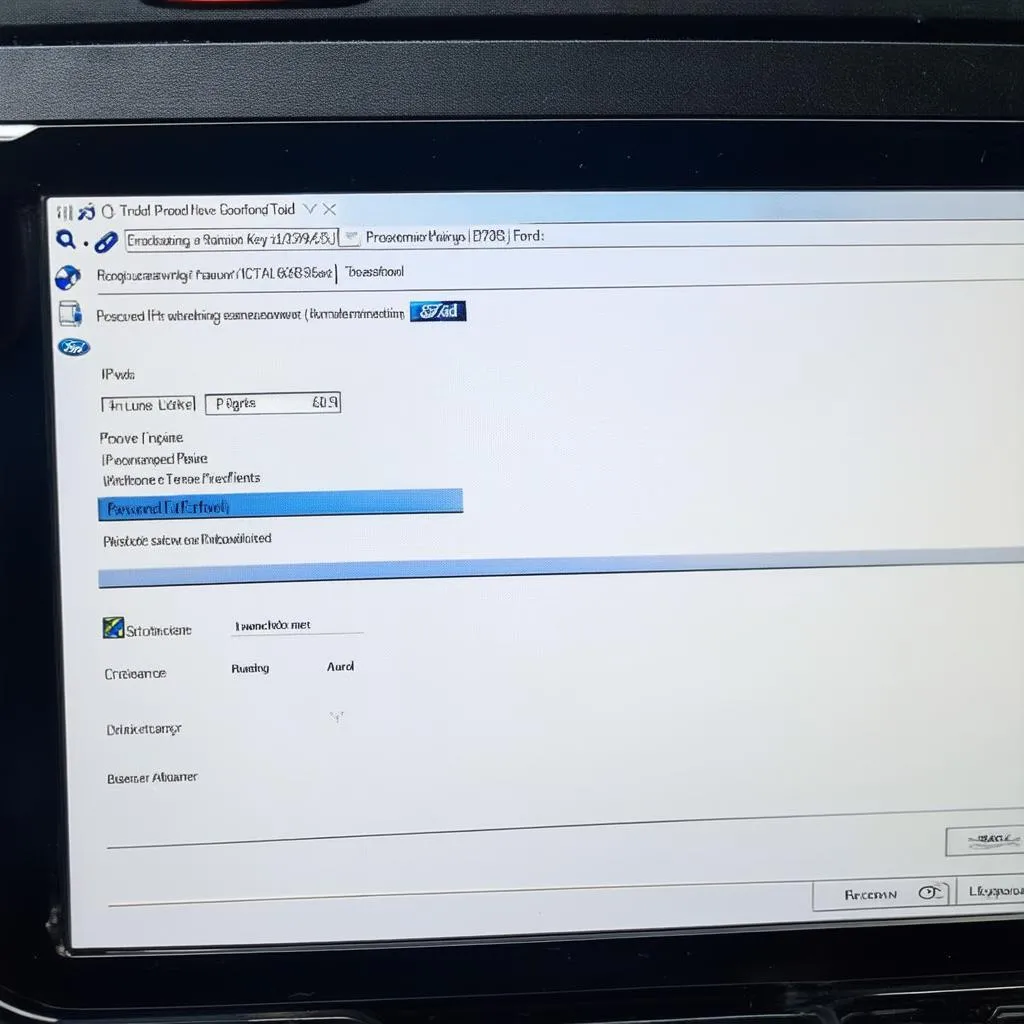 Ford Key Programming Tool
Ford Key Programming Tool
Don’t forget, you can always reach out to our team of experts for assistance with your Autel Key Programming needs! Contact us on WhatsApp at +84767531508 for 24/7 support.
Note: This article is for informational purposes only and does not constitute professional advice. Always consult a qualified professional for assistance with any car repairs or programming.


