Have you ever been in a situation where you needed to reprogram your car’s ECU, but you didn’t have the right tools? It’s a common problem that many car owners face, especially those who own European vehicles. The good news is that there’s a solution – the Autel J2534 cable.
What is an Autel J2534 Cable?
The Autel J2534 cable is a specialized device that allows you to connect your laptop or PC to your car’s diagnostic port. This connection enables you to access and reprogram the car’s ECU (Electronic Control Unit), which controls various aspects of the vehicle’s performance, including engine management, transmission control, and air conditioning.
Essentially, the Autel J2534 cable acts as a bridge between your computer and your car’s electronic system, allowing you to perform various diagnostic and reprogramming tasks.
Why is an Autel J2534 Cable Essential for European Car Owners?
European cars, known for their advanced technology and sophisticated engine systems, often require specific software and tools for diagnostics and reprogramming. The Autel J2534 cable is designed to be compatible with various European car brands, including BMW, Mercedes-Benz, Audi, Volkswagen, and more.
This compatibility makes it an invaluable tool for anyone who works on European cars, whether you’re a professional mechanic, an enthusiast, or a DIYer.
What can you do with an Autel J2534 cable?
An Autel J2534 cable opens up a world of possibilities for European car owners. Here are some of the common tasks you can perform:
Diagnostics
- Read and clear diagnostic trouble codes (DTCs): The Autel J2534 cable allows you to access the ECU and read any stored error codes, helping you diagnose problems and identify potential repairs.
- Live data monitoring: Monitor various parameters like engine speed, fuel pressure, and transmission temperature in real-time to gain deeper insights into your car’s performance.
- ECU Programming:
- Flashing ECUs: Update the ECU software to the latest version, improving performance and addressing potential bugs or vulnerabilities.
- Programming new ECUs: When replacing a faulty ECU, you can program the new unit using the Autel J2534 cable.
- Calibration and Adaptation:
- Adjusting sensors: Calibrate various sensors, such as throttle position sensors and oxygen sensors, to ensure optimal performance.
- Adapting to modifications: When making modifications to your car, such as installing a new exhaust system or an aftermarket turbocharger, the Autel J2534 cable allows you to adapt the ECU to these changes.
Choosing the Right Autel J2534 Cable for Your Needs
Not all Autel J2534 cables are created equal. Different models offer varying levels of compatibility and functionality. Here are some factors to consider:
- Car Compatibility: Ensure the cable is compatible with your car’s make and model. Refer to the manufacturer’s specifications for supported vehicles.
- Software Compatibility: Some cables work with specific software packages, while others are compatible with a wider range of programs. Choose a cable that works with the software you intend to use.
- Features: Some Autel J2534 cables offer additional features like data logging, multiple vehicle support, and integrated software.
Frequently Asked Questions About Autel J2534 Cables
Q: Do I need a separate software to use an Autel J2534 cable?
A: Yes, you will need compatible software to interface with the Autel J2534 cable and perform various diagnostic and reprogramming tasks. Popular software options include Autel MaxiFlash Pro, Autel MaxiSys Elite, and others.
Q: Can I use an Autel J2534 cable for non-European vehicles?
A: While Autel J2534 cables are primarily designed for European vehicles, some models offer broader compatibility with other car brands. Check the manufacturer’s specifications for supported vehicles.
Q: Is it easy to use an Autel J2534 cable?
A: The ease of use depends on your experience level and the software you choose. Some software packages are user-friendly and provide comprehensive instructions, while others may require a more technical understanding.
Q: What are some of the risks involved in using an Autel J2534 cable?
A: Using an Autel J2534 cable incorrectly can potentially damage your car’s ECU or other electronic components. It is crucial to follow proper procedures and consult with experienced professionals if you are unsure about any steps.
How can I get started with an Autel J2534 cable?
Here’s a step-by-step guide to get started:
- Choose the right Autel J2534 cable: Consider the factors mentioned earlier to select the appropriate cable for your vehicle and intended use.
- Install compatible software: Download and install the software required to use the Autel J2534 cable.
- Connect the cable to your vehicle: Connect the cable to the diagnostic port in your car and the other end to your laptop or PC.
- Follow software instructions: Refer to the software documentation for detailed instructions on how to perform the desired tasks.
- Start Diagnosing or Reprogramming: Use the software to diagnose problems, read and clear codes, update ECU software, or perform other tasks.
Need Help?
If you have any questions or need assistance with your Autel J2534 cable, please feel free to contact our team of automotive experts. We offer 24/7 support to help you get the most out of your diagnostics tools. Contact us via WhatsApp: +84767531508.
 Autel J2534 Cable
Autel J2534 Cable
Further Exploration
- Autel MaxiFlash Pro for Ford Reprogramming: Learn more about using Autel MaxiFlash Pro for reprogramming Ford vehicles: https://diagxcar.com/autel-maxiflash-pro-ford-reprogramming/
- Autel MaxiSys Elite Charger: Explore the features and benefits of the Autel MaxiSys Elite charger: https://diagxcar.com/autel-maxisys-elite-charger/
- Program a New Computer with Autel: Discover how to program a new ECU with Autel diagnostics tools: https://diagxcar.com/program-new-computer-with-autel/
- Autel MaxiSys Pro Training: Enhance your skills with Autel MaxiSys Pro training courses: https://diagxcar.com/autel-maxisys-pro-training/
- Autel Explorer No Connection: Troubleshoot connection issues with Autel Explorer: https://diagxcar.com/autel-explorer-no-connection/
Let us know in the comments if you have any questions or experiences using an Autel J2534 cable. Happy coding!
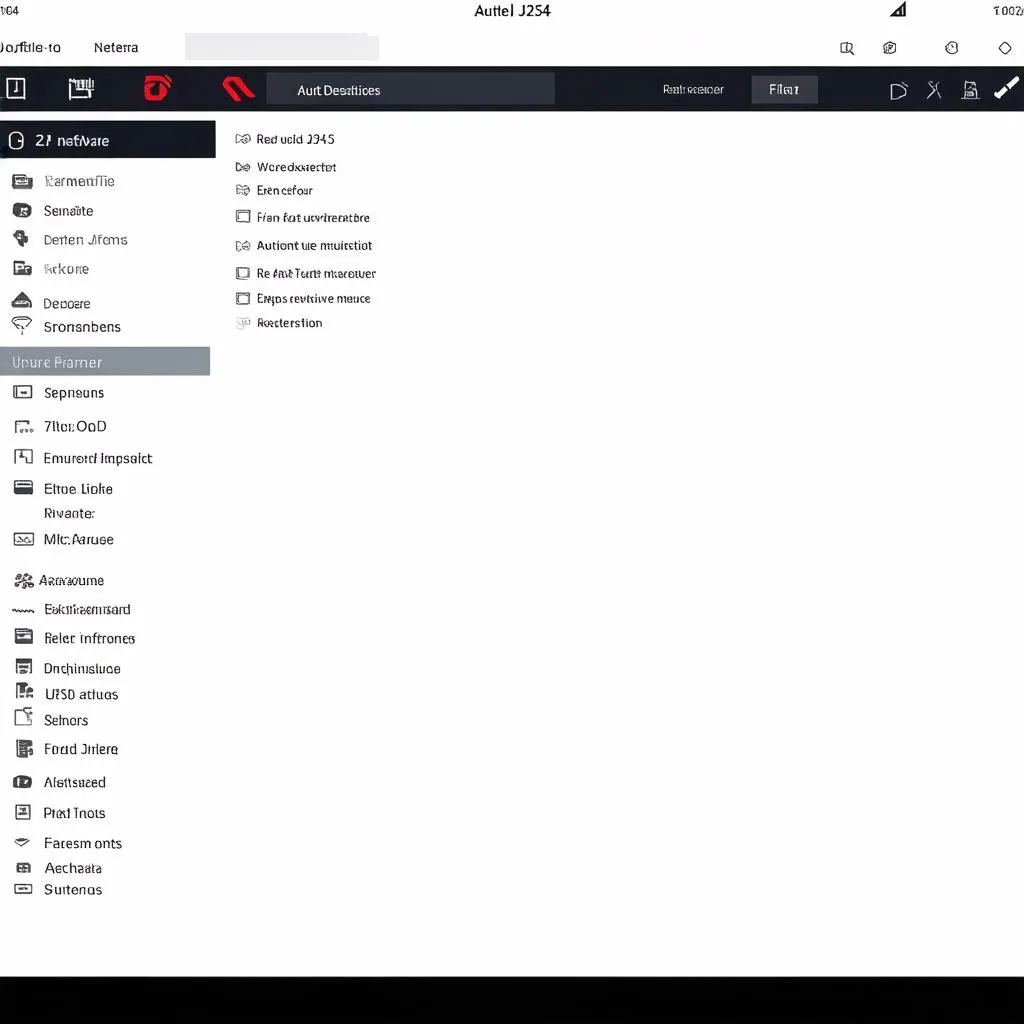 Autel J2534 Software
Autel J2534 Software


