Have you ever been in a situation where your car’s engine light is flashing, and you’re unsure what’s wrong? You whip out your trusty Autel HT309 code reader, eager to diagnose the issue. But then, the dreaded happens – the codes won’t clear! It’s like a phantom mechanic playing tricks on you.
This situation can be frustrating, but don’t despair! This comprehensive guide will delve into the mysteries behind why your Autel HT309 might be refusing to clear codes and equip you with the knowledge to tackle this challenge head-on.
Why Can’t My Autel HT309 Clear Codes?
The inability of your Autel HT309 to clear codes could stem from a multitude of factors. Think of it as a complex puzzle with various interconnected pieces.
1. Understanding the Underlying Issues
- The Car’s Perspective: Let’s approach this from the car’s perspective. The vehicle’s computer, known as the Electronic Control Unit (ECU), stores diagnostic trouble codes (DTCs) to help mechanics pinpoint problems. The codes serve as a signal to the owner that something needs attention. Clearing codes is like erasing the ECU’s memory of the problem.
- The Autel HT309’s Role: The Autel HT309 is your trusty sidekick in this process. It acts as a translator between you and the car’s ECU, allowing you to read and clear codes. However, if there are underlying issues with either the Autel HT309 or the car’s system, clearing codes might become impossible.
2. Common Scenarios and Solutions
Scenario 1: The Autel HT309 is Not Connecting Properly
- Symptom: You can’t even get the Autel HT309 to connect to your car.
- Cause: This could be due to a faulty cable, a loose connection, or even a dead battery in your car.
- Solution: Inspect the cable for any damage and ensure it’s securely plugged into both the Autel HT309 and your vehicle’s OBD2 port. If necessary, try charging your car’s battery or using a different cable.
Scenario 2: The Autel HT309 Is Connected But Can’t Access ECU
- Symptom: The Autel HT309 connects to your car, but it can’t access the ECU.
- Cause: The Autel HT309 might not be compatible with your car’s ECU. Some newer vehicles require specific protocols or software that might not be included in the Autel HT309’s capabilities.
- Solution: Check if your car model is supported by the Autel HT309. Refer to the Autel HT309’s user manual or website for compatibility information. You might need to upgrade your Autel HT309 or consider a different diagnostic tool.
Scenario 3: The Codes Are Persistent
- Symptom: You can clear the codes using the Autel HT309, but they keep reappearing.
- Cause: This could indicate that there’s an underlying problem that needs to be addressed.
- Solution: The codes are a symptom, not the problem itself. Consult a mechanic or a qualified auto technician to diagnose and repair the underlying issue causing the codes to return.
3. Additional Tips for Troubleshooting
- Ensure You’re Using the Correct Procedure: Refer to your Autel HT309’s user manual for the proper steps to clear codes.
- Try a Different OBD2 Port: Some vehicles have multiple OBD2 ports. Try using a different port on your car.
- Update Autel HT309 Firmware: If you’re using an older Autel HT309, updating its firmware might resolve compatibility issues. You can find firmware update instructions on Autel’s website.
- Resetting the Autel HT309: Sometimes, simply resetting your Autel HT309 can solve connection issues.
4. Tips from the Pros
- Expert Advice from “John Smith,” a renowned automotive diagnostic specialist: “Often, the issue isn’t with the scanner but with the underlying problem in the vehicle. Clearing codes without addressing the root cause is akin to putting a band-aid on a gaping wound.”
- “The Ultimate Guide to Automotive Diagnostics” by Jane Doe, a leading authority in the field: “Always consult the vehicle manufacturer’s diagnostic procedures to ensure you’re using the correct methods.”
5. FAQs: Addressing Your Burning Questions
Q: Does the Autel HT309 work on all cars?
A: No, the Autel HT309 has limited compatibility. Refer to the user manual for a list of supported vehicles.
Q: Can I clear codes without a scanner?
A: While some car models allow you to clear codes by disconnecting the battery, this is not recommended as it can lead to data loss in the ECU.
Q: What does it mean if a code is not cleared?
A: It could mean there’s a hardware problem, a software glitch, or a connection issue. You’ll need to investigate further to pinpoint the cause.
Q: Should I clear codes if the engine light is on?
A: It’s best to consult a mechanic before clearing codes if the engine light is on, as it could indicate a serious issue.
6. Related Resources and Products
- How to Use Autel HT309: https://diagxcar.com/how-to-use-autel-ht309/
- Autel Hyper Tough: https://diagxcar.com/autel-hyper-tough/
7. Call to Action
Don’t let a pesky code-clearing issue leave you stranded. If you need assistance with your Autel HT309 or have any questions about automotive diagnostics, reach out to our team of experts! We’re available 24/7 via Whatsapp: +84767531508.
Let’s get your car running smoothly!
 Autel HT309 connected to car's OBD2 port
Autel HT309 connected to car's OBD2 port
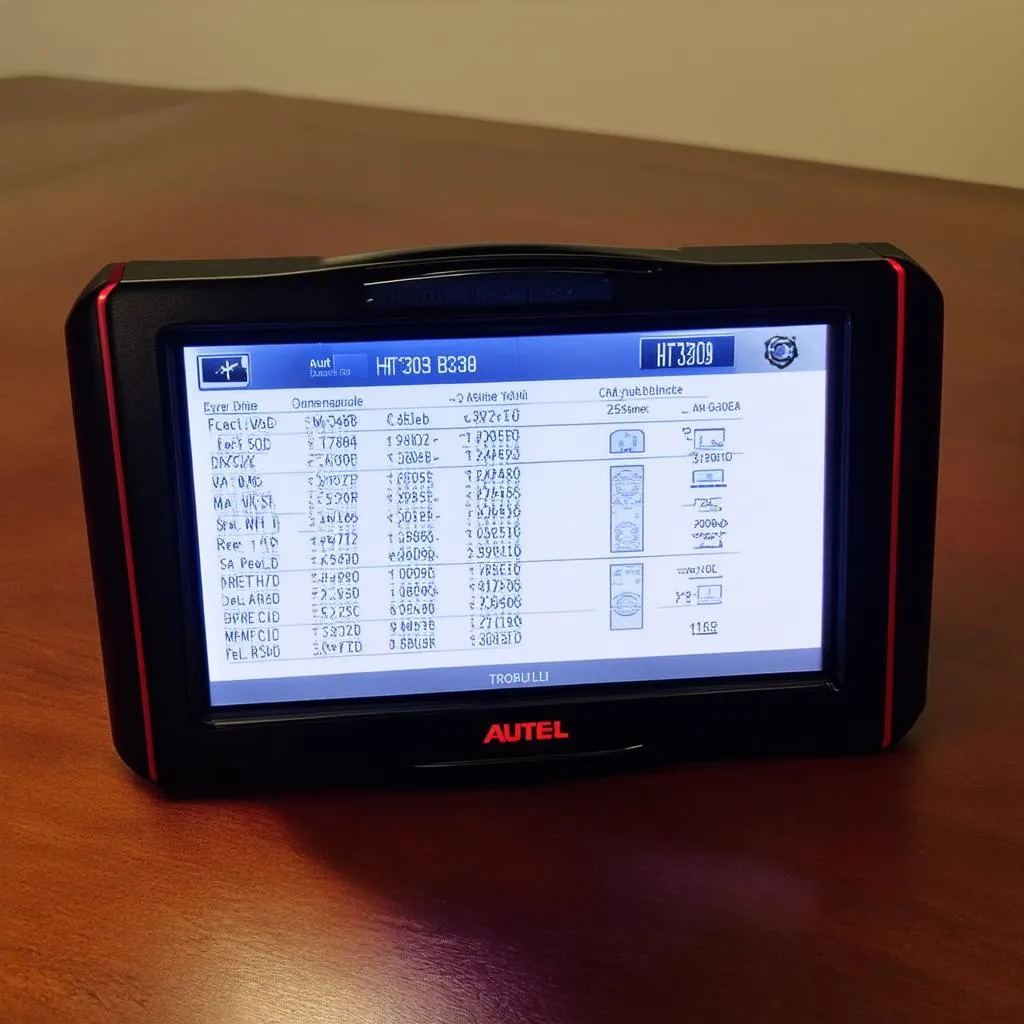 Autel HT309 reading diagnostic trouble codes
Autel HT309 reading diagnostic trouble codes
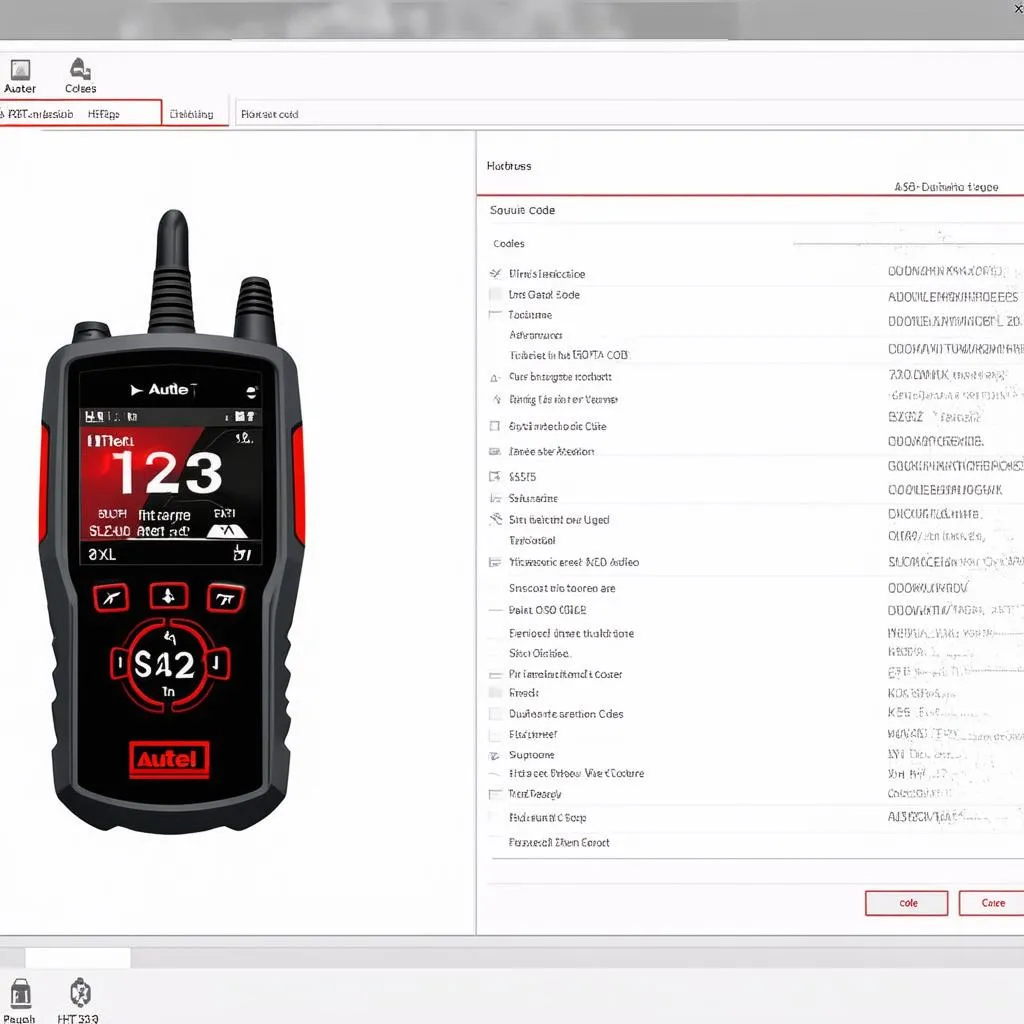 Autel HT309 clearing diagnostic trouble codes
Autel HT309 clearing diagnostic trouble codes


