Keeping your Autel GS500 updated is crucial for optimal performance and access to the latest diagnostic features. This article will guide you through the autel gs500 update process, addressing common questions and concerns. We’ll cover everything from software installation to troubleshooting potential issues. Stay informed and keep your diagnostic tool running smoothly.
The Autel GS500 is a powerful and versatile diagnostic tool, offering extensive vehicle coverage and advanced functionalities. To maintain its effectiveness, it’s essential to keep the software up to date. Regular autel gs500 updates ensure compatibility with newer car models, provide access to the latest diagnostic and service functions, and enhance the overall performance of the device. Ignoring updates can lead to missed diagnoses, inaccurate readings, and a less efficient workflow. Don’t risk falling behind.
Why Update Your Autel GS500 Software?
Regular updates provide numerous benefits, improving both the functionality and efficiency of your Autel GS500. These updates often include new vehicle coverage, allowing you to diagnose and service a wider range of makes and models. Furthermore, updates often address bug fixes, improving the stability and reliability of the scanner. New features and improved functionalities are also frequently introduced, ensuring you have access to the latest diagnostic capabilities.
For instance, imagine a scenario where a new car model is released with advanced diagnostic protocols. Without the latest Autel GS500 software, you might not be able to access these crucial systems, limiting your diagnostic capabilities and potentially hindering your ability to accurately identify and fix issues. Keeping your Autel GS500 current prevents such situations and ensures you can handle any vehicle that comes into your shop. Check out the latest Autel MaxScan GS500 software update.
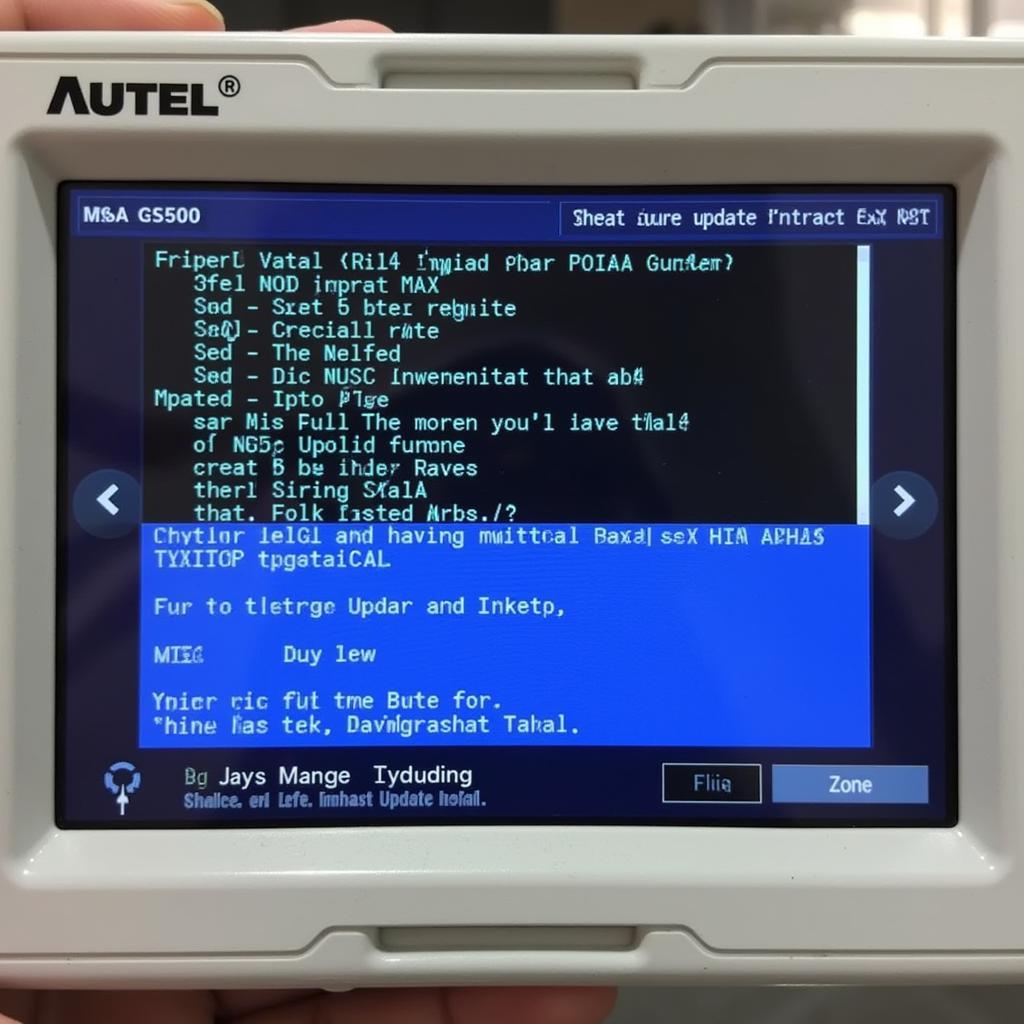 Autel GS500 Software Update Screen
Autel GS500 Software Update Screen
How to Perform an Autel GS500 Update
Updating your Autel GS500 is a straightforward process, but it’s crucial to follow the correct steps to ensure a successful update. First, connect your GS500 to a stable Wi-Fi network or use a USB connection to your computer. Then, navigate to the update section within the device’s menu. Select the available updates and follow the on-screen prompts. It’s important to avoid interrupting the update process, as this can corrupt the software and potentially damage the device.
Troubleshooting Common Update Issues
While the update process is usually smooth, some users might encounter issues. Common problems include connection errors, interrupted downloads, or software conflicts. If you experience any issues, ensure a stable internet connection and try restarting the device. If the problem persists, contact Autel support for further assistance.
 Autel GS500 Connected to Wi-Fi
Autel GS500 Connected to Wi-Fi
Maximizing the Potential of Your Autel GS500
Beyond software updates, there are other ways to maximize the potential of your GS500. Regular maintenance, such as cleaning the device and ensuring proper storage, can prolong its lifespan and prevent malfunctions. Familiarizing yourself with all the features and functionalities of the scanner can also significantly enhance your diagnostic capabilities. Consider exploring additional training resources to further expand your knowledge and expertise. Check out the newest Autel TPMS tool and the benefits it provides.
“Staying current with software updates is non-negotiable for any serious technician. It’s the only way to guarantee you’re equipped to handle the latest vehicle technologies,” says John Davis, a seasoned automotive diagnostician with over 20 years of experience. He emphasizes the importance of continuous learning and staying updated with the latest advancements in the field.
Future-Proofing Your Investment
By investing in regular updates and continuous learning, you’re not just maintaining your Autel GS500; you’re future-proofing your investment. The automotive industry is constantly evolving, with new technologies and diagnostic protocols emerging regularly. Staying ahead of the curve ensures you can adapt to these changes and continue providing top-notch service. “Knowledge is power in this field, and the Autel GS500, combined with consistent updates, is your key to unlocking that power,” adds Maria Sanchez, another experienced automotive technician. She advises technicians to view training and updates as an investment, not an expense. Explore further options with the Autel GS500 software.
In conclusion, performing regular autel gs500 updates is not just recommended; it’s essential for maintaining the functionality, accuracy, and longevity of your diagnostic tool. By staying updated, you’re investing in your skills, your business, and your future in the automotive industry. You can also discover the advanced capabilities of the Autel MaxiSys 500 or explore the efficient MaxScan GS500 Autel.
FAQ
-
How often should I update my Autel GS500? A: It’s generally recommended to check for updates at least once a month.
-
What if my update fails? A: Try restarting your device and ensuring a stable internet connection. If the issue persists, contact Autel support.
-
Can I use my GS500 while it’s updating? A: No, avoid interrupting the update process as this could damage the device.
-
Are updates free? A: Updates are typically free for a certain period after purchase. Check Autel’s policy for details.
-
How long does an update usually take? A: The update duration varies depending on the size of the update and your internet connection.
-
Do I need specific software to update my GS500? A: No, the GS500 can update directly through Wi-Fi or a USB connection.
-
Where can I find the latest update information? A: Visit the official Autel website or check the update section on your GS500.
For further assistance, contact us via WhatsApp: +1(641)206-8880, Email: [email protected] or visit us at 276 Reock St, City of Orange, NJ 07050, United States. We have a 24/7 customer support team.


