Have you ever found yourself lost in the vast and complex world of automotive diagnostics? Feeling overwhelmed trying to keep your Autel diagnostic tool updated with the latest firmware? You’re not alone. Many mechanics and technicians face this challenge, especially when dealing with European vehicles. But fear not! In this guide, we’ll break down everything you need to know about Autel firmware updates.
What is Autel Firmware Update?
Think of an Autel diagnostic tool like a skilled detective investigating the intricacies of your car. Just like a detective needs the latest information and tools to solve a case, your Autel tool needs regular firmware updates to keep up with the ever-evolving world of automotive technology. Firmware updates are essentially software upgrades that enhance your tool’s capabilities, ensuring it can diagnose newer models, access the latest vehicle systems, and provide accurate readings.
The Importance of Autel Firmware Update
Updating your Autel firmware is like giving your diagnostic tool a booster shot, equipping it to handle the latest challenges and uncover hidden secrets within your car’s complex electrical system.
From a Mechanic’s Perspective
- Diagnosing Newer Vehicles: Newer vehicle models come with advanced features and complex systems that require specific software to understand. Firmware updates ensure your Autel tool has the right tools to diagnose these modern vehicles.
- Accessing New Vehicle Systems: Car manufacturers are constantly introducing new systems like advanced driver-assistance systems (ADAS), hybrid systems, and electric vehicles. Updating your firmware guarantees access to these systems, enabling you to diagnose and repair them effectively.
- Fixing Errors & Bugs: Firmware updates often contain bug fixes and security patches, resolving any issues that might hinder your tool’s performance or accuracy.
From a Financial Perspective
- Avoiding Costly Repairs: A well-maintained diagnostic tool can help you identify potential issues early on, preventing costly repairs down the road.
- Increased Efficiency & Productivity: A powerful diagnostic tool with the latest firmware helps you diagnose and repair vehicles faster, increasing your efficiency and productivity.
How to Update Autel Firmware
Updating your Autel firmware is a fairly straightforward process. The specific steps might vary slightly depending on your Autel model. But generally, you’ll need to follow these steps:
- Connect your Autel tool to a computer. This could be done using a USB cable or a wireless connection.
- Download the latest firmware update. You can typically find the latest updates on the Autel website or through their official software platform.
- Install the update. Follow the on-screen instructions to install the new firmware. Be sure to keep your Autel tool connected to power throughout the process.
- Restart your Autel tool. This will ensure the new firmware is loaded properly.
Common Questions & Solutions
“My Autel tool is showing an error message during the update process. What do I do?”
This is a common issue, especially when dealing with older firmware or unstable internet connections. First, ensure your tool is connected to a stable internet connection. If the issue persists, try downloading the firmware update again. If you are still encountering problems, reaching out to Autel customer support for assistance is always a good option.
“How often should I update my Autel firmware?”
It’s recommended to update your Autel firmware regularly, ideally every 3-6 months. You can check for updates on the Autel website, through their software platform, or by contacting their customer support.
“What if I am hesitant to update my Autel firmware? Will it cause any problems?”
It is important to remember that firmware updates are designed to enhance your tool’s functionality and fix potential issues. However, there are instances where a faulty update might lead to temporary issues. If you are concerned, consider consulting a trusted automotive specialist or the Autel support team for advice.
Unlocking the Secrets of Your Car: Autel Firmware Update and the Power of Knowledge
As a car mechanic, you are not just a technician but a guardian of safety and a guide in the vast realm of automotive technology. Updating your Autel firmware is an essential step in empowering yourself with the knowledge and tools to effectively diagnose and repair vehicles. Just as a seasoned detective needs the latest intelligence to solve a crime, you need the latest firmware updates to unravel the mysteries of your clients’ vehicles.
Remember, a well-updated diagnostic tool is a powerful ally in your pursuit of accurate diagnoses, efficient repairs, and a high level of customer satisfaction.
Want to Explore More?
- Autel Firmware Update v2.0.3.20 – https://diagxcar.com/autel-firmware-update-v2-0-3-20/
- Error Updating Autel Firmware – https://diagxcar.com/error-updating-autel-firmware/
- Autel Xstar Premium Update Firmware – https://diagxcar.com/autel-xstar-premium-update-firmware/
- Autel Robotics Firmware Update – https://diagxcar.com/autel-robotics-firmware-update/
- How to Do a Firmware Update Autel Robotics – https://diagxcar.com/how-to-do-a-firmware-update-autel-robotics/
Ready to take your diagnostic skills to the next level?
Contact us today via WhatsApp: +84767531508. Our team of automotive experts is available 24/7 to help you with all your Autel firmware update needs.
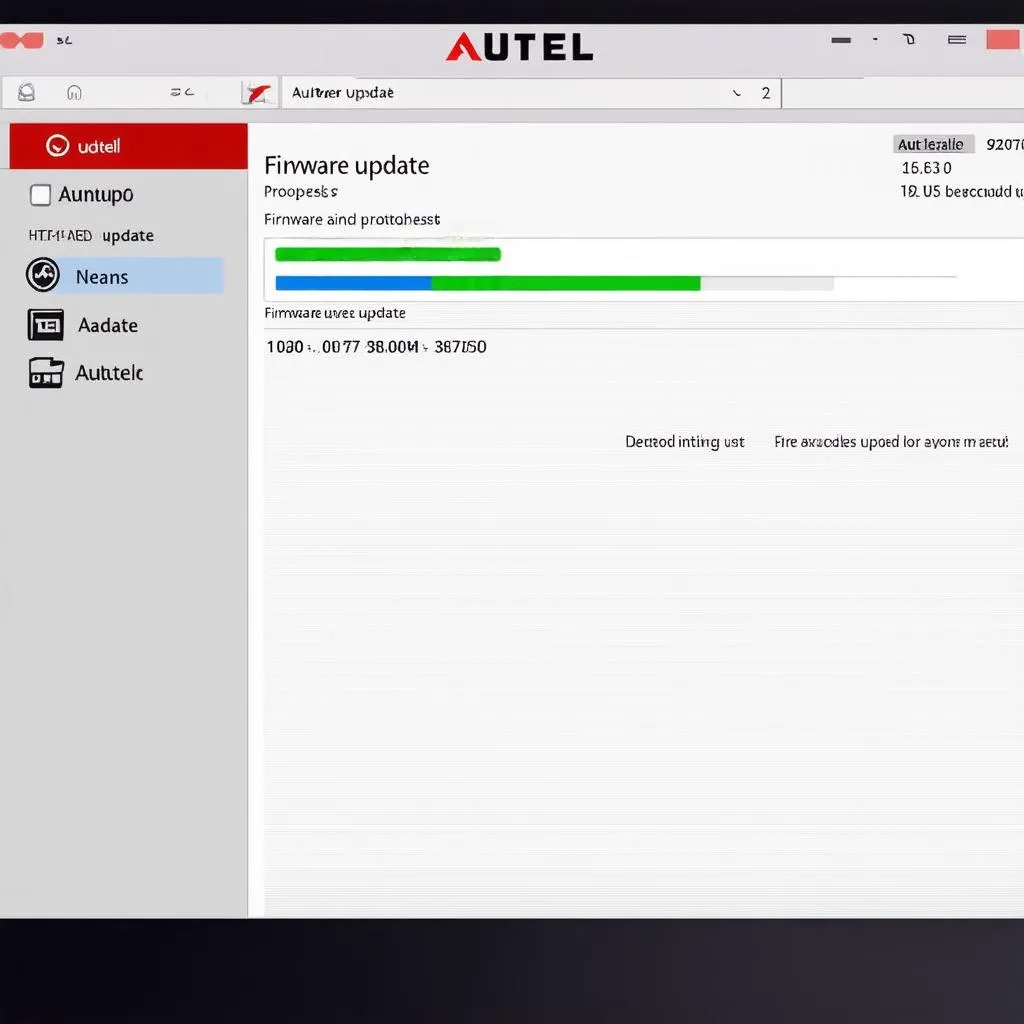 Autel diagnostic tool with latest firmware
Autel diagnostic tool with latest firmware
 Autel diagnostic tool being used by a mechanic to diagnose a car
Autel diagnostic tool being used by a mechanic to diagnose a car


