The Autel EU702 is a powerful and affordable OBD2 scanner designed to provide comprehensive vehicle diagnostics for DIYers and professionals alike. This guide explores everything you need to know about the EU702, from its features and functionality to software updates and common uses. Learn how this versatile tool can empower you to understand and address your vehicle’s needs.
Unveiling the Power of the Autel EU702
The Autel EU702 stands out as an exceptional OBD2 scanner due to its impressive array of features and user-friendly design. Whether you’re a seasoned mechanic or a car enthusiast looking to delve deeper into your vehicle’s health, the EU702 offers a compelling combination of functionality and affordability. Its ability to read and clear diagnostic trouble codes (DTCs), view live data streams, and perform various system tests makes it an invaluable tool for anyone working on modern vehicles. Beyond basic code reading, the EU702 provides access to crucial vehicle information, allowing users to pinpoint the root cause of issues quickly and efficiently. Are you looking for a reliable and cost-effective solution to diagnose car problems? The EU702 is a great choice. The Autel EU702 scanner is a must-have for any serious DIYer. Check out our page on the autel eu702 scanner for more information.
This scanner supports all OBD2 protocols, ensuring compatibility with a wide range of vehicles. The EU702’s compact size and intuitive interface make it easy to use, even for beginners. Its multilingual capabilities further enhance its accessibility for a global audience.
Key Features and Benefits of the Autel EU702
What makes the Autel EU702 a valuable asset for car owners and mechanics? Let’s explore some of its standout features:
- Comprehensive OBD2 Coverage: Supports all OBD2 protocols, ensuring compatibility with most vehicles manufactured after 1996.
- User-Friendly Interface: The intuitive design makes navigating menus and accessing data effortless.
- Live Data Streaming: Monitor real-time sensor data to gain valuable insights into vehicle performance.
- DTC Reading and Clearing: Quickly identify and erase trouble codes, helping you pinpoint and address issues.
- Multilingual Support: Caters to a diverse user base with support for multiple languages.
- Compact and Portable: Its small size allows for easy storage and portability.
- Freeze Frame Data: Capture a snapshot of vehicle parameters at the moment a DTC is set.
These features combine to offer a comprehensive diagnostic solution, allowing users to quickly identify and resolve car problems. For more information about EU702 Autel, visit our dedicated page: eu702 autel.
Mastering the Autel EU702 Software Update Process
Staying up-to-date with the latest software is essential for optimal performance. The Autel EU702 update software process is simple and ensures you have access to the newest features, bug fixes, and vehicle coverage. Regularly updating the software keeps your scanner functioning at its peak, providing accurate and reliable diagnostic information. For a detailed guide on how to update your EU702’s software, be sure to visit autel eu702 update software.
Exploring Autel EU702 PC Link Functionality
The Autel EU702 PC Link functionality allows you to connect your scanner to a computer for enhanced data analysis and reporting. This feature opens up a world of possibilities for managing and interpreting diagnostic data, allowing you to save, print, and share reports with ease. Connecting the EU702 to a PC provides a more comprehensive overview of your vehicle’s health, enabling you to track changes over time and make informed decisions about maintenance and repairs. For more information regarding connecting your EU702 to your computer, visit our dedicated page about the autel eu702 pc link.
Where Can I Download the Autel EU702 Software?
Finding the right resources for downloading the Autel EU702 software is crucial for keeping your scanner updated. Downloading the latest version from a reputable source ensures you have access to all the latest features and improvements. To download the software, check out our autel eu702 software download page.
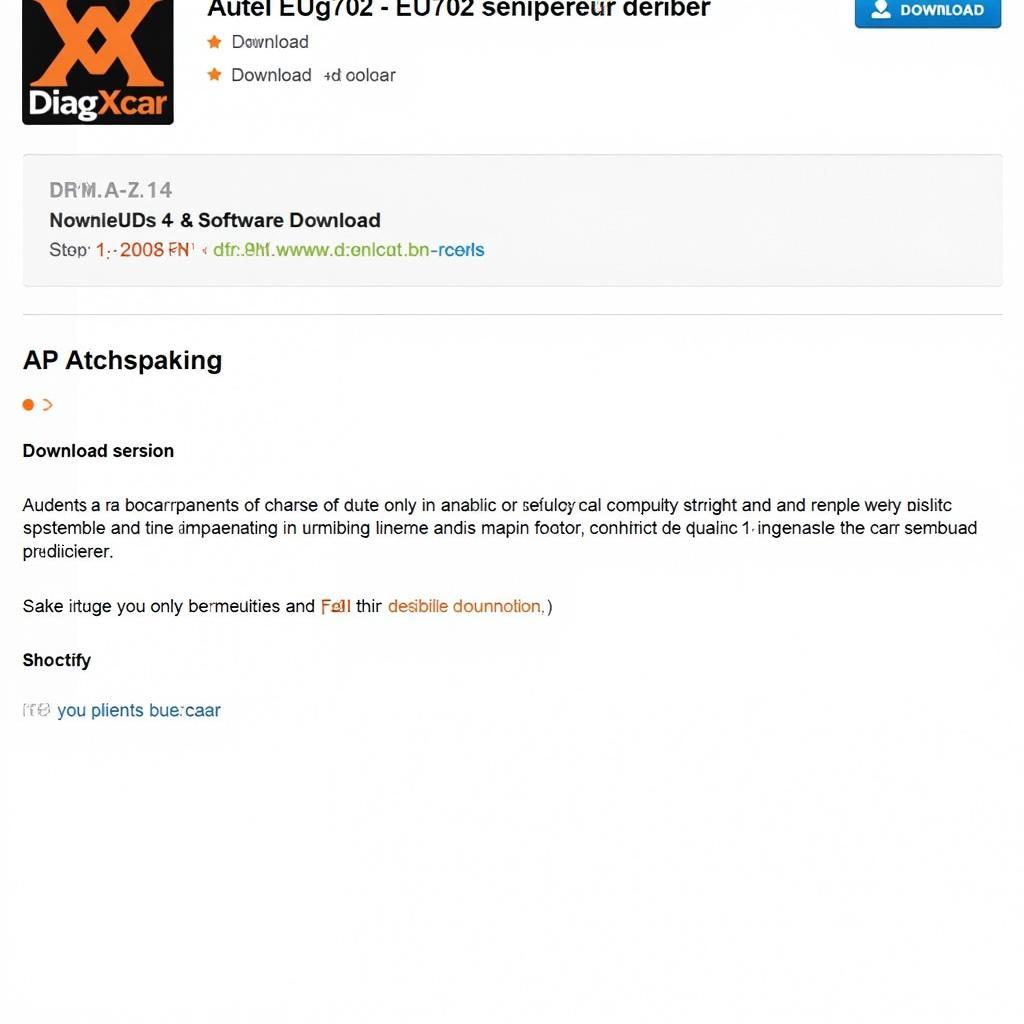 Downloading Autel EU702 Software
Downloading Autel EU702 Software
Conclusion
The Autel EU702 offers an excellent balance of functionality, affordability, and ease of use. Its comprehensive diagnostic capabilities make it a valuable tool for both DIYers and professionals. Keep your EU702 updated and explore its PC link functionality to unlock its full potential. The Autel EU702 is a wise investment for anyone looking to understand and maintain their vehicle’s health.
FAQ
- Is the Autel EU702 compatible with my car? The EU702 supports all OBD2 protocols, making it compatible with most vehicles manufactured after 1996.
- How often should I update the software? Updating regularly is recommended to ensure optimal performance and access to the latest features.
- Can I use the EU702 with a Mac? The EU702 is primarily designed for Windows PCs.
- What do I do if I encounter an error during the update process? Refer to the troubleshooting section in the user manual or contact Autel support.
- Does the EU702 support live data streaming? Yes, the EU702 provides live data streaming functionality.
- What is the warranty period for the EU702? Check the manufacturer’s website for specific warranty information.
- Can I use the EU702 to clear check engine lights? Yes, the EU702 can read and clear diagnostic trouble codes, including those that trigger the check engine light.
Common Scenarios and Questions:
- Scenario: My check engine light is on. Question: Can the EU702 tell me why? Answer: Yes, the EU702 can read the diagnostic trouble codes that triggered the check engine light, helping you pinpoint the issue.
- Scenario: I want to monitor my car’s performance in real-time. Question: Can the EU702 do that? Answer: Yes, the EU702 supports live data streaming, allowing you to view real-time sensor data.
Further Exploration
For more articles and resources about OBD2 scanners and car diagnostics, explore other sections of our website.
Need help? Contact us via WhatsApp: +1(641)206-8880, Email: [email protected] or visit our office at 276 Reock St, City of Orange, NJ 07050, United States. Our customer service team is available 24/7 to assist you.


