Have you ever felt a surge of excitement getting ready to diagnose a tricky car problem with your trusty Autel scanner, only to be met with the dreaded “couldn’t open connection to server” error during email account setup? This frustrating message can bring your diagnostic session to a screeching halt, leaving you feeling like you’re stuck on the side of the road with a dead battery.
But fear not, fellow automotive enthusiast! This comprehensive guide will walk you through the possible causes and solutions for this common Autel issue, empowering you to get back on the road to a successful diagnosis.
Understanding the “Couldn’t Open Connection to Server” Error
This error message essentially means your Autel scanner is unable to establish a connection with the Autel server, which is necessary for email account setup and other online functions. This connection failure can be attributed to a variety of factors, ranging from network issues to problems with your Autel device itself.
Possible Causes and Solutions
1. Internet Connection Problems:
The most common culprit is a weak or unstable internet connection.
- Solution: Ensure your Wi-Fi or mobile data connection is strong and stable. Try moving closer to your router or switching to a different network. You can also try restarting your router or modem.
2. Autel Server Issues:
Occasionally, the Autel server may experience downtime or maintenance, preventing your device from connecting.
- Solution: Check the Autel website or social media channels for any announcements regarding server status. If the server is down, there’s nothing you can do but wait for Autel to resolve the issue.
3. Firewall or Antivirus Interference:
Your computer’s firewall or antivirus software might be blocking the Autel software from accessing the internet.
- Solution: Temporarily disable your firewall or antivirus and try setting up your email account again. If this works, you’ll need to add an exception for the Autel software in your firewall or antivirus settings.
4. Outdated Autel Software:
Using an outdated version of the Autel software can lead to compatibility issues and connection problems.
- Solution: Ensure you have the latest version of the Autel software installed on your device. You can usually find updates through the Autel MaxiPC Manager software or on the Autel website.
5. Incorrect Date and Time Settings:
Believe it or not, having the wrong date and time settings on your Autel scanner can disrupt the secure connection with the server.
- Solution: Verify that the date and time settings on your device are correct and match your current time zone.
When Simple Fixes Don’t Work: Delving Deeper
If you’ve exhausted the basic troubleshooting steps and still can’t open a connection to the server, don’t despair! Here are a few additional strategies:
-
Factory Reset: Performing a factory reset on your Autel scanner can sometimes resolve persistent software glitches, but be aware that this will erase all your saved data and settings. Consult your Autel user manual for specific instructions on how to perform a factory reset.
-
Contact Autel Support: If all else fails, it’s time to contact the experts. Autel has a dedicated support team that can assist you with troubleshooting complex issues and provide personalized guidance.
A Holistic Approach: Beyond the Technical
While technical solutions are crucial, there’s a holistic aspect to consider. Imagine your Autel scanner as an extension of your own energy.
-
Clear Your Mind: Before attempting to set up your email account, take a few deep breaths and clear your mind of any frustration or stress. A calm and focused mindset can sometimes work wonders.
-
Positive Affirmations: As you troubleshoot, repeat positive affirmations such as “I am connected” or “My Autel scanner is functioning perfectly.” While this might seem unusual, positive energy can influence outcomes in subtle ways.
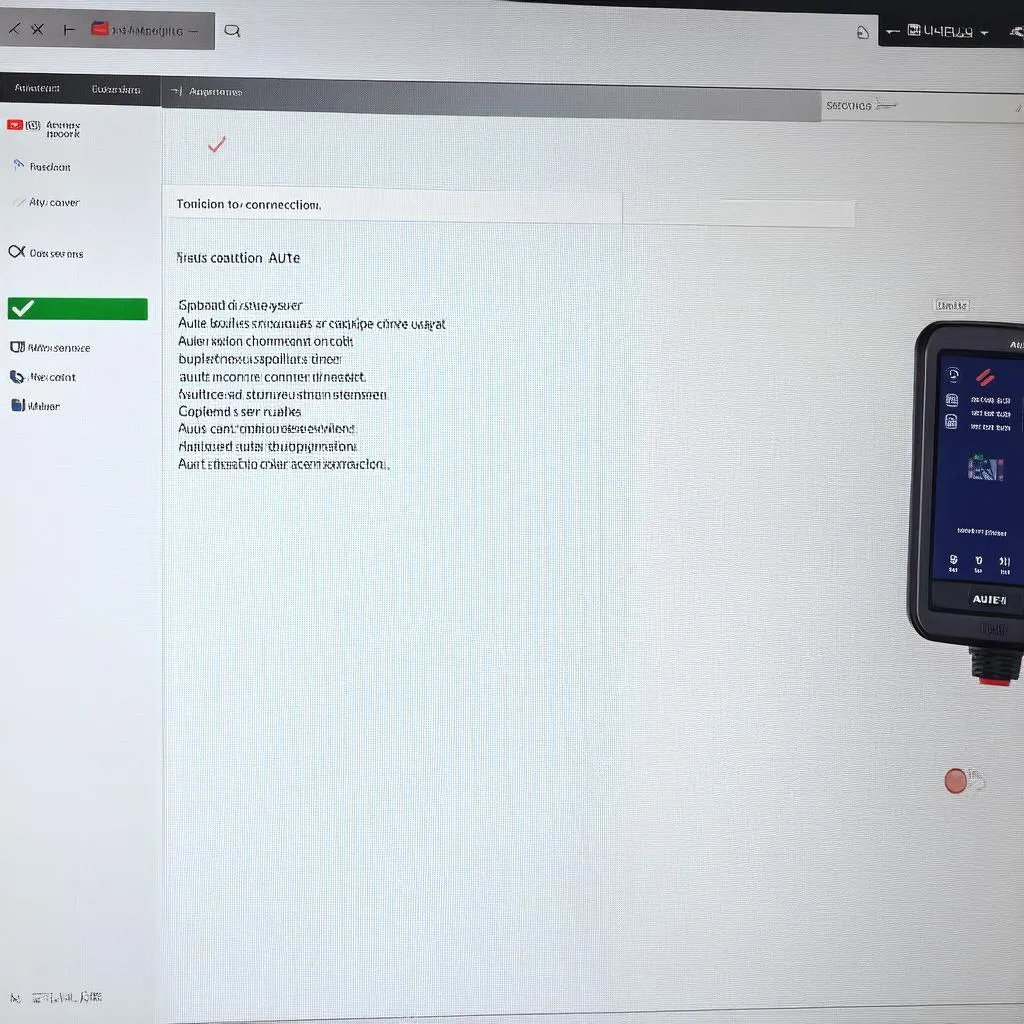 Autel Scanner Connecting to Server
Autel Scanner Connecting to Server
Frequently Asked Questions
Here are some common questions users have about the Autel email account setup and connection issues:
-
Why do I need an email account for my Autel scanner?
An email account is required for registering your device, downloading software updates, and accessing certain online features. -
Can I use any email provider for my Autel account?
Yes, you can use any reputable email provider like Gmail, Yahoo Mail, or Outlook. -
What if I forgot my Autel account password?
You can reset your password through the Autel website by clicking on the “Forgot Password” link on the login page. -
Is it safe to connect my Autel scanner to a public Wi-Fi network?
It’s generally not recommended to connect your Autel scanner to a public Wi-Fi network due to security risks. Use a trusted and secure network whenever possible.
Beyond the “Couldn’t Open Connection” Error: Other Common Autel Issues
While the “couldn’t open connection to server” error is prevalent, Autel users may encounter other issues:
-
“Vehicle Communication Error”: This indicates the scanner is having trouble communicating with the vehicle’s onboard computer. Check your OBD-II connection, ensure the vehicle’s ignition is turned on, and consult your Autel user manual for vehicle-specific connection instructions.
-
“Software Update Failed”: This usually occurs due to internet connection problems or insufficient storage space on the device. Try updating the software again using a stable internet connection and ensure your Autel scanner has enough free space.
Expanding Your Diagnostic Toolkit: Compatible Vehicles and Alternative Scanners
The Autel scanner, when functioning correctly, is an invaluable tool for diagnosing a wide range of vehicles, including but not limited to:
- European Makes: Audi, BMW, Mercedes-Benz, Volkswagen, Porsche, Land Rover, Jaguar, Volvo
- Asian Makes: Toyota, Honda, Nissan, Hyundai, Kia, Subaru, Lexus, Acura, Infiniti
- American Makes: Ford, Chevrolet, Dodge, Jeep, Chrysler, GMC
If you find yourself consistently facing issues with your Autel scanner or are looking for alternative options, consider exploring other reputable diagnostic scanners like:
- Launch X431
- Foxwell NT650 Elite
- BlueDriver Professional OBD2 Scanner
 Mechanic Using Autel Scanner for Car Diagnostics
Mechanic Using Autel Scanner for Car Diagnostics
Keep Your Diagnostic Journey Smooth
Remember, encountering the “couldn’t open connection to server” error during Autel email account setup is a common hurdle that can often be overcome with the right troubleshooting steps. Approach the issue with patience, a clear mind, and a touch of positive energy, and you’ll be back to diagnosing those automotive mysteries in no time!
Need further assistance setting up your diagnostic tools or have any other car repair questions? Our team of automotive experts is just a message away. Contact us on WhatsApp at +84767531508 for 24/7 support.
Did you find this guide helpful? Share it with your fellow car enthusiasts and let us know your thoughts in the comments below. Happy diagnosing!


