Have you ever felt like your car was talking to you in a language you don’t understand? That’s how many mechanics feel when faced with the complex electrical systems of modern European cars. But fear not, intrepid gearheads, because the Autel DS708 diagnostic scanner is here to help bridge the communication gap.
This powerful tool is a must-have for any professional mechanic working on European vehicles, but its effectiveness relies heavily on keeping it up-to-date with the latest software. So, let’s dive into the world of Autel DS708 software updates and explore everything you need to know to keep your scanner running smoothly.
Understanding Autel DS708 Software Updates: Why Are They Crucial?
Imagine this: You’re working on a brand-new BMW with a tricky engine light issue. You fire up your trusty Autel DS708, but it can’t read the car’s codes because it lacks the latest software updates. Now, you’re stuck, frustrated, and your client is starting to get impatient. This scenario highlights the critical importance of keeping your Autel DS708 software up-to-date.
Modern vehicles are loaded with advanced technology, and manufacturers are constantly releasing new models, software updates, and diagnostics protocols. To stay ahead of the curve and ensure you have the tools to diagnose and repair these complex systems, you need access to the latest software updates for your Autel DS708.
But it’s not just about keeping up with the latest technology. Think of it this way: Imagine your car’s electrical system as a vast, intricate network of wires, sensors, and modules. The Autel DS708 is your key to navigating this network and understanding the language of the car. By updating the software, you are essentially giving your scanner a new dictionary, allowing it to read the most current information and codes from your client’s vehicles.
Think of your scanner as a map: It helps you navigate the intricate labyrinth of modern car electronics. Each software update is a new revision of the map, adding new routes, landmarks, and details that enable you to reach your destination (a successful diagnosis and repair) faster and more efficiently.
Autel DS708 Software Update: A Comprehensive Guide
1. How Do I Update My Autel DS708 Software?
It’s easier than you might think. The Autel DS708 comes with a user-friendly interface that guides you through the software update process. You can update your software directly through your device or through Autel’s dedicated online portal.
Step 1: Connect your Autel DS708 to a stable Wi-Fi or Ethernet connection.
Step 2: Access the “Update” or “Software Update” section on your device’s menu.
Step 3: Follow the on-screen instructions to download and install the latest software.
Pro Tip: Make sure to back up your existing data before starting the update process. This ensures that you have a backup in case anything goes wrong during the update.
2. What Happens When I Update My Autel DS708 Software?
When you update your Autel DS708 software, you are essentially installing new diagnostic capabilities. This means you’ll be able to access more advanced functions, read a wider range of codes, and diagnose a broader spectrum of issues. Here are some of the key benefits of updating your software:
-
Access to the latest vehicle models: Modern vehicles are constantly being updated with new models, features, and technology. By updating your software, you ensure you have access to the latest diagnostic protocols for these new models.
-
Support for newer engine and transmission systems: Advanced engine and transmission systems are becoming increasingly complex. Autel DS708 software updates provide you with the necessary tools to understand and diagnose these systems, including advanced diagnostics for hybrid and electric vehicles.
-
Enhanced diagnostic accuracy and speed: Software updates often include improvements to the diagnostic algorithms, leading to faster and more accurate diagnosis. This means you can identify and solve problems quicker, saving you valuable time and money.
3. How Often Should I Update My Autel DS708 Software?
The frequency of software updates depends on several factors, including the specific Autel DS708 model you own and the rate at which manufacturers are releasing new vehicle models and software. However, it’s generally a good idea to update your software at least every three to six months.
This ensures you have the latest diagnostic capabilities and can keep up with the ever-evolving world of automotive technology.
Think of it this way: Keeping your software updated is like getting a regular oil change for your scanner. It keeps it running smoothly and ensures you have access to the latest features.
4. Autel DS708 Software Update: Common Issues and Solutions
Even with its user-friendly interface, software updates can sometimes encounter issues. Here are some common problems and their solutions:
Issue: The software update gets stuck or fails to complete.
Solution: Ensure a strong internet connection, check for available storage space on your Autel DS708, and restart both your scanner and your computer. If the issue persists, contact Autel technical support for assistance.
Issue: The Autel DS708 cannot connect to the Autel server to download the updates.
Solution: Verify your internet connection, check the Autel server’s status, and ensure you have the latest Autel software installed.
Issue: The software update is not available for your specific model.
Solution: Contact Autel technical support to inquire about the availability of updates for your specific Autel DS708 model.
Issue: The Autel DS708 software update causes your scanner to malfunction.
Solution: Try restoring your scanner to a previous backup or contact Autel technical support for assistance.
5. Autel DS708 Software Update: FAQs
Q: Is there a free way to update my Autel DS708 software?
A: Yes, Autel offers free software updates for a limited period after the purchase of your Autel DS708. After this period, you may need to purchase a subscription or pay for individual software updates.
Q: How long does it take to update my Autel DS708 software?
A: The time it takes to update your software depends on the size of the update and the speed of your internet connection. It can take anywhere from a few minutes to several hours.
Q: Is it safe to update my Autel DS708 software?
A: Yes, updating your software is generally safe and essential for maintaining your scanner’s functionality. However, it’s always a good idea to back up your data before starting the update process.
Q: What are some alternative diagnostic scanners for European cars?
A: Some popular alternatives to the Autel DS708 include the Launch X431 Pro, the MaxiSys Elite, and the Carly Universal OBD2 Scanner. These scanners also offer advanced diagnostics for European vehicles and require regular software updates.
Conclusion
Keeping your Autel DS708 software up-to-date is essential for any professional mechanic working on European vehicles. It allows you to access the latest diagnostic capabilities, diagnose a broader spectrum of issues, and stay ahead of the curve in the ever-evolving world of automotive technology. Remember, a timely software update is a small investment that can lead to big rewards, both in terms of your time and your clients’ satisfaction.
Ready to take your diagnostic skills to the next level? Contact us today for assistance with your Autel DS708 software updates! Our team of experts is available 24/7 to guide you through the process.
 Autel DS708 Software Update
Autel DS708 Software Update
 Benefits of Autel DS708 Software Update
Benefits of Autel DS708 Software Update
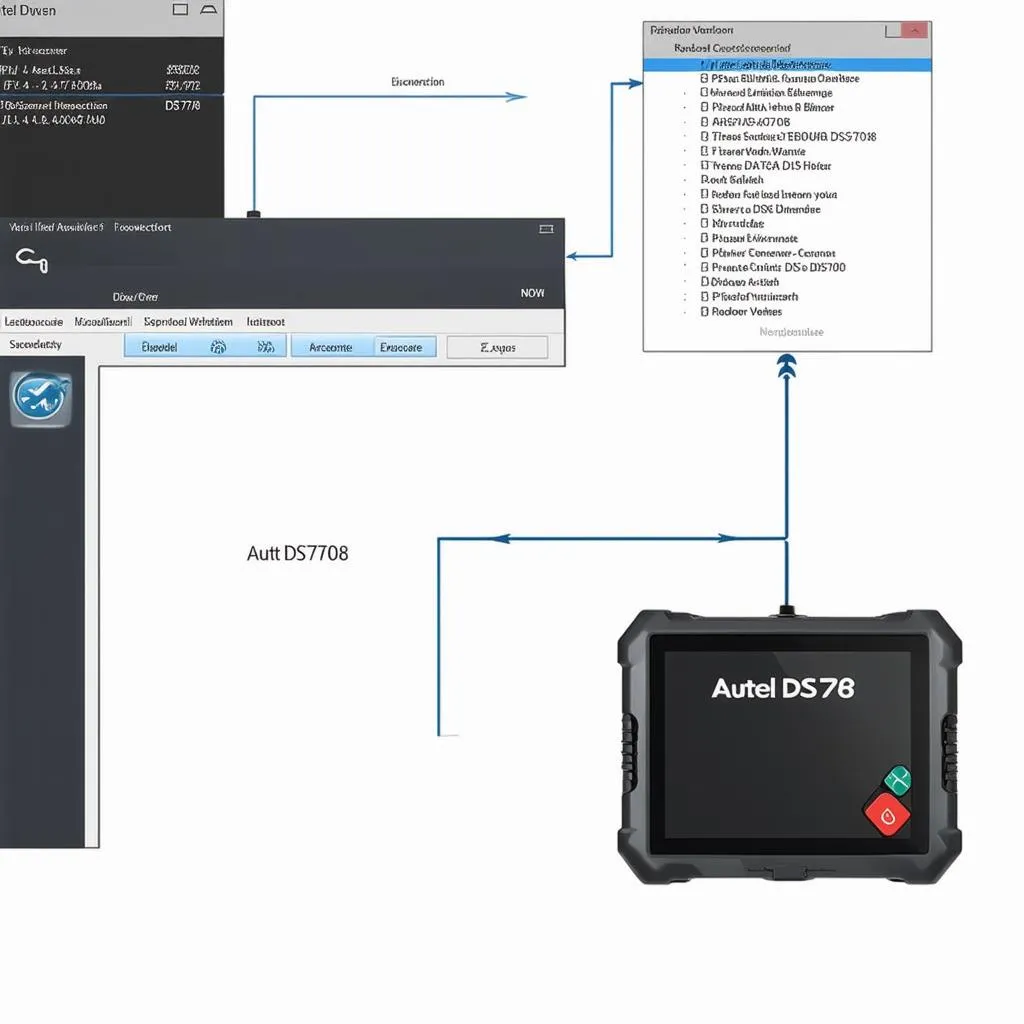 Autel DS708 Software Update Connection
Autel DS708 Software Update Connection


