“A good mechanic is like a doctor for cars,” they say. And just like a doctor needs the right tools for a successful diagnosis, a mechanic relies on specialized equipment to accurately pinpoint and fix problems in vehicles. One such essential tool for European car mechanics is the Autel DS708, a powerful diagnostic scanner with a vast library of functions and capabilities. However, like any intricate piece of technology, the DS708 requires proper maintenance and care, particularly when it comes to backing up its valuable data.
The Importance of Autel DS708 SD Card Backup
Imagine this: You’re working on a challenging repair, relying on the wealth of information stored on your DS708’s SD card, only to have it suddenly malfunction or get corrupted. It’s like losing your entire medical library in a blink of an eye! This is where the significance of regularly backing up your Autel DS708’s SD card comes into play.
The Practical & Financial Benefits of Backing Up Your Autel DS708 SD Card
- Time-Saving: Imagine having to spend hours re-downloading and re-installing software and updates. A backup allows you to swiftly restore your DS708 to its previous state, minimizing downtime and keeping you on track with your repair schedule.
- Security: Accidents happen, and data loss can be devastating. Whether it’s a sudden power surge, a hardware failure, or even a simple mistake, a backup serves as a safety net, ensuring that your critical diagnostic data remains safe and accessible.
- Financial Protection: The Autel DS708 is an expensive investment, and its software and updates represent a significant financial commitment. Losing your data could mean losing valuable diagnostic information and incurring additional costs for re-acquiring licenses and updates.
The “Feng Shui” of Data Backup
Just as Feng Shui principles advocate for balance and harmony in your environment, the practice of regular data backups brings a sense of order and peace of mind. It eliminates the anxiety of data loss, freeing you to focus on the task at hand – fixing cars!
How to Back Up Your Autel DS708 SD Card
What You Need
- Autel DS708: This should go without saying!
- Computer: You’ll need a computer with a working USB port.
- External Storage Device: This could be an external hard drive, a USB flash drive, or even a cloud storage service.
Steps to Backup Your Autel DS708 SD Card
- Connect your Autel DS708 to your computer: Using the USB cable, connect the DS708 to your computer.
- Locate the SD card: Once connected, your computer should recognize the DS708 as an external drive. Look for the SD card directory, usually labeled as “SD Card” or something similar.
- Copy the files: Select all the files and folders within the SD card directory and copy them to your external storage device.
- Verify the backup: After the copying process is complete, check your external storage device to ensure all the files and folders have been backed up correctly.
How Often Should You Back Up?
The frequency of your backups depends on your individual needs and workflow. However, a general rule of thumb is to back up your SD card at least once a week, or more often if you’re frequently updating or downloading new software.
Frequently Asked Questions
Q1: What happens if I lose the SD card?
A: If you lose your SD card, a backup allows you to restore your DS708 with the software and updates you had previously. You’ll still need to acquire a new SD card for the device.
Q2: Can I backup my Autel DS708 SD card to the cloud?
A: Yes, you can use cloud storage services like Google Drive, Dropbox, or OneDrive to back up your DS708 SD card. This provides additional security and accessibility, as you can access your backup from any device with an internet connection.
Q3: What if I can’t find the SD card directory on my computer?
A: If your computer doesn’t automatically recognize the DS708, you might need to install the Autel software on your computer to access the SD card contents. Check the Autel website for instructions.
More Tips for Autel DS708 Users
- Use a reliable external storage device: Invest in a quality external hard drive or USB flash drive to ensure your backup remains safe and secure.
- Store backups in a safe location: Keep your backup in a separate location from your DS708, in case of unforeseen events like fire or theft.
- Regularly test your backups: Periodically restore your backup to ensure it’s working and can successfully restore your DS708 in case of data loss.
Conclusion
Backing up your Autel DS708 SD card is an essential practice for every serious European car mechanic. It protects your valuable investment, saves time, and provides peace of mind. By following these simple steps and understanding the importance of regular backups, you can ensure that you’re always prepared for any situation.
For additional support and expert advice on Autel DS708 SD card backups, or any other automotive diagnostics questions, feel free to contact our team of automotive specialists. We’re available 24/7 on WhatsApp at +84767531508.
 Autel DS708 SD Card
Autel DS708 SD Card
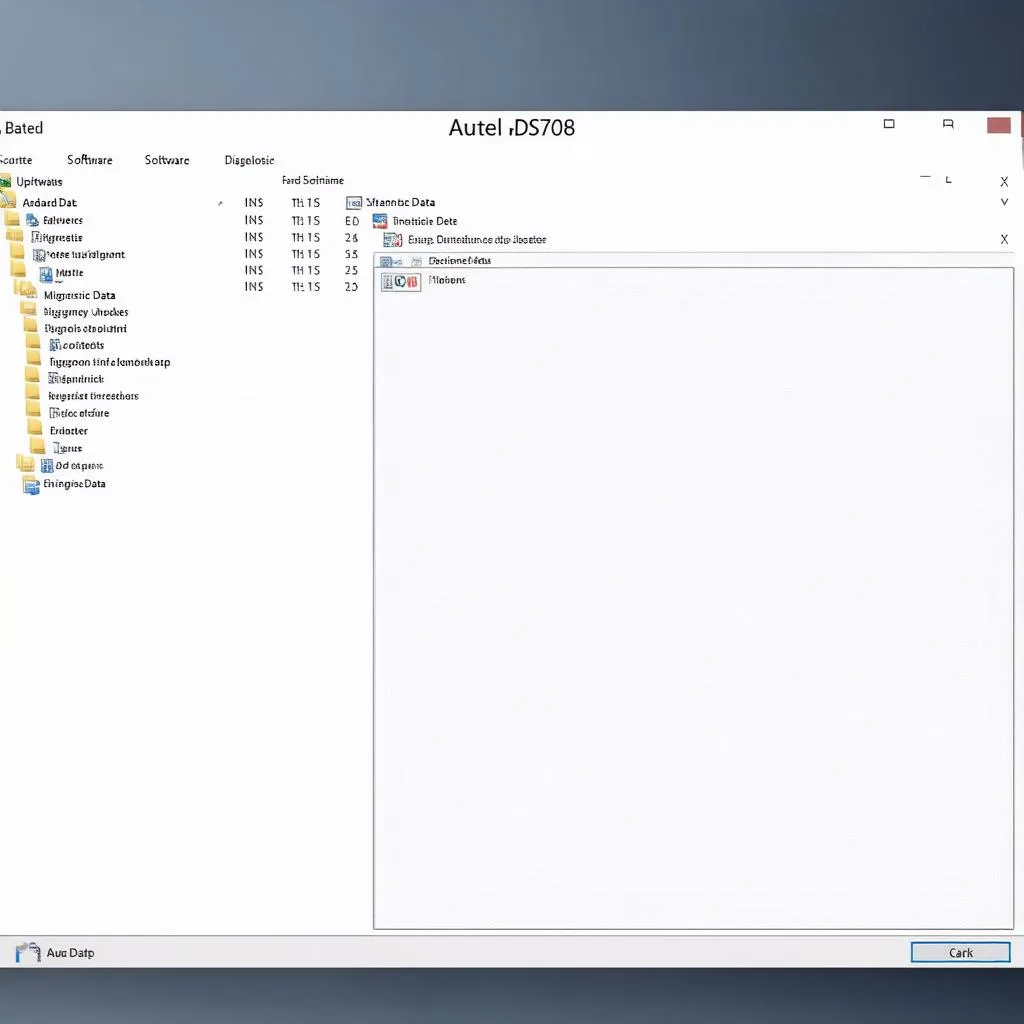 Autel DS708 Backup Files
Autel DS708 Backup Files
 Autel DS708 Service Center
Autel DS708 Service Center


