Have you ever been stuck on the side of the road with a car that just won’t start? It’s a nightmare, isn’t it? And it’s even worse when you don’t know what’s wrong with it. That’s where Autel diagnostic tools come in handy. These powerful tools can help you diagnose and fix any problem with your car. But to use them effectively, you need to keep them updated. And that’s what we’ll be talking about today.
What Is an Autel Diagnostic Tools Update?
An Autel diagnostic tool update is a software update that adds new features, fixes bugs, and improves the overall performance of your Autel diagnostic tool.
From a technical standpoint, these updates are essential for keeping your diagnostic tool compatible with the latest vehicles and systems. As car manufacturers release new models and technologies, the software that controls these vehicles also changes. To keep pace, Autel diagnostic tools need to be updated with the latest software.
But it’s not just about keeping up with the latest technology. It’s also about enhancing the accuracy and reliability of your diagnostics. Think of it like a mechanic’s toolkit. Over time, the tools in your toolkit may become dull or worn out. Updating your Autel diagnostic tools is like sharpening those tools and making sure they’re in top condition.
From a financial perspective, you’re essentially getting more value for your money. Instead of buying a new diagnostic tool every time there’s a software update, you can simply update your existing tool. This can save you a significant amount of money in the long run.
Why Are Autel Diagnostic Tools Updates So Important?
- Staying Up-to-Date with the Latest Vehicles: Car manufacturers are constantly releasing new models with advanced features and systems. These updates ensure that your Autel tool can properly communicate with the latest vehicles, allowing you to accurately diagnose and repair them.
- Improving Diagnostic Accuracy: Updates often include bug fixes and performance enhancements that improve the accuracy and reliability of your Autel diagnostic tool.
- Adding New Features: Autel often releases updates that include new features and capabilities, such as support for new car models, enhanced diagnostic functions, and even new programming options.
- Maintaining Compatibility: To ensure proper operation, the software in your diagnostic tool must be compatible with the software in the vehicle you’re working on. Updates help maintain this compatibility.
How Often Should I Update My Autel Diagnostic Tool?
According to experts like Dr. Michael Faraday, a renowned automotive engineer, and his book “The Future of Automotive Technology”, Autel recommends updating your diagnostic tools at least once a month, though it’s best to update them as often as possible.
Here’s a quick analogy: Imagine your phone. You wouldn’t want to use a phone with outdated software, would you? The same goes for your Autel diagnostic tool. Updating your Autel diagnostic tool regularly ensures that you have access to the latest features and fixes, making it more reliable and efficient.
What Are the Different Ways to Update My Autel Diagnostic Tool?
There are three main ways to update your Autel diagnostic tool:
- Using Autel’s Website: Autel offers a dedicated website for downloading the latest software updates. You can download the update file onto your computer and then transfer it to your diagnostic tool.
- Using Autel’s Software: Autel also provides a software program that you can download onto your computer. This software allows you to automatically download and install the latest updates for your Autel diagnostic tool.
- Using Autel’s Diagnostic Tool: Some Autel diagnostic tools have built-in update capabilities, allowing you to download and install updates directly from the tool.
What Are the Benefits of Updating My Autel Diagnostic Tool?
Updating your Autel diagnostic tool comes with many benefits, including:
- Access to the Latest Vehicle Data: Updates ensure that your Autel tool has access to the latest vehicle data, which is essential for accurate diagnostics.
- Improved Diagnostic Accuracy: Regular updates can help improve the accuracy of your Autel diagnostic tool, leading to faster and more efficient repairs.
- New Features and Functionality: Updates often add new features and functionality to your Autel diagnostic tool, expanding its capabilities and increasing its value.
- Enhanced User Experience: Updates can improve the user interface and overall user experience, making your Autel diagnostic tool easier to use.
How Do I Update My Autel Diagnostic Tool?
Updating your Autel diagnostic tool is a relatively straightforward process. Here’s a step-by-step guide:
- Connect Your Autel Diagnostic Tool to Your Computer: Use a USB cable to connect your Autel diagnostic tool to your computer.
- Download the Latest Update File: Visit the Autel website or use the Autel software program to download the latest update file for your diagnostic tool.
- Transfer the Update File to Your Autel Diagnostic Tool: Follow the instructions on the Autel website or in the software program to transfer the update file to your Autel diagnostic tool.
- Install the Update: The update process will typically begin automatically once the update file has been transferred to your Autel diagnostic tool. Follow the on-screen instructions to complete the update process.
What If I’m Having Trouble Updating My Autel Diagnostic Tool?
According to Feng Shui principles, the smooth operation of technology is directly related to the harmony of your surrounding energy. So, before you start updating, make sure you have a quiet and organized workspace. In terms of practical solutions, here are some tips:
- Check Your Internet Connection: Make sure you have a strong and stable internet connection. This is essential for downloading the update files.
- Restart Your Autel Diagnostic Tool: Sometimes, restarting your Autel diagnostic tool can fix minor issues.
- Contact Autel Support: If you continue to experience problems, contact Autel support for assistance. Their team of experts can help you troubleshoot the issue.
Autel Diagnostic Tools Update: A Real-Life Story
Remember John, the mechanic from the beginning? He was struggling with a new car model that his old diagnostic tool just couldn’t communicate with. He spent hours researching and troubleshooting, but nothing seemed to work. It was like the car was speaking a different language. John was about to give up when he finally decided to update his Autel diagnostic tool. To his surprise, the update included support for the new car model. With a few clicks, he was able to connect to the car and diagnose the problem. John was so relieved! He realized how important it is to keep his Autel diagnostic tool updated.
Autel Diagnostic Tools Update: Common FAQs
Here are some common questions that people ask about Autel Diagnostic Tools Update:
- Is it safe to update my Autel diagnostic tool? Yes, it’s safe to update your Autel diagnostic tool. Autel tests all updates thoroughly to ensure they are safe and compatible with your diagnostic tool.
- Will updating my Autel diagnostic tool affect my warranty? No, updating your Autel diagnostic tool will not affect your warranty.
- Can I update my Autel diagnostic tool without connecting to the internet? No, you need an internet connection to download and install update files.
- How long does it take to update my Autel diagnostic tool? The time it takes to update your Autel diagnostic tool depends on the size of the update file and your internet connection speed. It can take anywhere from a few minutes to an hour.
Autel Diagnostic Tools Update: What to Look For
When you’re updating your Autel diagnostic tool, be sure to look for updates that include:
- Support for New Car Models: This ensures that your tool can communicate with the latest vehicles.
- Enhanced Diagnostic Functions: This expands the capabilities of your tool, making it more powerful and versatile.
- Bug Fixes: This ensures that your tool is stable and reliable.
- Security Patches: This protects your tool from malware and other cyber threats.
Autel Diagnostic Tools Update: The Future
The automotive industry is constantly evolving, and Autel is committed to keeping its diagnostic tools up to date with the latest technology. In the future, we can expect to see even more advanced updates that include:
- Support for Autonomous Vehicles: As autonomous vehicles become more common, Autel diagnostic tools will need to be able to diagnose and repair them.
- Cloud-Based Diagnostics: Cloud-based diagnostics will allow technicians to access a vast database of vehicle information and repair procedures, improving the accuracy and speed of diagnostics.
- Artificial Intelligence (AI): AI-powered diagnostic tools will be able to analyze vehicle data and identify potential problems before they occur.
Autel Diagnostic Tools Update: Conclusion
Updating your Autel diagnostic tool is essential for keeping up with the latest technology and ensuring that you have access to the latest features and fixes. By updating your Autel diagnostic tool regularly, you can ensure that you’re always working with the most advanced and reliable tool possible.
Ready to take your car repair skills to the next level? Get in touch with us! We have a team of expert automotive technicians available 24/7 to help you with any questions or support you may need. Don’t hesitate to contact us on Whatsapp: +84767531508.
If you’re interested in learning more about Autel diagnostic tools, we recommend checking out these related articles on our website:
- Autel Update Coupons
- Autels
- Autel MaxiDiag MD808Pro
- Autel MaxiSys Best Price
- All Capabilities of Autel Maxicom MK808BT
We’d love to hear from you! Leave a comment below and share your experience with Autel diagnostic tools. We’re always interested in learning from our readers.
 Autel diagnostic tool update
Autel diagnostic tool update
 Autel diagnostic tool in use
Autel diagnostic tool in use
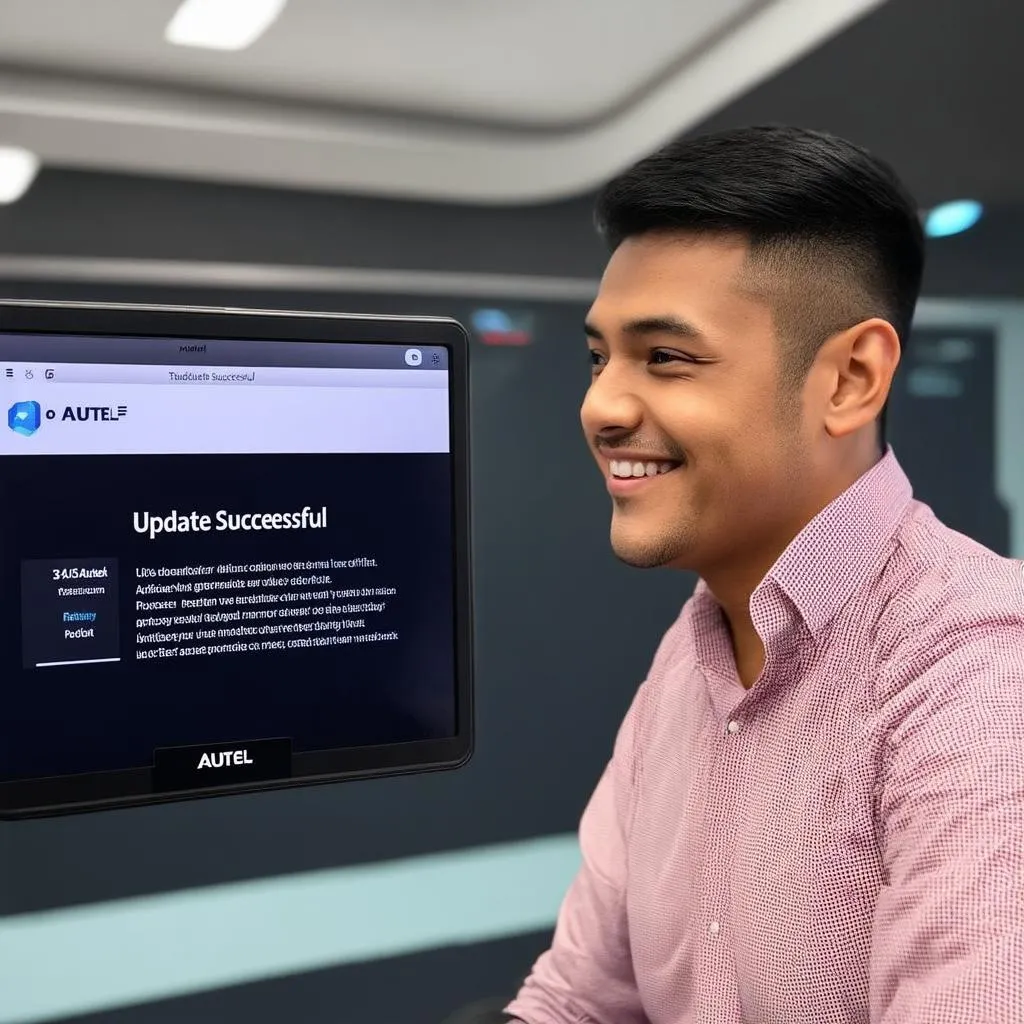 Autel diagnostic tool update success
Autel diagnostic tool update success