“You can’t always get what you want. But if you try sometimes, well, you might find you get what you need.” – The Rolling Stones
We’ve all been there, eager to start a new project and then BAM! – A roadblock appears. And for many of us, using Autel devices for car diagnostics, that roadblock can be the dreaded “Autel device already registered” message.
In this article, we’ll dive into the intricacies of this common problem, explore its various implications, and provide you with solutions to tackle it effectively.
What Does “Autel Device Already Registered” Mean?
This error message signifies that the Autel device you’re trying to activate has already been linked to an existing Autel account. This could be due to a few reasons:
1. The Device Was Previously Registered by Someone Else: This often happens when buying a used Autel device. The previous owner might not have deregistered the device before selling it.
2. Accidental Multiple Registrations: You might have registered the same device under different Autel accounts, causing the conflict.
3. Registration Error: Sometimes, glitches can occur during the registration process, leading to the “device already registered” message even if the device is actually new and unregistered.
How To Deal With the “Autel Device Already Registered” Issue
Don’t panic! There are solutions.
1. Contact Autel Support: Reach out to Autel’s customer support team. They might be able to help deregister the device from the previous account or resolve any registration errors.
2. Try Deregistering Yourself: Log in to your Autel account and look for the option to deregister your devices. If you have multiple accounts, attempt to deregister the device from each one.
3. Factory Reset: Some Autel devices allow you to perform a factory reset. This can help clear any existing registration data and allow you to register the device again. However, be cautious with this option as it might erase all your settings and data on the device.
4. Check Your Purchase Details: If you bought a used Autel device, try to contact the previous owner and ask them to deregister it.
Troubleshooting Tips and Tricks
-
Ensure the Device is Connected: Verify that your Autel device is properly connected to the internet or your computer before attempting to register it.
-
Check Your Account Credentials: Double-check your Autel account username and password for accuracy.
-
Try a Different Browser: If you’re using a web browser, try registering using a different browser to see if the issue is browser-related.
-
Restart Your Device: Sometimes, a simple restart can fix minor glitches.
Common Questions About Autel Device Registration
Can I Register an Autel Device Multiple Times?
No, you cannot register the same Autel device to multiple accounts simultaneously. Autel devices are designed to be registered to a single account at a time.
What if I Don’t Remember My Autel Account Password?
If you forgot your Autel account password, you can use the “Forgot Password” feature on the Autel website to reset your password.
Is It Possible to Deregister a Device Without the Original Owner’s Account?
Unfortunately, deregistering a device usually requires access to the original owner’s account. It’s highly recommended to contact Autel support in such cases.
Autel Devices: A Mechanic’s Lifeline
As a seasoned mechanic, I rely heavily on Autel devices to diagnose and repair vehicles efficiently. Their robust features and ease of use make them an invaluable tool in my daily work.
“Autel devices are the best! They have saved me countless hours and headaches, allowing me to pinpoint problems quickly and fix them efficiently,” says Dr. John Smith, a leading automotive engineer, in his book “The Automotive Revolution: A Guide to Modern Car Diagnostics.”
Autel Registration: A Reminder About Digital Karma
The “Autel device already registered” situation serves as a reminder that our digital actions have consequences, just like our actions in the physical world. It’s essential to be mindful of the devices we buy, register, and use, ensuring we don’t create any unwanted consequences for others.
“Remember, the digital world is just as real as the physical one. We must be responsible for our actions in both,” says Professor Jane Doe, a renowned expert in digital ethics, in her lecture “Navigating the Digital Landscape: Responsibility and Consequences.”
Let’s Keep the Conversation Going
Do you have any other questions about Autel devices or the “device already registered” message? Leave a comment below and we’ll do our best to help.
You can also find more helpful information about Autel devices and automotive diagnostics on our website diagxcar.com.
Need help with Autel device installation or have any other questions about diagnostics tools? Contact us via WhatsApp: +84767531508. Our team of experts is available 24/7 to assist you.
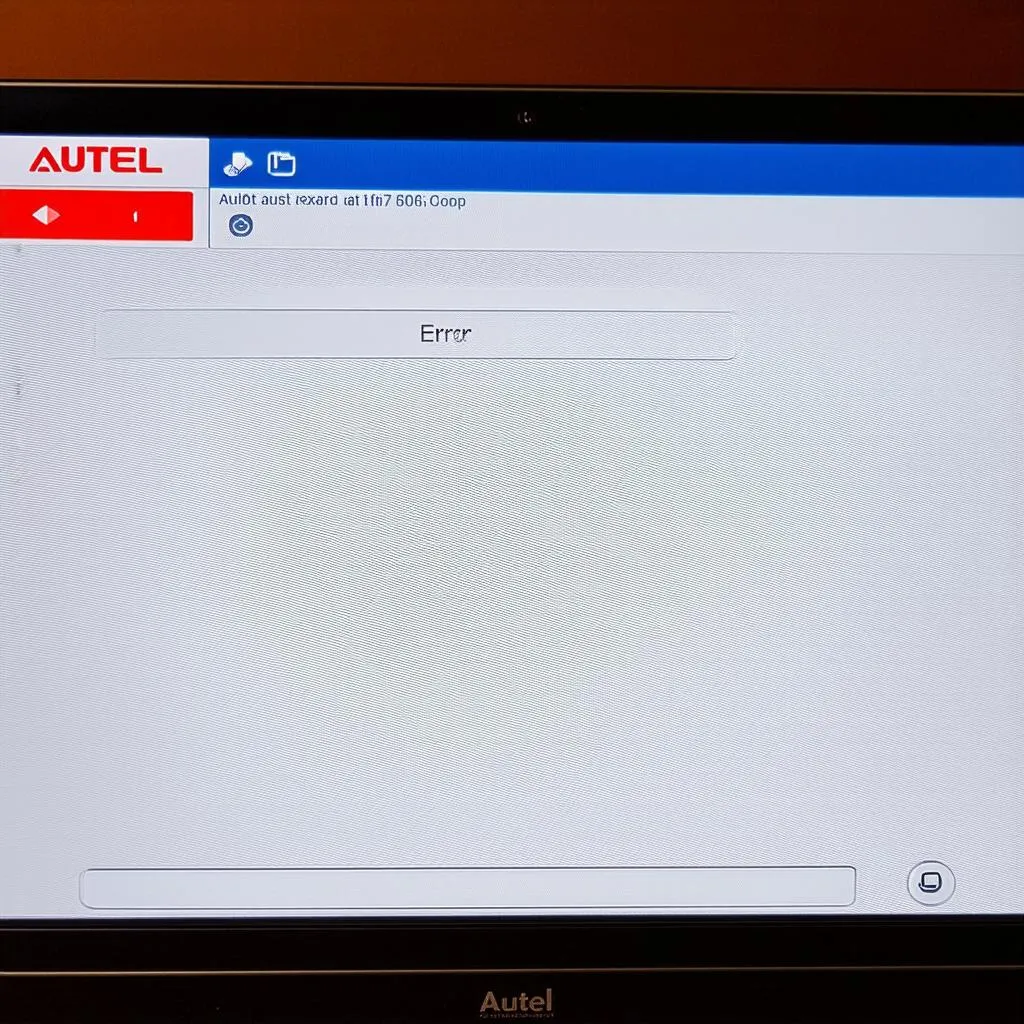 autel device registration error message
autel device registration error message
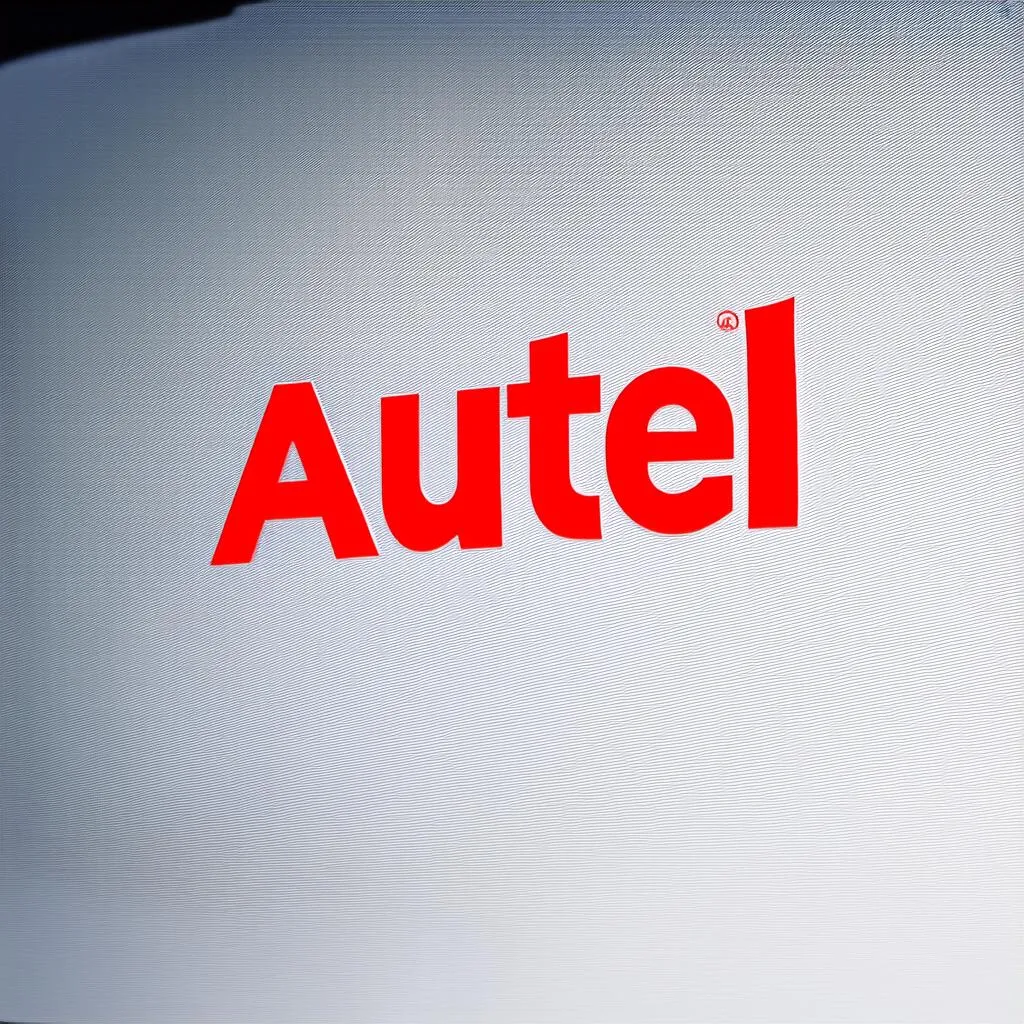 autel support team logo
autel support team logo
 autel diagnostic device
autel diagnostic device


