Checking your Autel scanner serial number is an essential task for various reasons. It helps you verify the authenticity of your device, access warranty information, register your product, and even troubleshoot any technical issues you might encounter. This comprehensive guide will walk you through the process of checking your Autel scanner serial number, along with some crucial tips and information.
Finding Your Autel Scanner Serial Number
The first step in checking your Autel scanner serial number is locating it. This information is usually found in a few key places:
- On the device itself: The serial number is typically printed on a sticker located on the back or bottom of your Autel scanner.
- In the device’s packaging: Check the box your Autel scanner came in. The serial number might be printed on the packaging label or on a separate sticker.
- In your Autel account: If you’ve registered your Autel scanner, you can access the serial number through your account on the official Autel website.
Understanding Autel Scanner Serial Numbers
Autel scanner serial numbers are usually a combination of letters and numbers. They are unique to each device, making them crucial for identification and verification purposes.
Here’s what you need to know about Autel scanner serial numbers:
- They are crucial for warranty and registration purposes. When you register your Autel scanner, the serial number helps link your device to your account. This ensures that you can access warranty information, updates, and other benefits.
- They are used for troubleshooting technical issues. If you encounter any problems with your Autel scanner, providing your serial number to Autel support can help them identify and resolve the issue more quickly.
- They can help identify counterfeit scanners. In the unfortunate event that you have purchased a counterfeit Autel scanner, checking the serial number can help you verify its authenticity. If the serial number seems invalid or doesn’t match up with information on the Autel website, it could be a sign of a fake product.
How to Check Your Autel Scanner Serial Number
Checking your Autel scanner serial number is relatively straightforward. Here are the steps to follow:
- Locate your serial number: Refer to the locations mentioned earlier to find your Autel scanner serial number.
- Visit the Autel website: Go to the official Autel website.
- Find the serial number check option: Look for a section on the website where you can enter your serial number. This section might be labeled “Serial Number Check,” “Warranty Information,” or something similar.
- Enter your serial number: Enter the serial number from your Autel scanner into the designated field on the website.
- Submit the information: Click the “Submit” button to proceed.
- View your results: The Autel website will display the results of your serial number check. This information could include:
- Device details: Model number, manufacturing date, and other information about your scanner.
- Warranty status: The remaining warranty period on your device.
- Software updates: Available software updates for your Autel scanner.
- Other information: Any other relevant information about your specific Autel scanner model.
“It’s important to check your Autel scanner serial number regularly to ensure you have access to the latest software updates and warranty information,” says John Thompson, a certified automotive technician with over 15 years of experience.
What to Do If You Have Trouble Checking Your Autel Scanner Serial Number
If you’re facing issues checking your Autel scanner serial number, there are a few things you can try:
- Double-check the serial number: Ensure you’ve entered the correct serial number, including any dashes or spaces.
- Contact Autel support: If you’re still having trouble, reach out to Autel customer support for assistance. They can help troubleshoot the problem and provide guidance.
- Check for any website updates: If the Autel website is undergoing any maintenance or updates, it might temporarily affect the serial number check functionality.
FAQ
Q: What if my Autel scanner serial number is invalid?
A: If your serial number is invalid, it could indicate that your scanner is counterfeit or has been tampered with. It’s essential to contact Autel customer support for assistance.
Q: How often should I check my Autel scanner serial number?
A: It’s a good idea to check your Autel scanner serial number at least once a year, or whenever you suspect that your scanner might be outdated or malfunctioning.
Q: Where can I find Autel support information?
A: You can find Autel customer support information on the official Autel website. They offer various contact options, including phone, email, and live chat.
Q: Can I check the serial number of a used Autel scanner?
A: Yes, you can check the serial number of a used Autel scanner. However, make sure to verify the warranty information as it might not be transferable.
Q: How do I know if my Autel scanner is up-to-date?
A: Check the “Software Updates” section on the Autel website after checking your serial number. If there are available updates, download and install them to keep your scanner performing optimally.
Need help with your Autel scanner? Our team of experts is available to assist you 24/7. Contact us today via WhatsApp: +1(641)206-8880, Email: [email protected], or visit us at 276 Reock St, City of Orange, NJ 07050, United States.
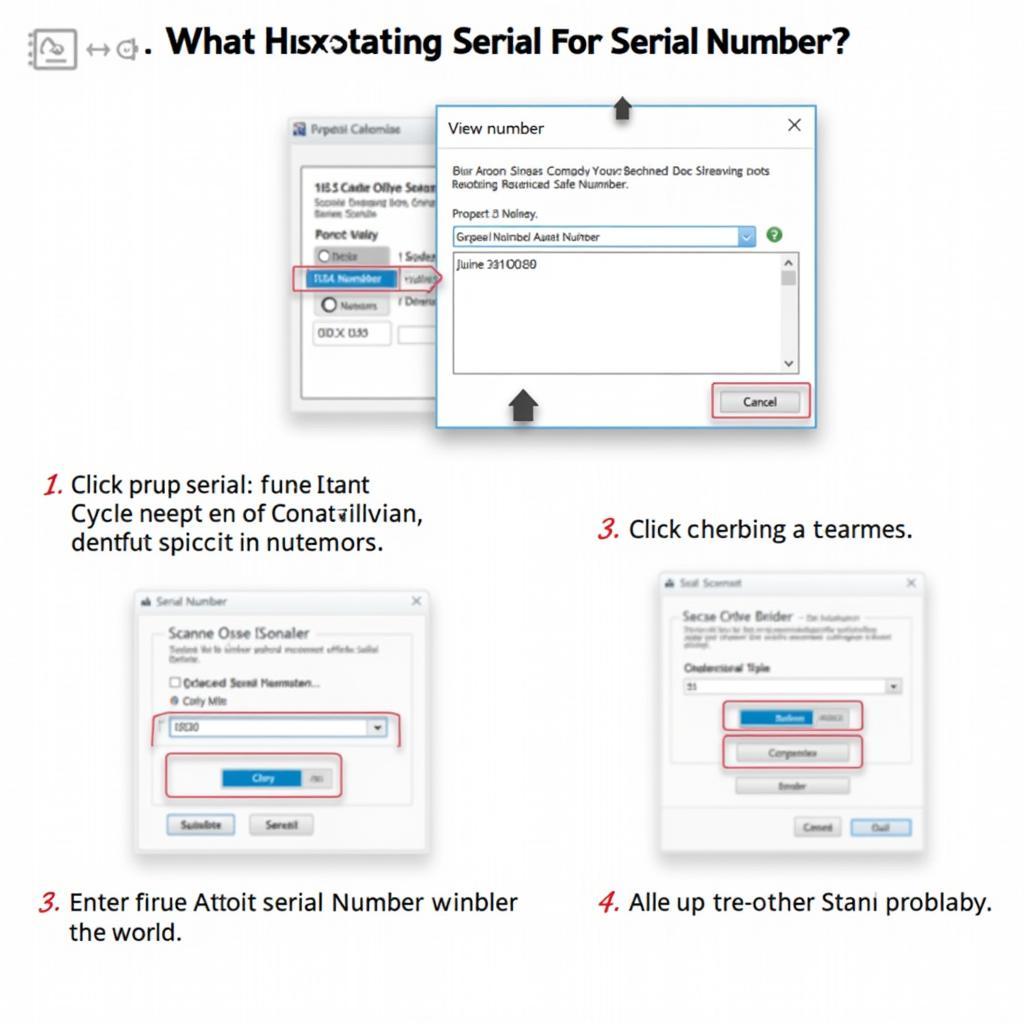 Checking Your Autel Scanner Serial Number
Checking Your Autel Scanner Serial Number
Remember: Checking your Autel scanner serial number regularly is crucial for accessing warranty information, software updates, and verifying the authenticity of your device. If you have any doubts or concerns, don’t hesitate to contact Autel support for assistance.