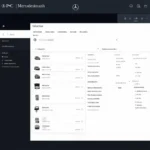“A car is only as good as its battery,” said the old mechanic, wiping his hands on a greasy rag. “If your Autel scanner says your battery won’t charge, it’s time to dive in and troubleshoot.” This saying rings true for car owners everywhere, especially when dealing with the dreaded “Autel battery won’t charge” error.
Understanding the Problem
The error message “Autel battery won’t charge” can be a frustrating experience, causing anxiety and uncertainty. But fear not, dear reader, as we delve into the heart of the problem and shed light on potential solutions. From a technical standpoint, it means your car’s battery isn’t receiving the necessary electrical current from the alternator to maintain its charge.
Here’s a breakdown of the issue:
- Battery age: Just like humans, batteries have a finite lifespan. Over time, batteries lose their capacity to hold a charge, leading to sluggish starts and eventually, the infamous “Autel battery won’t charge” message.
- Alternator malfunction: The alternator, the heart of your car’s electrical system, is responsible for generating power while the engine runs. If the alternator is faulty, it won’t be able to charge the battery effectively, causing the Autel error.
- Corrosion and loose connections: Corrosion on battery terminals and loose connections can disrupt the flow of electricity, preventing the battery from charging.
- Excessive electrical load: Using too many accessories while the engine is off, like headlights or stereo systems, can drain the battery faster, preventing it from charging completely.
Troubleshooting Steps for “Autel Battery Won’t Charge”
1. Check the Battery Terminals
The first step is to inspect the battery terminals for any signs of corrosion or looseness. Use a wire brush to clean any corrosion. Ensure the connections are secure and tighten them if necessary. If you’re not comfortable working with electrical components, consult a mechanic.
2. Test the Battery
A simple way to assess the battery’s health is by using a multimeter. A healthy battery should have a voltage between 12.6 and 13.2 volts. If the voltage is significantly lower, it could indicate a weak battery. You can also test the battery’s ability to hold a charge by leaving it disconnected for a few hours and then checking the voltage again. A significant drop in voltage suggests a battery that’s nearing the end of its life.
3. Test the Alternator
To test the alternator, you’ll need a multimeter and a running engine. Connect the multimeter to the battery terminals and check the voltage. While the engine is running, the voltage should be around 13.5 to 14.5 volts. If the voltage is significantly lower, it indicates an alternator issue.
4. Consider Electrical Load
If your battery is new, you’ve tested the alternator, and the terminals are clean, you might be overloading your battery. Limit the use of electronics while the engine is off, and use a battery charger periodically to ensure it stays fully charged.
5. Seek Expert Assistance
Remember, if you are not comfortable working on your car’s electrical system, it’s always best to consult a qualified mechanic for troubleshooting and repairs.
Additional Troubleshooting Tips:
- Check the battery’s age: The average lifespan of a car battery is 3-5 years. If your battery is older than that, it might be time for a replacement.
- Check the battery cable connections: Ensure the battery cables are securely connected to both the battery terminals and the alternator.
- Check the alternator belt: A worn or loose alternator belt can affect its ability to charge the battery.
Common Questions About “Autel Battery Won’t Charge”
- Why is my battery draining so quickly? This could indicate a faulty battery, alternator issue, or excessive electrical draw from accessories.
- How often should I charge my car battery? It’s generally recommended to charge your battery every few months, especially if you don’t use your car frequently.
- Can a battery charger fix an Autel battery won’t charge error? A battery charger can temporarily fix the issue, but it may not address the underlying problem.
- Should I replace my battery if the Autel scanner shows it won’t charge? It’s a good idea to have your battery tested by a mechanic before making a decision.
- What are the signs of a bad battery? Sluggish starting, dim headlights, and the dreaded “Autel battery won’t charge” error are all signs of a failing battery.
Similar Issues and Related Products:
- Autel X-Star Premium Battery Won’t Charge: Link to Autel X-Star Premium Battery Won’t Charge Article
- Autel Maxisys Elite Battery Won’t Charge: Link to Autel Maxisys Elite Battery Won’t Charge Article
- X-Star Premium Autel Batter Will Not Charge (site: autelpilots.com): Link to Autel X-Star Premium Battery Won’t Charge Article
- Autel 501 vs 601: Link to Autel 501 vs 601 Article
- Autel EV Kit: Link to Autel EV Kit Article
Call to Action
Remember, if you’re struggling with an “Autel battery won’t charge” error, we’re here to help. We have a team of experts available 24/7 to assist you with any diagnostic tool installation, troubleshooting, and repairs. Contact us today on Whatsapp: +84767531508 and let us help you get back on the road.
Let us know in the comments if you have any questions or have experienced this error. Share your insights and experiences with other readers. Happy driving!