The Autel AP200 verification code is essential for activating and using this powerful OBD2 scanner. This article will provide a comprehensive guide to understanding, obtaining, and troubleshooting issues related to your Autel AP200 verification code, empowering you to diagnose your vehicle’s issues effectively.
Understanding the Autel AP200 Verification Code
The Autel AP200 is a Bluetooth OBD2 scanner that offers advanced diagnostic capabilities previously only found in professional-grade tools. To unlock its full potential, you’ll need an Autel AP200 verification code, which grants you access to one free vehicle manufacturer software. This allows for in-depth diagnostics specific to your car make, going beyond basic OBD2 codes. Without the verification code, you’re limited to generic OBD2 functionality, missing out on the AP200’s real power.
 Autel AP200 Bluetooth OBD2 Scanner connected to a car's OBD2 port
Autel AP200 Bluetooth OBD2 Scanner connected to a car's OBD2 port
How to Obtain Your Autel AP200 Verification Code
Obtaining your Autel AP200 verification code is a straightforward process. After downloading and installing the MaxiAP200 app on your smartphone or tablet, register an Autel account or log in if you already have one. Then, connect the AP200 to your vehicle’s OBD2 port and pair it with your device via Bluetooth. Within the app, navigate to the “Activation” section. Here, you’ll select the vehicle manufacturer software you want to unlock for free. Once selected, the app will generate your Autel AP200 verification code.
Common Issues with Autel AP200 Verification Codes and Troubleshooting
Sometimes, users encounter issues with their Autel AP200 verification codes. Here’s a breakdown of common problems and their solutions:
-
Invalid Code: Double-check that you entered the code correctly. Even a single incorrect character can invalidate the code. Copy and paste if possible.
-
Code Already Used: Each code can only be used once. If you’ve previously activated a vehicle software, you’ll need to purchase additional software for other makes.
-
Connection Issues: Ensure your AP200 is properly connected to the OBD2 port and that Bluetooth is enabled on your device.
-
App Issues: Ensure you’re using the latest version of the MaxiAP200 app. An outdated app can sometimes cause issues.
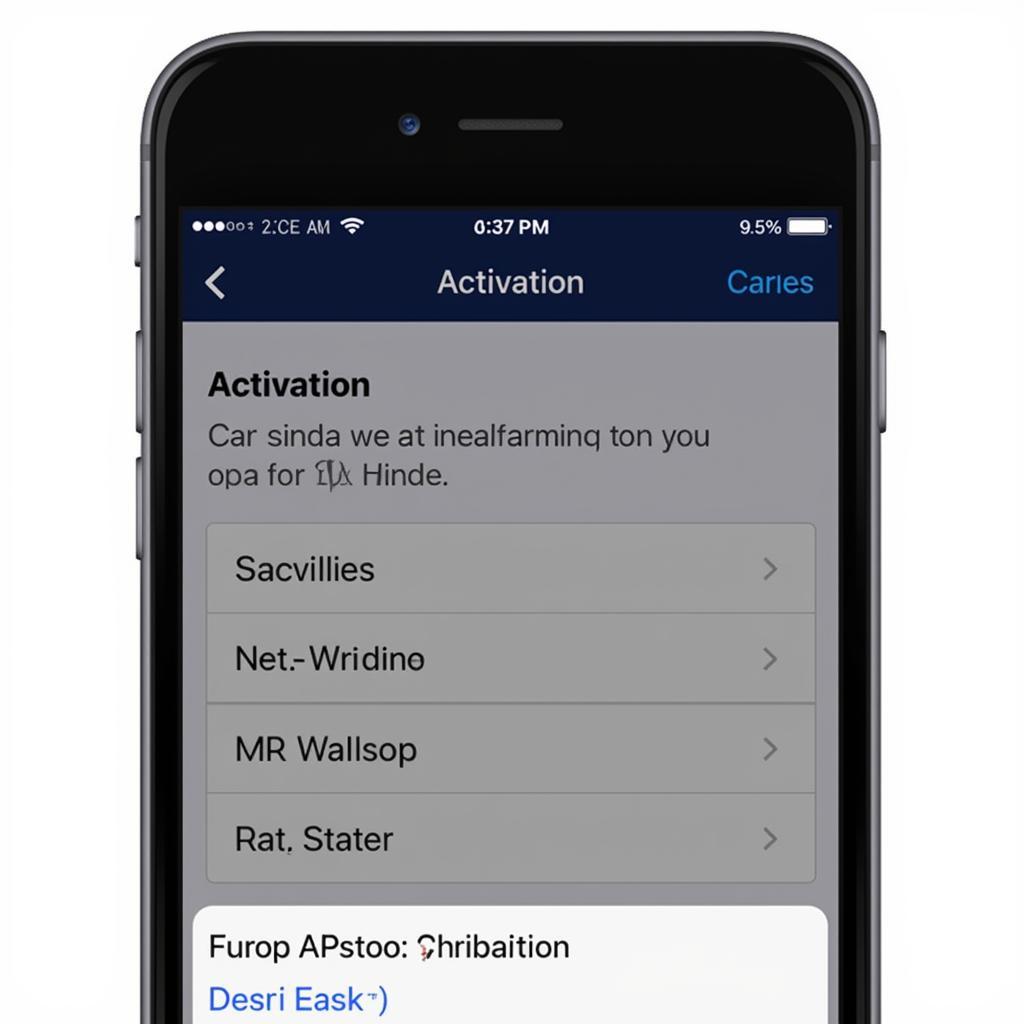 Autel AP200 app activation screen with vehicle selection
Autel AP200 app activation screen with vehicle selection
Maximizing the Benefits of Your Autel AP200
With your Autel AP200 and its activated vehicle software, you have a powerful diagnostic tool at your disposal. Regularly scanning your vehicle can help identify potential issues early, preventing costly repairs. The AP200’s advanced features allow you to access manufacturer-specific data, providing detailed insights into your vehicle’s health.
What if I Need More Than One Vehicle Software?
While the initial Autel AP200 verification code grants you one free vehicle software, you can purchase additional software licenses within the app. This is ideal if you work on multiple car makes or own vehicles from different manufacturers.
“Investing in the right diagnostic tools, like the Autel AP200, empowers car owners and technicians to take control of their vehicle maintenance,” says Robert Johnson, Senior Automotive Technician at Advanced Auto Solutions. “The access to specific manufacturer data is invaluable for accurate and efficient diagnostics.”
 Autel AP200 diagnosing car problems using a smartphone
Autel AP200 diagnosing car problems using a smartphone
Conclusion
The Autel AP200 verification code unlocks the full potential of this powerful diagnostic scanner, giving you access to manufacturer-specific data. By understanding how to obtain and troubleshoot issues with your Autel AP200 verification code, you can harness its power to maintain your vehicle effectively and avoid unexpected repairs.
FAQ
-
How much does an Autel AP200 verification code cost? The initial code for one vehicle manufacturer software is free. Additional software licenses are available for purchase.
-
Can I use the same Autel AP200 verification code on multiple vehicles of the same make? Yes, once activated, the software can be used on any number of vehicles of the same make.
-
What if I lose my Autel AP200 verification code? You can retrieve your activation information within the MaxiAP200 app under your account details.
-
Is the Autel AP200 compatible with all car makes? The AP200 supports a wide range of car makes and models. Check the Autel website for a complete compatibility list.
-
What’s the difference between generic OBD2 and manufacturer-specific software? Generic OBD2 provides basic diagnostic information, while manufacturer-specific software offers more detailed data and advanced functionalities.
-
Can I transfer my activated software to another Autel device? Software licenses are tied to your Autel account and can be used on different devices logged in with the same account.
-
Where can I get support for my Autel AP200? Autel provides online support resources and customer service contact information on their website.
Need More Assistance?
For any further assistance or inquiries regarding the Autel AP200, please don’t hesitate to contact us via WhatsApp: +1(641)206-8880, Email: [email protected] or visit us at 276 Reock St, City of Orange, NJ 07050, United States. Our 24/7 customer support team is ready to help.


