The Autel AL319 is a popular automotive diagnostic tool that has gained recognition for its versatility and affordability. However, many users often struggle with finding reliable English firmware updates for their AL319. In this comprehensive guide, we’ll delve into the intricacies of Autel AL319 English firmware updates, providing you with all the information you need to maximize your diagnostic capabilities.
Why Is English Firmware Important for the Autel AL319?
Let’s face it, navigating through diagnostic menus and interpreting error codes becomes significantly easier when using your preferred language. English firmware for the Autel AL319 ensures you’re working with a familiar interface and understanding the intricacies of diagnostic information accurately. This not only speeds up your diagnostic process but also minimizes the risk of misinterpretations that could lead to unnecessary repairs or incorrect troubleshooting.
What are the Benefits of Updating Autel AL319 Firmware?
- Improved Compatibility: Updates ensure your AL319 remains compatible with the latest vehicle models and diagnostic protocols. This is especially crucial as automotive technology rapidly evolves.
- Enhanced Features: Newer firmware versions often introduce additional features, such as support for new diagnostic systems, enhanced code reading capabilities, and more comprehensive vehicle data access.
- Bug Fixes and Performance Enhancements: Firmware updates address known bugs, improve overall system stability, and optimize the performance of your AL319, resulting in a smoother and more reliable diagnostic experience.
- Access to the Latest Data: Regular updates ensure your AL319 has the latest repair information, technical bulletins, and error code definitions, empowering you to diagnose and repair vehicles with the most up-to-date knowledge.
Where Can I Find Autel AL319 English Firmware?
Here are some trusted sources where you can find English firmware updates for your Autel AL319:
- Autel Official Website: The most reliable source for official firmware updates is the Autel website itself. You’ll typically find a dedicated support section where you can download the latest firmware versions.
- Autel Authorized Dealers: Reputable Autel dealers often have access to the latest firmware updates and can assist you with the download and installation process.
- Online Forums and Communities: Many online automotive diagnostic forums and communities are valuable resources. You can find discussions, tips, and links to reliable firmware sources from fellow technicians.
Important Note: While online forums can be helpful, always exercise caution when downloading firmware from unknown sources. Ensure the source is reputable and trustworthy to avoid any potential risks to your device.
How to Update the Autel AL319 Firmware?
- Backup your data: Before updating the firmware, it’s essential to create a backup of your existing data, such as saved vehicle profiles and custom settings. This safeguards your information in case of any unexpected issues during the update process.
- Download the firmware: Locate the appropriate firmware version for your Autel AL319 on the trusted source you’ve chosen. Double-check the firmware version compatibility to avoid any issues.
- Connect to a stable internet connection: Ensure your AL319 is connected to a reliable and stable internet connection to ensure a smooth firmware update process.
- Follow the manufacturer’s instructions: Refer to the detailed instructions provided by Autel for updating the firmware on your specific device. These instructions are usually available on the Autel website or in the user manual.
- Update and reboot: Follow the prompts on your AL319 to initiate the firmware update. The update process may take several minutes, so be patient. Once the update is complete, reboot your device to apply the new firmware.
What are the Risks Associated with Updating Autel AL319 Firmware?
While firmware updates are generally safe, there are potential risks to be aware of:
- Software Conflicts: Updating the firmware may occasionally lead to software conflicts with other applications or devices connected to your AL319.
- Data Loss: While unlikely, in rare cases, there’s a slight risk of data loss during the update process. This is why backing up your data before updating is crucial.
- Device Failure: Although rare, updating with an incompatible or corrupted firmware file could potentially damage your Autel AL319. Therefore, always download firmware from trusted sources and ensure it’s compatible with your specific device.
Expert Tip: * “Always keep your Autel AL319’s firmware updated to the latest version. This ensures that you’re working with the most advanced diagnostic capabilities and access to the newest vehicle information. – David Miller, Master Automotive Technician
Troubleshooting Autel AL319 Firmware Updates
Here are some common problems you might encounter and how to address them:
- Firmware update fails: This could be due to an unstable internet connection, a corrupted firmware file, or an interrupted update process. Try repeating the update process, ensuring a strong internet connection and using a fresh firmware file.
- Device unresponsive: If your AL319 becomes unresponsive after updating, attempt to reset it by following the manufacturer’s instructions for a hard reset.
- Issues with specific vehicles: If you encounter problems diagnosing a specific vehicle after updating, try reverting to an older firmware version. If the problem persists, consult Autel support for guidance.
Conclusion
Updating your Autel AL319’s firmware to the latest English version significantly enhances your diagnostic capabilities, ensures compatibility with new vehicles, and provides access to the most up-to-date technical information. Remember to always download firmware from trusted sources and follow the manufacturer’s instructions carefully.
By staying informed about Autel AL319 firmware updates and taking the necessary precautions, you can maximize your diagnostic experience and confidently tackle even the most complex automotive repairs.
FAQ
- Is updating Autel AL319 firmware free? Official firmware updates from Autel are usually free. However, some third-party sources may charge for firmware downloads.
- How often should I update my Autel AL319 firmware? Autel recommends updating your firmware every 3-6 months, or more frequently if new updates are released.
- What if I can’t find the English firmware for my Autel AL319? Reach out to Autel customer support or consult trusted online automotive diagnostic communities for assistance.
- Can I revert to a previous Autel AL319 firmware version? You may be able to revert to an older firmware version if necessary. Check the manufacturer’s instructions for your device or contact Autel support for guidance.
- What should I do if I encounter a critical issue after updating my Autel AL319 firmware? Contact Autel customer support immediately for assistance.
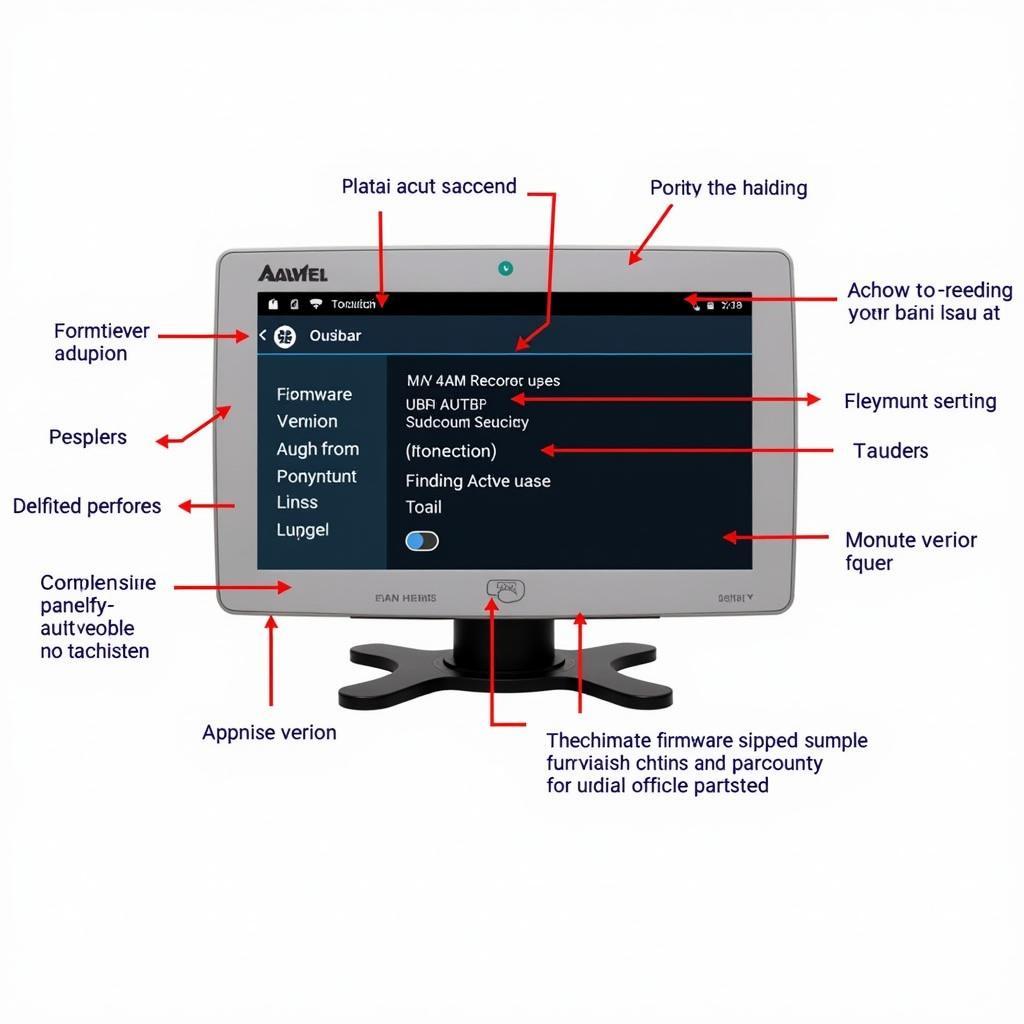 Autel AL319 Firmware Update Screen
Autel AL319 Firmware Update Screen
 Autel AL319 Diagnostic Tool in Action
Autel AL319 Diagnostic Tool in Action
 Autel AL319 Software Interface with English Firmware
Autel AL319 Software Interface with English Firmware
We hope this article has provided valuable insights into Autel AL319 English firmware updates. If you have any further questions or require assistance, feel free to contact us via WhatsApp: +1(641)206-8880, Email: [email protected] or visit us at: 276 Reock St, City of Orange, NJ 07050, United States. Our team is available 24/7 to provide support.


