The Autel AL301 manual is your key to unlocking the full potential of this powerful and affordable OBD2 scanner. Whether you’re a seasoned mechanic or a DIY enthusiast, understanding how to use the AL301 can save you time and money by quickly diagnosing car troubles. This guide will provide you with everything you need to know about the Autel AL301, from basic operation to advanced troubleshooting.
 Autel AL301 OBD2 Scanner in Use
Autel AL301 OBD2 Scanner in Use
Understanding your car’s diagnostic trouble codes (DTCs) is essential for effective repairs, and the Autel AL301 is designed to make that process simple. From retrieving and clearing codes to viewing freeze frame data, this compact device offers a wealth of functionality. But what if you can’t locate your physical manual? No worries, this guide will cover the essential aspects of using the AL301. Plus, we’ll delve into common troubleshooting tips and answer your frequently asked questions. Let’s dive in.
Getting Started with the Autel AL301
Before using the Autel AL301, you should familiarize yourself with its basic functions. This includes understanding the meaning of the different indicator lights, how to navigate the menus, and how to interpret the displayed codes. Having the autel al301 user manual handy is invaluable for this process.
Locating the OBD2 Port
The first step is to locate your vehicle’s OBD2 port. This port is typically located under the dashboard on the driver’s side. Once located, simply plug the AL301 into the port.
Powering On and Reading Codes
Turn your vehicle’s ignition to the “on” position without starting the engine. The AL301 will power on automatically. Select the “Read Codes” option to begin the diagnostic process.
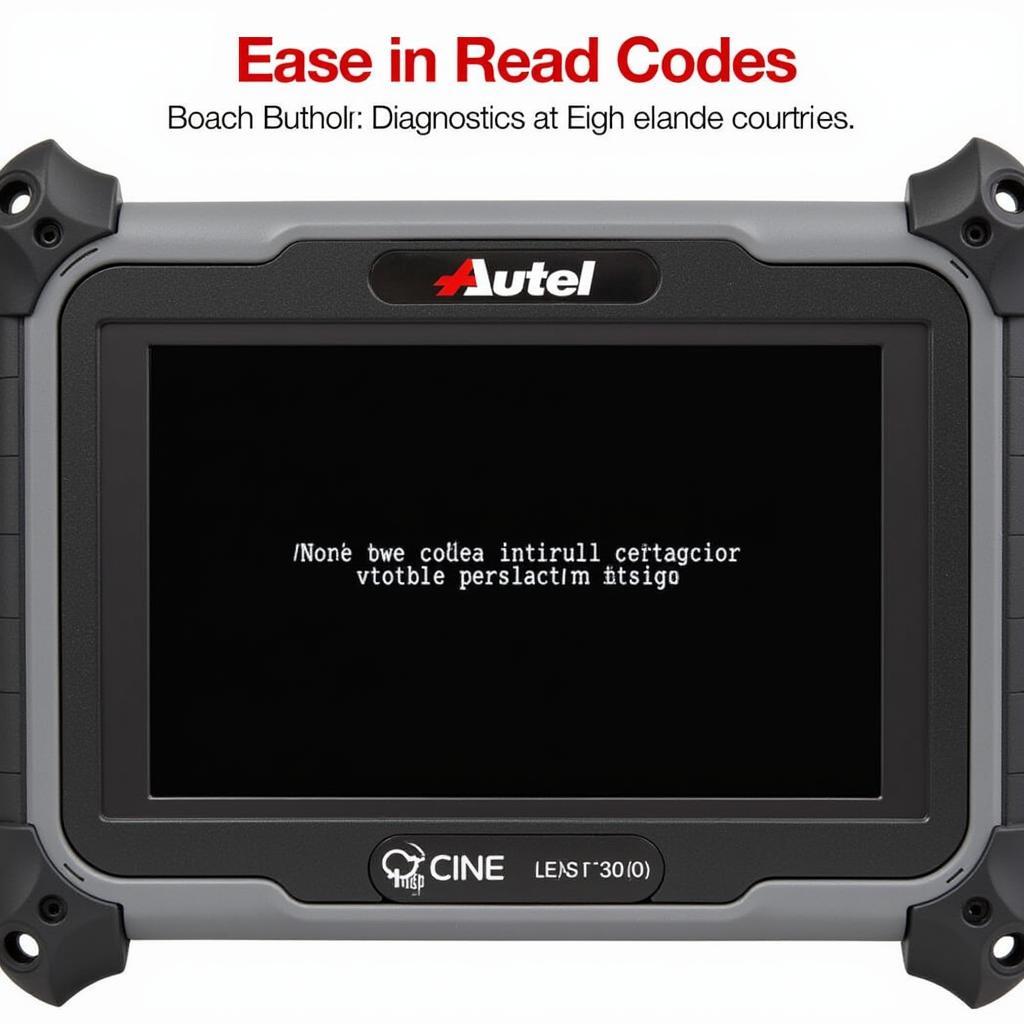 Autel AL301 Displaying Diagnostic Codes
Autel AL301 Displaying Diagnostic Codes
Understanding the Autel AL301 Manual
The autel obd2 scanner al301 manual provides a detailed explanation of all the features and functions of the AL301. It’s a valuable resource for both beginners and experienced users.
What are the buttons for?
The AL301 has several buttons that control its operation. The “Up” and “Down” buttons allow you to scroll through menus, the “Enter” button confirms selections, and the “ESC” button returns to the previous menu.
How do I clear codes?
After making repairs, you can use the AL301 to clear the diagnostic trouble codes. This involves selecting the “Erase Codes” option in the menu. Remember, clearing codes without addressing the underlying issue won’t solve the problem.
Troubleshooting Common Issues
Sometimes, you may encounter issues while using the AL301. Understanding some common troubleshooting steps can save you time and frustration.
The AL301 isn’t powering on.
Check the connection to the OBD2 port and ensure the ignition is in the “on” position. If the issue persists, consult the autel al301 obdii/can code reader manual for further troubleshooting steps.
 Autel AL301 Connected to OBD2 Port
Autel AL301 Connected to OBD2 Port
I’m getting an error message.
Refer to the autel autolink al301 manual for a list of error codes and their meanings.
Expert Insight: John Smith, ASE Certified Master Technician, says, “The Autel AL301 is a great tool for quickly identifying car problems. Understanding the error codes is crucial for efficient diagnostics.”
Conclusion
The Autel AL301 manual provides valuable information for anyone looking to get the most out of this versatile OBD2 scanner. From basic operation to advanced troubleshooting, mastering the AL301 is an essential skill for any car enthusiast. Understanding the autel al301 manual will save you time and money.
FAQ
- What does the autel autolink yellow light mean?
- How do I update the AL301’s software?
- Can the AL301 read ABS codes?
- Is the AL301 compatible with all car makes and models?
- How do I interpret the freeze frame data?
- What is the warranty period for the AL301?
- Where can I find a replacement cable for the AL301?
Common Scenarios and Questions:
- Scenario: Check Engine light is on. Question: How do I use the AL301 to find out why?
- Scenario: I’ve made repairs. Question: How do I clear the codes with the AL301?
Further Exploration on DiagXcar:
- Check out our article on “Understanding OBD2 Codes”
- Learn more about other Autel scanners on our website.
When you need assistance, please contact WhatsApp: +1(641)206-8880, Email: [email protected] Or visit us at: 276 Reock St, City of Orange, NJ 07050, United States. We have a 24/7 customer support team.


