“The road to success is always under construction,” the saying goes. And just like a road, your Autel 908 scanner needs regular maintenance and updates to ensure it’s running smoothly. But what happens when those updates go wrong? That’s where the bumps in the road start.
In this article, we’ll delve into the world of “autel 908 update problems,” navigating the common issues you might encounter and providing solutions to get your scanner back on track. We’ll explore why these problems occur, understand the various error messages you might see, and most importantly, equip you with the tools to overcome them.
Understanding the Autel 908 Update Problems
Imagine you’re trying to install a new software update on your computer, and suddenly, everything freezes. You might experience similar frustrations when updating your Autel 908, where seemingly simple updates can sometimes turn into major roadblocks.
Why Do Autel 908 Updates Fail?
The causes of update issues can range from simple glitches to more complex problems. Let’s break down some common culprits:
- Network connectivity: A weak Wi-Fi signal or unstable internet connection can disrupt the download and installation process.
- Software bugs: Even the most sophisticated software can have bugs, and Autel’s update software is no exception. This could lead to compatibility issues or unexpected errors.
- Outdated software or firmware: If your Autel 908 is running an older version of software or firmware, it might be incompatible with the latest update.
- Corrupted files: Sometimes, downloaded update files can become corrupted during the transfer process, preventing successful installation.
- Hardware limitations: In rare cases, hardware issues like a malfunctioning SD card or internal storage problems could also contribute to update failures.
Common Error Messages and Their Meaning
Here’s a quick rundown of some typical error messages you might encounter during an Autel 908 update:
- “Update failed” or “Update interrupted”: A general error message indicating a problem with the update process. This can have multiple underlying causes.
- “Network connection error”: Indicates that the update cannot establish a stable connection to the internet.
- “Invalid update file”: This suggests that the update file you’re trying to install is corrupted or incompatible.
- “Storage space insufficient”: Your Autel 908’s internal storage might not have enough space for the update.
- “Device not found”: This error could mean that the scanner isn’t properly connected to your computer or that the device isn’t recognized.
Solutions to Autel 908 Update Problems
Now that we’ve explored the causes and potential error messages, let’s equip you with solutions to conquer those update hurdles.
1. Troubleshooting Network Connectivity
- Check your internet connection: Ensure that you have a stable internet connection with a strong signal.
- Use a wired connection: Consider using a wired ethernet connection for a more reliable connection, especially if your Wi-Fi is unreliable.
- Restart your router: Sometimes restarting your router can fix network glitches.
- Check for internet outages: Check if there are any reported internet outages in your area.
2. Addressing Software Issues
- Download the update again: Download the update file from a reliable source like the Autel website, ensuring the file integrity.
- Try a different USB port: Use a different USB port on your computer to connect the scanner.
- Check your computer’s security software: Your antivirus or firewall might be blocking the update process. Temporarily disable these programs and try updating again.
- Update Autel software to the latest version: Before updating the 908, ensure that you’re using the latest version of the Autel software on your computer.
3. Dealing with Firmware Issues
- Check for available firmware updates: Visit the Autel website or refer to your user manual to see if there are any newer firmware versions available.
- Follow the update instructions carefully: Read and follow the instructions provided by Autel during the update process meticulously.
4. Handling Storage Space Limitations
- Delete unnecessary files: Check your Autel 908’s internal storage and delete any unnecessary files to free up space.
- Use a larger SD card: If you’re using an SD card for storage, consider using a card with a larger capacity.
5. Overcoming Hardware Glitches
- Reconnect the device: Disconnect and reconnect the Autel 908 to your computer.
- Try a different USB cable: Use a different USB cable to connect the device.
- Check the SD card: If you’re using an SD card, ensure it’s properly inserted and functioning correctly.
Frequently Asked Questions (FAQs)
Q: What if I still can’t update my Autel 908?
A: If you’ve tried all the troubleshooting steps and are still experiencing update problems, contact Autel customer support. They can provide more specific guidance or assistance.
Q: What are some of the common Autel 908 update errors?
A: Some common errors include: “Update failed,” “Network connection error,” “Invalid update file,” and “Storage space insufficient.”
Q: Are there any known compatibility issues with the Autel 908 updates?
A: It’s always best to check the Autel website or your user manual for any known compatibility issues. Sometimes, older versions of the Autel 908 might require specific update procedures.
Additional Resources
- Autel Website: The Autel website offers a comprehensive library of resources including user manuals, software updates, and support forums.
- Autel Customer Support: Reach out to Autel customer support for assistance with specific issues.
- Online Forums: Online forums dedicated to automotive diagnostics can provide valuable insights and solutions from other users.
Taking a Holistic Approach to Troubleshooting: The Feng Shui of Automotive Diagnostics
Just as Feng Shui principles emphasize harmony and balance within a space, troubleshooting automotive issues often requires a holistic approach. This means considering all aspects of the problem, from the physical hardware to the software and even the environment surrounding the device.
For example, the “Chi” or energy flow in your workspace could be impacting your Autel 908 update process. Ensure your workspace is clutter-free, well-lit, and free from distractions. This positive energy flow can promote a more harmonious experience, making troubleshooting easier.
Call to Action: Unlock the Power of Your Autel 908
Updating your Autel 908 is crucial for keeping your diagnostic tool current, ensuring access to the latest vehicle data and features. By understanding the common update problems and employing the troubleshooting solutions outlined above, you can confidently navigate those bumps in the road.
Need help with Autel 908 update installation? We can help! Our experienced technicians are available 24/7 via Whatsapp: +84767531508 to guide you through the process.
Let’s get your Autel 908 back on track!
 Autel 908 Update Problem
Autel 908 Update Problem
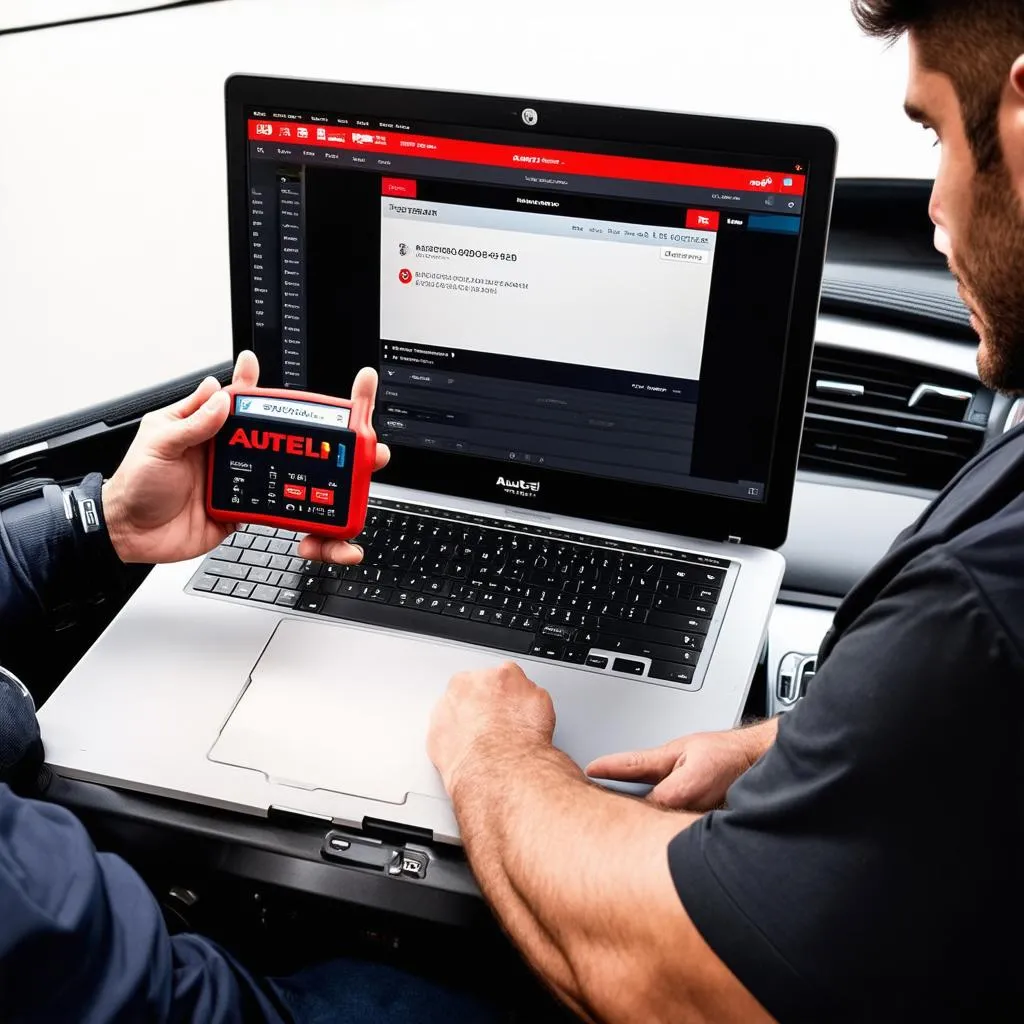 Autel 908 Update Solution
Autel 908 Update Solution
 Autel 908 Update Fengshui
Autel 908 Update Fengshui


