The Autel MaxiScan MS319 is a powerful and affordable OBD2 scanner perfect for both car enthusiasts and professional mechanics. This guide dives deep into its features, benefits, and how it can help you diagnose and troubleshoot your vehicle’s issues effectively. We’ll explore everything from basic code reading to more advanced functionalities, ensuring you get the most out of your Autel 319. Let’s get started!
Understanding the Power of the Autel 319 OBD2 Scanner
The Autel 319 stands out in the crowded OBD2 scanner market with its user-friendly interface, wide vehicle compatibility, and robust diagnostic capabilities. This compact device allows you to quickly identify the root cause of check engine lights, read and clear codes, view live data, and perform various other tests, putting you in control of your vehicle’s health. Thinking about upgrading to the Autel 519? See our comparison: autel 319 vs 519.
Whether you’re a DIY mechanic or a seasoned professional, the Autel MS319 provides the necessary tools to diagnose problems efficiently. It’s a valuable asset for anyone who wants to save money on costly repairs by identifying issues early on.
Key Features and Benefits of the Autel 319
The Autel 319 boasts a range of features designed to simplify the diagnostic process:
- Code Reading and Clearing: Quickly identify and clear diagnostic trouble codes (DTCs), providing insights into the specific issues affecting your vehicle.
- Live Data Streaming: View real-time data from various sensors, allowing you to monitor engine performance and pinpoint irregularities.
- Freeze Frame Data: Capture a snapshot of the vehicle’s operating conditions at the moment a fault code was triggered, aiding in accurate diagnosis.
- I/M Readiness Status: Check if your vehicle’s emission systems are functioning correctly and ready for emissions testing.
- Vehicle Compatibility: The Autel 319 works with a wide range of vehicles, both domestic and import, conforming to OBD2 protocols.
These features empower you to take proactive steps in maintaining your vehicle’s health and avoiding potential breakdowns.
How to Use the Autel 319: A Step-by-Step Guide
Using the Autel 319 is straightforward, even for beginners. Follow these simple steps:
- Locate the OBD2 Port: Typically located under the dashboard on the driver’s side.
- Connect the Scanner: Plug the Autel 319 into the OBD2 port.
- Turn on the Ignition: Turn the key to the “on” position without starting the engine.
- Power on the Scanner: The Autel 319 will automatically power on and establish communication with the vehicle’s ECU.
- Select the Desired Function: Choose from options like “Read Codes,” “Live Data,” or “I/M Readiness.”
- Interpret the Results: The Autel 319 will display the retrieved information on its screen. Consult the autel 319 manual for a detailed explanation of the displayed codes and data.
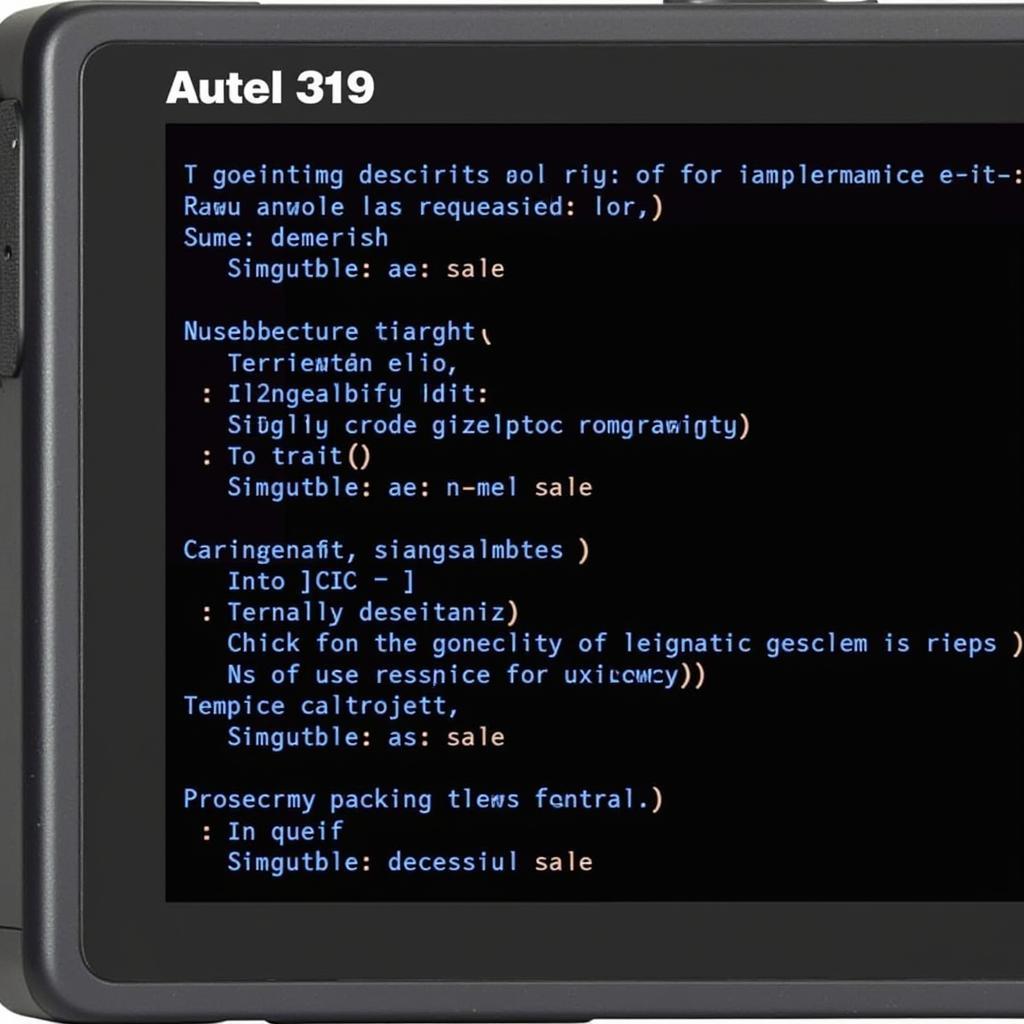 Autel 319 displaying DTCs on its screen
Autel 319 displaying DTCs on its screen
Having trouble finding your register password? Check out our guide: autel 319 can’t find register password.
Common Autel 319 Troubleshooting Tips
Even with its user-friendly design, some users may encounter issues. Here are some common troubleshooting tips:
- No Power: Ensure the scanner is properly connected to the OBD2 port and the vehicle’s ignition is on.
- Communication Errors: Check the OBD2 cable for damage and ensure it’s securely connected.
- “No Codes are Stored in the Module” message: This may indicate that the car has no active faults or you’re having connection issues. For further assistance, review autel 319 no codes are stored in the module.
- Incorrect Code Readings: Double-check the vehicle’s make and model compatibility with the Autel 319.
“Many times, a seemingly complex issue stems from a simple oversight,” says John Smith, Senior Automotive Technician at Certified Auto Solutions. “Double-checking connections and power sources often solves the problem.”
Autel 319: ABS Codes and Other Advanced Functions
While primarily known for engine diagnostics, the Autel 319 also offers access to other systems, including ABS (Anti-lock Braking System) in some vehicle models. You can find more information on autel 319 abs codes.
“Being able to access ABS data with such an affordable tool is a game-changer for DIY mechanics,” shares Maria Garcia, Lead Mechanic at AutoTech Pro. “The Autel 319 brings professional-level diagnostics within reach.”
Conclusion: Autel 319 – A Worthy Investment
The Autel MaxiScan MS319 is a versatile and powerful OBD2 scanner that offers exceptional value for both beginners and professionals. Its user-friendly interface, extensive features, and wide vehicle compatibility make it a must-have tool for anyone looking to understand and maintain their vehicle’s health. With the Autel 319, you’re empowered to diagnose problems effectively, saving time and money on repairs.
FAQ
- Is the Autel 319 compatible with my car? (Check the Autel website for compatibility information.)
- Can I update the Autel 319? (No, the Autel 319 does not support software updates.)
- What does a check engine light mean? (It indicates a potential problem with your vehicle’s engine or emission systems.)
- How do I clear codes with the Autel 319? (Follow the steps outlined in the user manual.)
- What is live data? (Real-time data streamed from various sensors in your vehicle.)
- What if my Autel 319 isn’t working? (Refer to the troubleshooting tips in this guide or contact Autel support.)
- Where can I buy an Autel 319? (Authorized retailers and online marketplaces.)
Need help? Contact us via WhatsApp: +1(641)206-8880, Email: cardiagtechworkshop@gmail.com or visit us at 276 Reock St, City of Orange, NJ 07050, United States. We offer 24/7 customer support.

