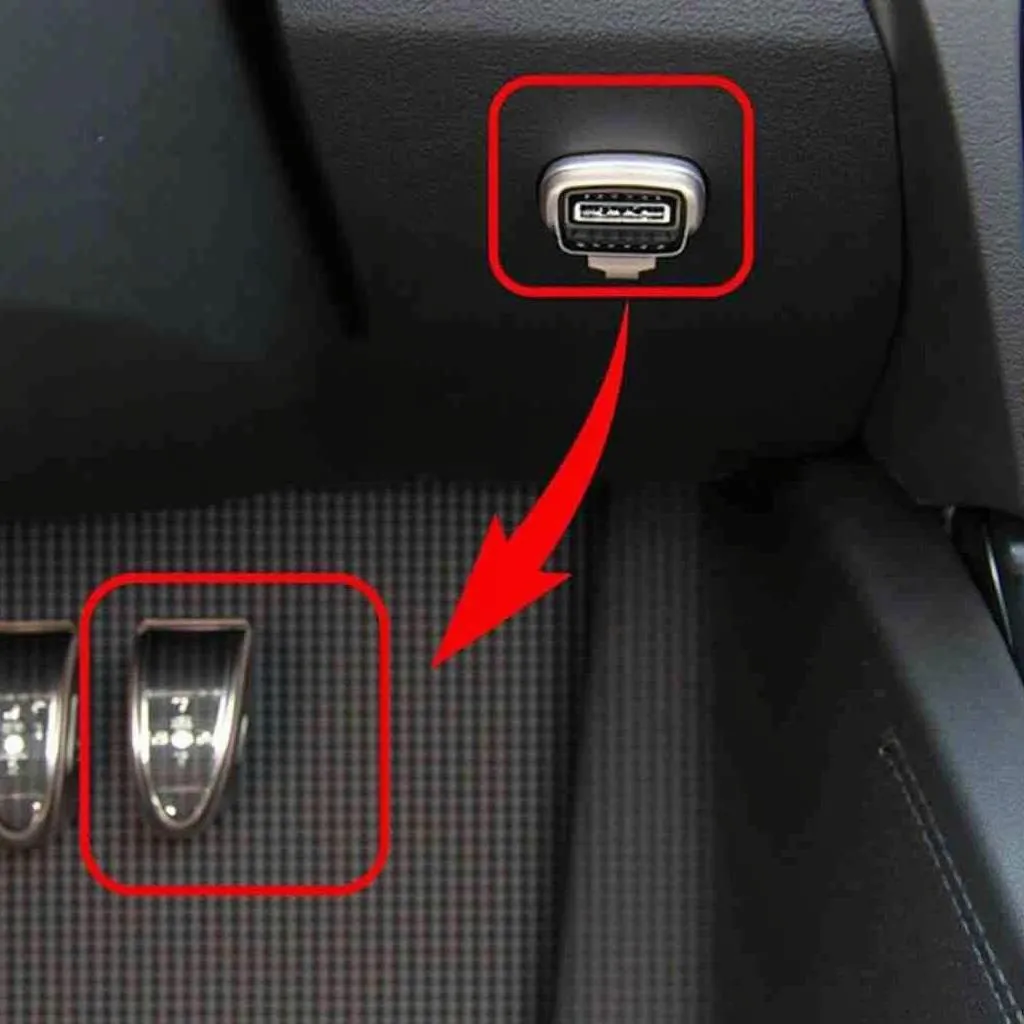Imagine this: You’re driving down the Pacific Coast Highway, the California sun warming your face, when suddenly, your Audi’s check engine light pops on. A wave of worry washes over you. What’s wrong? Is it serious? This is where a reliable Audi scan tool app comes to the rescue, acting as your personal pocket mechanic.
But with so many options available, how do you choose the right Audi scan tool app for your needs? This guide will walk you through everything you need to know, from understanding the basics to choosing the perfect app and using it effectively.
Understanding Audi Scan Tool Apps
An Audi scan tool app, in essence, transforms your smartphone or tablet into a powerful diagnostic tool. By connecting to your car’s OBD-II port (usually located under the dashboard on the driver’s side), these apps can read and interpret diagnostic trouble codes (DTCs) generated by your car’s computer.
But these apps do much more than just read codes:
- Diagnose Engine Problems: Identify issues related to engine performance, emissions, fuel system, and more.
- Read and Clear Fault Codes: Access and clear DTCs, even those pesky ones that trigger the check engine light.
- Monitor Live Data: Track real-time parameters like engine speed, coolant temperature, and oxygen sensor readings.
- Customize Settings: Some advanced apps allow for personalized settings adjustments, like automatic door locking or daytime running lights.
Think of it like this: If your Audi’s onboard computer speaks a complex technical language, a scan tool app acts as your translator, providing you with understandable insights into your car’s health.
For instance, a specialized tool like the MAC ET120 scan tool is designed for professionals, offering advanced features and functionalities that cater to a wider range of diagnostic needs.
Choosing the Right App for Your Audi
Selecting the ideal Audi scan tool app can feel overwhelming, but it doesn’t have to be. Here’s what to consider:
1. Compatibility: The first and foremost factor is compatibility. Ensure the app supports your specific Audi model and year.
2. Functionality: Determine your needs. Do you want basic code reading and clearing, or are you looking for advanced features like live data monitoring and customization?
3. User Interface: Opt for an app with an intuitive and easy-to-navigate interface. A cluttered or confusing layout can make troubleshooting frustrating.
4. Reviews and Ratings: Pay attention to user reviews and ratings on app stores. These can provide valuable insights into the app’s performance, reliability, and customer support.
5. Cost: Scan tool apps range in price from free to premium options with in-app purchases. Choose an app that fits your budget while offering the features you require.
Using an Audi Scan Tool App
Once you’ve chosen your app, using it is generally straightforward:
-
Download and Install: Download and install the app on your smartphone or tablet.
-
Locate your OBD-II Port: Find the OBD-II port in your Audi, typically under the dashboard.
-
Connect your Device: Plug the OBD-II adapter into the port and pair it with your device via Bluetooth or Wi-Fi.
-
Launch the App: Open the scan tool app and follow the on-screen instructions.
-
Read Codes: Select the option to read DTCs. The app will display a list of codes along with their descriptions.
-
Clear Codes: Once you’ve addressed the underlying issue, you can use the app to clear the codes and turn off the check engine light.
-
Monitor Live Data (Optional): If your app supports it, monitor live data streams from various sensors to get real-time insights into your engine’s performance.
Remember, while these apps are powerful tools, they shouldn’t replace a qualified mechanic. If you encounter persistent or serious issues, it’s crucial to consult a professional.
Just as you wouldn’t use a hammer to fix everything in your house, using the right tools for your car is essential. While a Tornado Tools OBD Scan Tool might be great for quick checks and basic diagnostics, an Audi-specific app provides deeper insights into your car’s systems.
Common Questions about Audi Scan Tool Apps
Can I use a generic OBD-II app for my Audi?
While generic OBD-II apps can read basic codes, they may not provide access to all the Audi-specific systems and data. It’s recommended to use an app specifically designed for Audi vehicles.
Do I need an internet connection to use the app?
Most apps work offline once downloaded, but some features like code definitions or software updates may require an internet connection.
What are some popular Audi scan tool apps?
Some popular options include Carly for VAG, OBDeleven, and the official myAudi app (features vary by model and region).
Explore More About Car Diagnostics
Interested in learning more about car diagnostics and scan tools? Check out these related articles:
Need Help? Contact Our Experts!
Struggling with installing or using your diagnostic tools? Don’t hesitate to reach out! Contact our team of automotive experts via Whatsapp at +84767531508 for 24/7 support. We’re here to help you get back on the road with confidence!