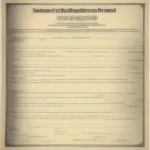Have you ever been driving your Audi A4 and suddenly the “check engine” light comes on? Or maybe you’re planning on buying a used Audi A4 and want to make sure it’s in good condition? In either case, you’ll need a scan tool to diagnose any problems. But with so many different scan tools on the market, it can be tough to know which one is right for you.
Understanding Audi A4 Scan Tools
An Audi A4 scan tool is a device that allows you to read and clear trouble codes from your car’s computer system. It can also provide you with real-time data about your car’s performance, such as engine speed, fuel pressure, and temperature.
Why You Need an Audi A4 Scan Tool
For those of you who are new to car repairs, there are a few reasons why you might need an Audi A4 scan tool.
- Diagnose engine problems: A scan tool can help you diagnose problems with your Audi A4’s engine, such as misfires, fuel system issues, and emissions problems.
- Reset the check engine light: The check engine light can be caused by a variety of problems, and a scan tool can help you reset the light after the problem has been fixed.
- Check your car’s health: If you’re planning on buying a used Audi A4, you can use a scan tool to check the car’s history for any serious issues.
Audi A4 Scan Tool Types
There are many types of scan tools on the market, but we can break them down into two categories: generic OBD2 scan tools and more advanced manufacturer-specific scan tools. Let’s take a closer look at each category.
1. Generic OBD2 Scan Tools
- OBD2 Scan Tools are designed to work with all cars that are OBD2 compliant. This means that they can read and clear trouble codes from cars manufactured after 1996.
- The benefit of generic OBD2 scan tools is that they’re affordable and readily available. They can be purchased at most auto parts stores or online.
- However, they often provide limited functionality compared to manufacturer-specific scan tools.
- They may not be able to access all of the car’s systems, or they may not be able to perform advanced functions like coding and programming.
2. Manufacturer-Specific Scan Tools
- Manufacturer-Specific Scan Tools are designed to work with a specific brand or model of car.
- These tools are often more expensive than generic OBD2 scan tools, but they provide more functionality.
- For example, a manufacturer-specific scan tool for an Audi A4 can access all of the car’s systems, including the engine, transmission, ABS, and airbags.
- They can also perform advanced functions like coding and programming.
Audi A4 Scan Tool Recommendations
You’ll find many different scan tools on the market that are suitable for Audi A4s. Here are a few popular choices:
- VXDIAG VCDS: A very popular and well-respected scan tool for Audi, Volkswagen, and other VAG vehicles. The VCDS scan tool can perform advanced functions such as coding and programming.
- OBD Eleven: Another option for Audi, Volkswagen, and other VAG vehicles. OBD Eleven is a little more user-friendly than VCDS, but it doesn’t offer as much functionality.
- Foxwell NT510: A great option for a more affordable Audi A4 scan tool. The Foxwell NT510 is a good option for a variety of car brands and models, including Audi.
Choosing the Right Scan Tool:
The best scan tool for you will depend on your needs and budget. If you’re just looking to diagnose basic engine problems and reset the check engine light, a generic OBD2 scan tool may be sufficient. But if you need to perform more advanced functions or work on a variety of different systems, then you’ll need a manufacturer-specific scan tool.
Before buying a scan tool, consider the following factors:
- Compatibility: Make sure the scan tool is compatible with your Audi A4’s model year and engine type.
- Functionality: Decide what functions you need the scan tool to perform.
- Price: Scan tools range in price from under $100 to over $1,000. Set a budget and choose a scan tool that fits within your price range.
How to Use an Audi A4 Scan Tool
Using an Audi A4 scan tool is relatively straightforward. Most scan tools come with clear instructions, but here are some general steps:
- Connect the scan tool to your Audi A4: Most scan tools connect to the OBD2 port, which is typically located under the dashboard on the driver’s side.
- Turn the ignition key to the “on” position.
- Select the correct vehicle model and year.
- Read the trouble codes: The scan tool will display a list of any trouble codes that are stored in your car’s computer system.
- Clear the trouble codes: Once you’ve addressed the underlying problem, you can use the scan tool to clear the trouble codes.
- Review the data: Some scan tools can also provide you with real-time data about your car’s performance. You can use this data to monitor your car’s health and troubleshoot any issues.
Frequently Asked Questions
Q: Can I use a generic OBD2 scan tool to diagnose my Audi A4?
A: You can use a generic OBD2 scan tool, but it may not be able to access all of the car’s systems or perform advanced functions like coding and programming. For those functions, you’ll need a manufacturer-specific scan tool.
Q: Where can I buy an Audi A4 scan tool?
A: You can buy Audi A4 scan tools from a variety of retailers, including auto parts stores, online retailers, and specialized automotive tool suppliers.
Q: How much does an Audi A4 scan tool cost?
A: Audi A4 scan tools can range in price from under $100 for a basic OBD2 scan tool to over $1,000 for a manufacturer-specific scan tool with advanced functionality.
Q: Is it easy to use an Audi A4 scan tool?
A: Most scan tools are designed to be user-friendly. They come with clear instructions and often have easy-to-use interfaces. Even if you’re not mechanically inclined, you should be able to use a scan tool.
Q: Can I use an Audi A4 scan tool to fix my car?
A: An Audi A4 scan tool can help you diagnose problems, but it can’t fix them. You’ll still need to take your car to a mechanic or repair shop to get the problem fixed.
Q: Can I use an Audi A4 scan tool to reset the check engine light?
A: Yes, you can use an Audi A4 scan tool to reset the check engine light. However, it’s important to note that the check engine light may come back on if the underlying problem hasn’t been fixed.
Q: Can I use an Audi A4 scan tool to perform coding and programming?
A: You can use some Audi A4 scan tools to perform coding and programming, but not all tools have this functionality. You’ll need to choose a manufacturer-specific scan tool that supports coding and programming.
Conclusion
Using an Audi A4 scan tool is a valuable tool for any car owner, especially those who enjoy DIY repairs or want to keep an eye on their car’s health. With a bit of research and a good scan tool, you can diagnose problems, reset the check engine light, and even perform some basic coding and programming. If you’re still unsure about which scan tool to choose, feel free to reach out to us. We’re happy to answer any questions you have.
Do you have any other questions about Audi A4 scan tools? Leave a comment below or contact us via Whatsapp: +84767531508 for more information!
You can also find additional resources on our website, such as: