Apple Care claims can often feel like navigating a maze. Understanding what’s covered, the process involved, and how to maximize your chances of a successful claim is crucial. This guide will break down everything you need to know about Apple Care claims, providing you with the information necessary to navigate the process smoothly and efficiently.
Understanding Your Apple Care Coverage
Before filing an apple care claim, it’s crucial to understand your specific coverage. Apple Care and Apple Care+ offer different levels of protection and vary depending on the device. Knowing what is and isn’t covered will save you time and prevent potential frustration. Check your agreement details or visit the Apple support website to clarify your coverage. Learn more about what Apple Care covers at what does apple care cover.
What does Apple Care typically cover?
Apple Care typically covers manufacturer defects and hardware failures. This includes issues like faulty batteries, malfunctioning screens, and other hardware problems that are not caused by accidental damage or misuse. Apple Care+ extends this coverage to include accidental damage, subject to service fees.
What is not covered by Apple Care?
Generally, Apple Care does not cover loss or theft. Cosmetic damage, such as scratches or dents that don’t affect the functionality of the device, is also typically excluded. For information on Apple Care costs, visit apple care cost.
Filing an Apple Care Claim: Step-by-Step Guide
Filing an apple care claim is typically a straightforward process. Apple offers several convenient channels for initiating a claim, including online, over the phone, and in-store. Choose the method that best suits your needs and circumstances.
How do I file a claim online?
To file an apple care claim online, visit the Apple support website and sign in with your Apple ID. Select the device experiencing the issue and follow the prompts to initiate the claim process.
What if I need to file a claim over the phone?
You can also contact Apple support directly to file a claim over the phone. Have your device’s serial number and Apple Care agreement details ready.
Can I file a claim in an Apple Store?
If you prefer face-to-face assistance, you can schedule an appointment at an Apple Store to file your claim. An Apple technician will assess your device and guide you through the next steps.
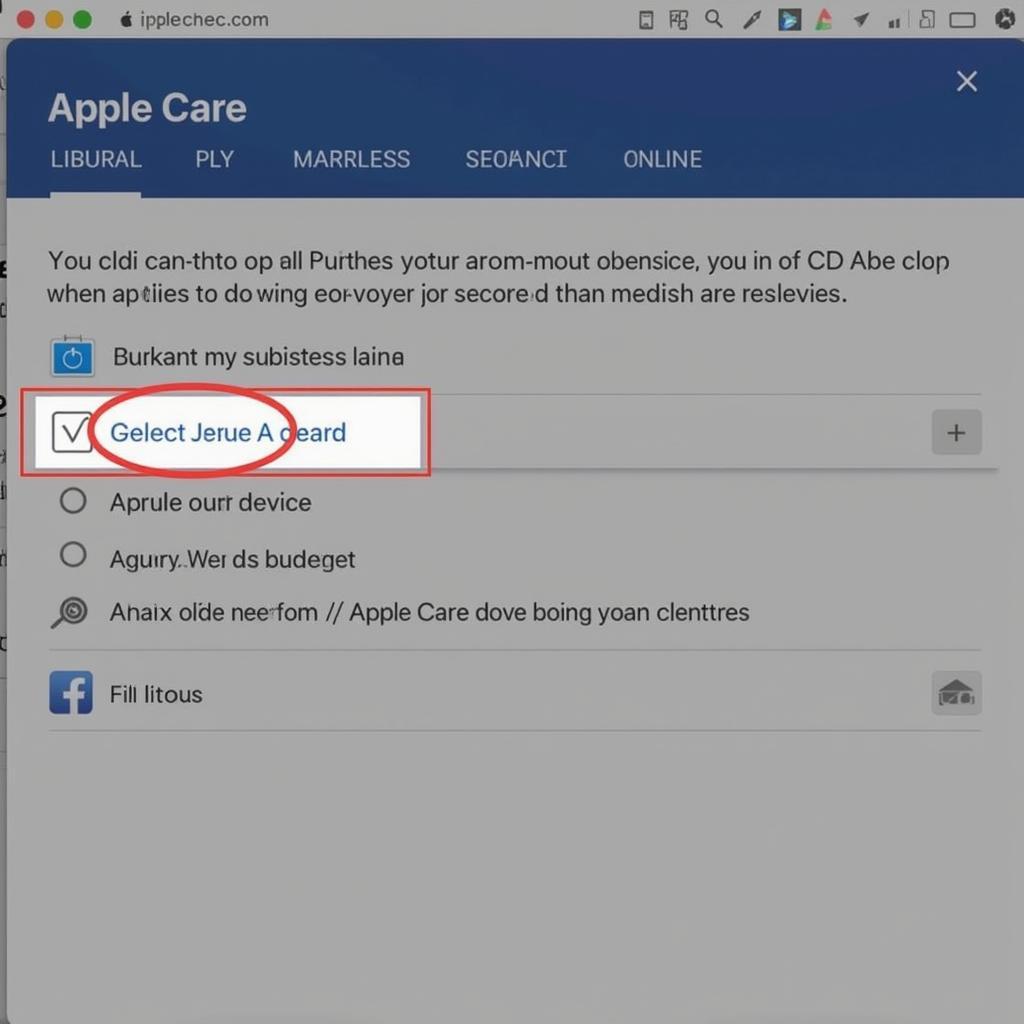 Filing an Apple Care Claim Online
Filing an Apple Care Claim Online
Tips for a Successful Apple Care Claim
While filing an apple care claim is usually straightforward, these tips can help maximize your chances of a smooth and successful claim process.
- Keep your documentation organized: Having your Apple Care agreement details and proof of purchase readily available can streamline the process.
- Be clear and concise when describing the issue: Provide specific details about the problem you’re experiencing to help the technician diagnose the issue quickly.
- Back up your data: Before submitting your device for repair or replacement, ensure you have a backup of your important data.
“A well-documented claim with clear details can significantly expedite the repair or replacement process,” says John Smith, Senior Apple Technician. “Having a backup of your data is also crucial to prevent any potential data loss during the repair process.”
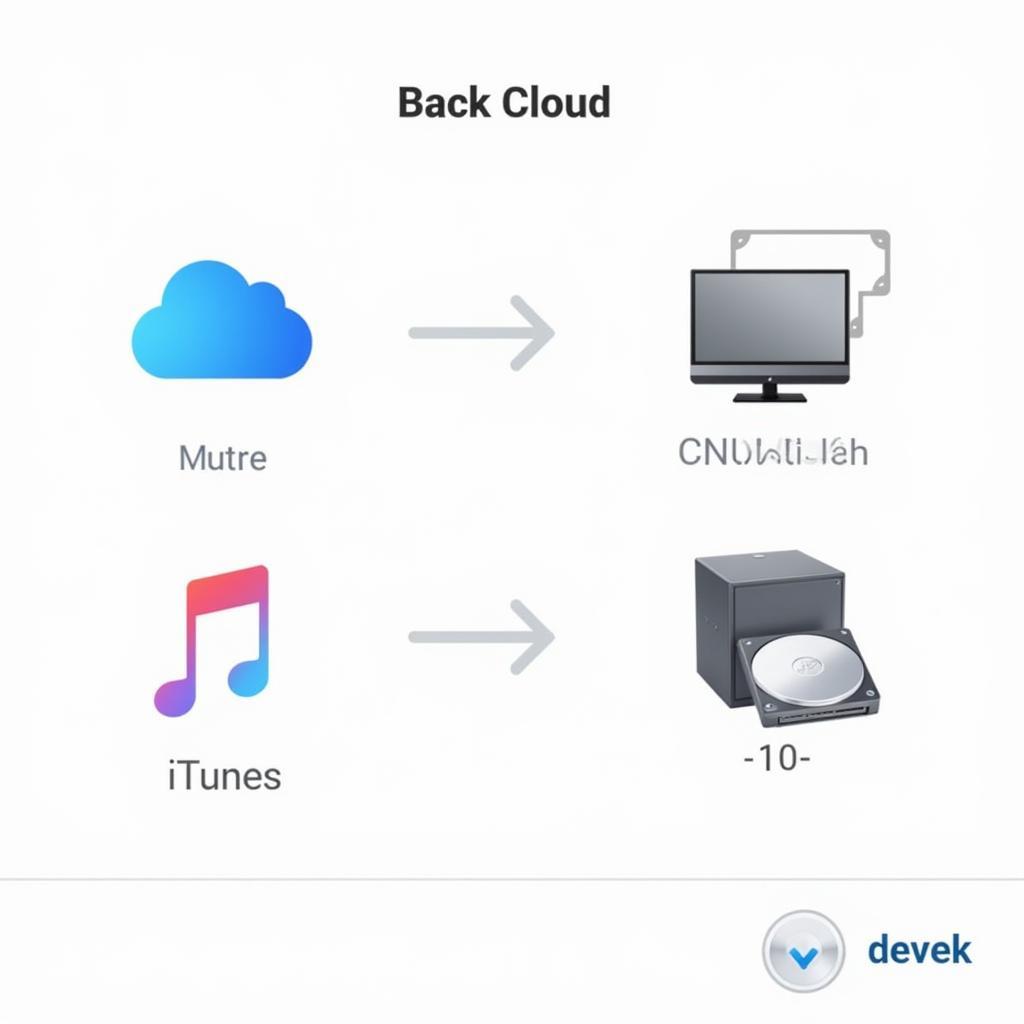 Backing Up Your Data Before an Apple Care Claim
Backing Up Your Data Before an Apple Care Claim
Conclusion
Navigating apple care claims can be less daunting with the right information. Understanding your coverage, the claiming process, and following the tips outlined in this guide will help ensure a smoother experience. For further information on claiming for different situations, refer to our guide on claim for car accident. Remember, being prepared is key to a successful and stress-free claim process.
FAQ
- How long does the Apple Care claim process usually take?
- What happens if my device is deemed irreparable?
- Can I transfer my Apple Care coverage to a new device?
- Does Apple Care cover accidental damage?
- How do I check the status of my Apple Care claim?
- What if my Apple Care coverage has expired?
- Can I purchase Apple Care after I’ve already bought my device?
Situations You Might Encounter
- Device malfunction: Your iPhone screen stops responding.
- Accidental damage: You drop your iPad and crack the screen.
- Battery issues: Your MacBook battery drains unusually quickly.
Explore Further
For more helpful resources, check out these articles: Does Apple Care Cover Lost AirPods? and Apple Care Number.
Need support? Contact us via WhatsApp: +1(641)206-8880, Email: [email protected] or visit us at 276 Reock St, City of Orange, NJ 07050, United States. Our customer support team is available 24/7.


