Have you ever found yourself staring at a blinking dashboard light, wondering what the heck is going on with your car? Feeling lost and like you’re drowning in a sea of electrical components? You’re not alone. Cars are becoming increasingly complex, and keeping up with the latest technology can feel like an uphill battle. This is where tools like the Autel DS708 scanner come in, and with its regular updates, it can help you navigate this world of automotive electronics.
Understanding Autel DS708 Updates: A Deep Dive
The Autel DS708 is a powerful diagnostic tool used by professional mechanics and DIY enthusiasts alike. It’s designed to communicate with your car’s electronic control units (ECUs) to diagnose problems, clear codes, and even reprogram certain modules. One of the biggest advantages of the DS708 is its ability to receive regular updates.
Why Are Updates Important?
- Keeping Pace with Technology: Cars are constantly evolving with new features, engines, and electrical systems. Updates ensure your DS708 can keep up with these advancements, allowing it to communicate with the latest vehicles.
- Expanding Vehicle Coverage: Each update often brings support for new car models and makes, giving you the ability to work on a wider range of vehicles.
- Bug Fixes and Enhancements: Autel releases updates to address any bugs or issues found in previous versions, improving the overall performance and stability of the DS708.
- Improved User Experience: Updates often include new features, interface improvements, and usability enhancements, making your experience with the DS708 more intuitive and efficient.
When Do Updates Happen?
Autel releases updates regularly, typically several times a year. They may be released on a specific schedule or to address urgent issues.
How to Check for Updates?
Checking for updates is easy. Most Autel devices, including the DS708, have a built-in update function. You can typically find the update option in the device’s settings menu.
How To Update Autel DS708: A Step-by-Step Guide
- Connect to the Internet: The DS708 needs an internet connection to download updates. You can use a Wi-Fi network or a mobile hotspot to connect.
- Access the Update Menu: Navigate to the settings or update section of your DS708.
- Check for Updates: The device will automatically search for available updates.
- Download the Update: If updates are available, follow the on-screen instructions to download and install them.
- Restart the Device: After the update is complete, restart your DS708 to apply the changes.
What Do Updates Include?
Autel updates often include a range of features and enhancements. Here are some examples:
- New Vehicle Coverage: Support for newer models, makes, and even specific vehicle trims.
- New Diagnostic Functions: Support for advanced diagnostics like key programming, adaptations, and calibration procedures.
- Enhanced Software: Bug fixes, performance improvements, and optimized code for smoother operation.
- New Features: Added functionality like data logging, service reminders, and remote diagnostics.
Frequently Asked Questions (FAQs)
Is it necessary to update the Autel DS708?
Yes, it’s highly recommended to keep your DS708 up-to-date. Updates are crucial for ensuring the device is compatible with the latest vehicles, as well as to maintain optimal performance and access to the latest features.
How long does the Autel DS708 update process take?
The time required for an update depends on the size of the update and your internet connection speed. It can take anywhere from a few minutes to an hour.
What happens if I don’t update my Autel DS708?
If you don’t update your DS708, you might miss out on new features, encounter compatibility issues with newer vehicles, or experience performance problems. It’s like not updating your phone’s software – you might miss out on new apps, security patches, and other crucial improvements.
Can I update the DS708 while it’s connected to a vehicle?
It’s not recommended to update the DS708 while it’s connected to a vehicle. Updates require a stable internet connection and can cause interruptions in the diagnostic process.
How often should I check for updates?
It’s a good practice to check for updates at least every few months. You can also check Autel’s official website for the latest update releases and any important announcements.
Maximizing Your Investment: The Power of Updates
The Autel DS708 is a powerful tool, and by keeping it updated, you are maximizing its potential. You’re not just investing in a scanner; you’re investing in your ability to understand, diagnose, and even repair your vehicle. Think of it as a bridge connecting you to the complex world of automotive electronics.
Conclusion
The Autel DS708 scanner is a valuable tool for both professional mechanics and DIY enthusiasts. Its regular updates ensure that you’re always equipped with the latest technology and features to keep pace with the ever-evolving automotive landscape. By understanding how to update your DS708 and taking advantage of the features it offers, you’ll be better equipped to handle any automotive challenges that come your way.
If you have any further questions about Autel DS708 updates, don’t hesitate to contact us. We’re here to help you stay ahead of the curve and keep your vehicle running smoothly.
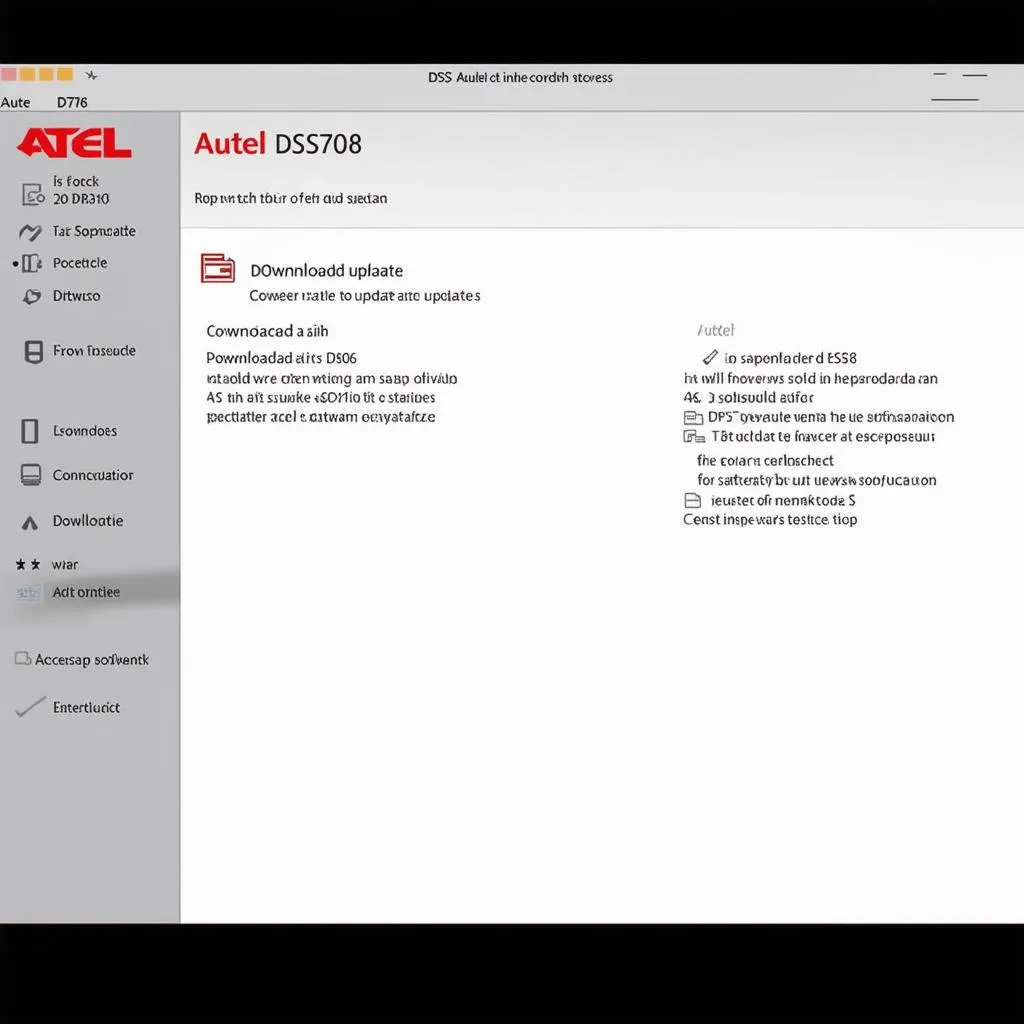 Autel DS708 update process
Autel DS708 update process
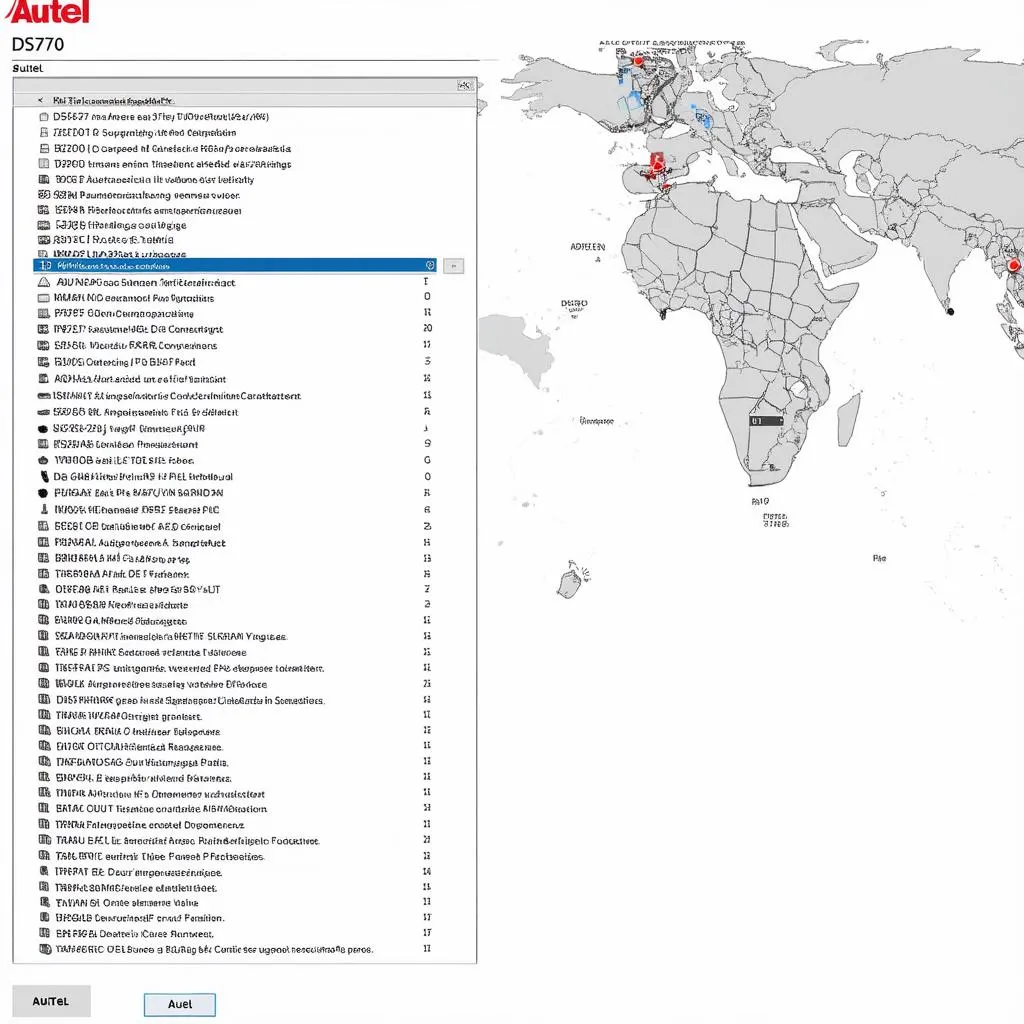 Autel DS708 vehicle coverage
Autel DS708 vehicle coverage
 Autel DS708 features
Autel DS708 features


