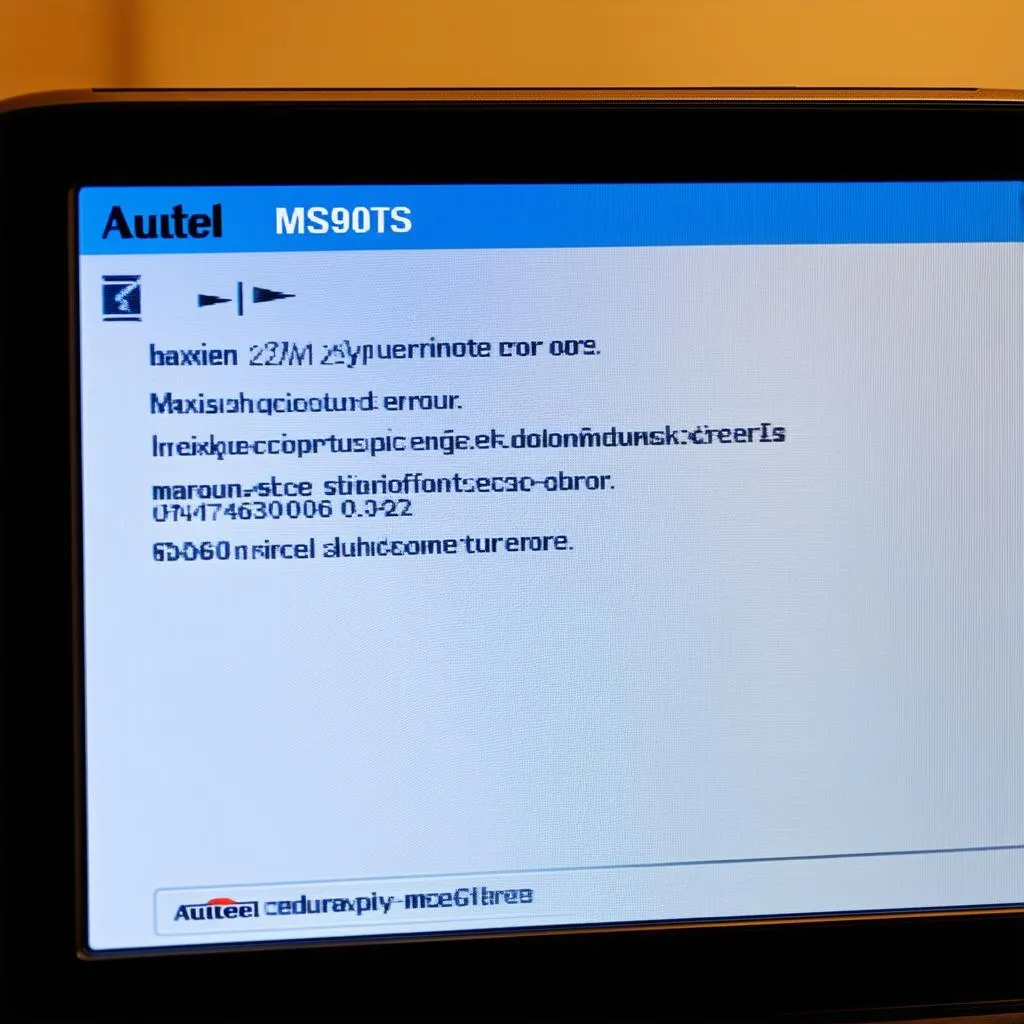Ever felt like you’re talking to a brick wall? That’s how frustrating it is when your trusty Autel MS906TS scanner decides to go silent on you, especially when you’re in the middle of diagnosing a tricky electrical issue. You’re left staring at the screen, praying for a sign of life, wondering, “Why won’t this thing communicate?!”
Decoding the Silence: What Does “Unable to Communicate” Really Mean?
“Autel MS906TS unable to communicate” – this dreaded message can send shivers down any mechanic’s spine. It basically means your scanner, the lifeline to your car’s brain, can’t get a response. Imagine trying to have a conversation with someone who’s wearing noise-canceling headphones – complete radio silence.
But don’t panic! This communication breakdown can stem from several reasons, and often, the fix is simpler than you might think.
Troubleshooting 101: Let’s Get You Connected
Before you start tearing your hair out, let’s go through some common culprits and troubleshooting steps:
1. Check the Obvious: Connections and Power
- Cable Connection: This might seem basic, but ensure the OBD2 cable is securely connected to both the scanner and your vehicle’s DLC (Data Link Connector). A loose connection is often the culprit, just like a bad phone signal can disrupt a call.
- Power Up: Verify that your vehicle’s ignition is turned ON. The scanner needs power from the car to function correctly. It’s like trying to use your phone without charging it – not going to happen!
- Battery Health: A weak vehicle battery can also disrupt communication. Imagine trying to power a high-performance gaming PC with a dying laptop battery – it just won’t work. If your battery is nearing its end, consider a replacement.
2. The Software Saga: Updates and Compatibility
- Stay Updated: Just like your smartphone needs regular software updates, so does your Autel MS906TS. An outdated scanner might not be compatible with newer car models or even have unresolved bugs that hinder communication. Think of it like trying to run the latest software on an ancient computer – recipe for disaster.
- Vehicle Compatibility: Ensure your Autel MS906TS supports your specific vehicle make and model. While this scanner boasts broad compatibility, there might be exceptions, especially with certain European car brands.
3. Delving Deeper: Fuses and The Dreaded Gateway Control Module
- Check Your Fuses: A blown fuse related to the DLC can also interrupt communication. Consult your vehicle’s owner’s manual to locate the correct fuse and check if it needs replacement. It’s a simple fix, but often overlooked.
- Gateway Control Module Issues: In some cases, a faulty gateway control module, the vehicle’s central communication hub, might be the root cause. Diagnosing this requires more advanced knowledge and tools.
When in Doubt, Seek Expert Advice
Troubleshooting diagnostic tools can sometimes feel like navigating a maze blindfolded. If you’ve exhausted all options and still see that dreaded “unable to communicate” message, don’t despair!
Remember, seeking expert help is not a sign of defeat but a wise decision to save you time, money, and unnecessary frustration.
Need a Helping Hand? We’re Just a Message Away!
For expert assistance with your Autel MS906TS or any other diagnostic tool, don’t hesitate to reach out to us on WhatsApp at +84767531508. Our team of automotive specialists is available 24/7 to provide guidance and support, helping you get back on the road to a smooth and efficient diagnosis.