You know that heart-stopping moment when your check engine light throws a tantrum? It’s like your car is speaking in a cryptic language only a mechanic understands. Now, imagine being able to decipher that language yourself! That’s the magic an Autel scanner promises. But can you pair this powerful tool with your trusty desktop computer? Let’s dive into the world of Autel adapters and find out!
Decoding the Autel Adapter Mystery
Before we unravel the compatibility question, let’s understand why this question even pops up. Picture this: You’ve invested in a powerful Autel scanner, ready to conquer those car troubles head-on. You fire up your desktop, eager to download those crucial software updates or delve into detailed diagnostic reports. But then, bam! The connection seems as lost as a GPS signal in a tunnel.
The reason often lies in the design of these adapters. While some Autel adapters are built for effortless plug-and-play with Windows or Mac desktops, others might be geared towards direct communication with your vehicle or designed primarily for mobile devices.
Connecting the Dots: Compatibility Considerations
So, will any Autel adapter play nice with your desktop computer? The answer, as with most things tech, is: it depends. Here’s a breakdown to clear the air:
1. Adapter Model is Key:
Just like choosing the right wrench for a bolt, selecting a compatible Autel adapter is crucial. Models like the Autel MaxiVCI V200 are specifically designed for seamless desktop integration. However, others, like the Autel AP200, might prioritize Bluetooth connectivity for mobile use. Always double-check the adapter’s specifications on the official Autel website or trusted vendor listings.
2. Software Speaks Volumes:
Think of your computer’s operating system and the Autel software as two individuals who need to speak the same language for a smooth conversation. Ensure that your desktop’s operating system (Windows, Mac, etc.) is compatible with the Autel software version required for your specific adapter.
3. Cables & Drivers – The Unsung Heroes:
Sometimes, the missing link isn’t compatibility but rather the right connection. Certain Autel adapters might require a specific USB cable or the installation of dedicated drivers on your desktop. Always consult the user manual or Autel’s support resources to ensure you have the right tools in your arsenal.
Troubleshooting Tips and Tricks:
My Autel adapter isn’t connecting to my desktop. What can I do?
- Check the Obvious: Ensure the adapter is properly plugged in, the USB port is functioning, and your computer is recognizing it. Sometimes the simplest solutions are the most effective.
- Driver Update: Head to the Autel website and download the latest drivers for your specific adapter model. Outdated drivers can often be the root cause of connectivity issues.
- Software Compatibility: Confirm that the Autel software version you’re using is compatible with your desktop’s operating system and the adapter model.
- Contact Support: If all else fails, don’t hesitate to reach out to Autel’s customer support. They can provide tailored guidance based on your specific adapter and setup.
 Autel Adapter Connected to a Desktop Computer
Autel Adapter Connected to a Desktop Computer
A Word from the Wise – Expert Insights
“Choosing the right Autel adapter for your needs is like selecting the right tool for the job,” says automotive electronics expert, Dr. Emily Carter, author of “The Modern Mechanic’s Guide to Automotive Electronics.” “Always research the specific model’s compatibility and features to ensure it aligns with your diagnostic requirements.”
Exploring Autel Adapters: A Quick Glance
Here are a few popular Autel adapters and their compatibility features:
- Autel MaxiVCI V200: Known for its broad compatibility with various vehicle makes and models, it typically connects seamlessly with both Windows and Mac desktops.
- Autel AP200: This compact adapter often prioritizes Bluetooth connectivity for mobile devices but might require specific drivers or configurations for desktop use.
- Autel MaxiCOM MK908P: This high-end diagnostic tool usually comes equipped with both wired and wireless connectivity options, offering flexibility for desktop and mobile use.
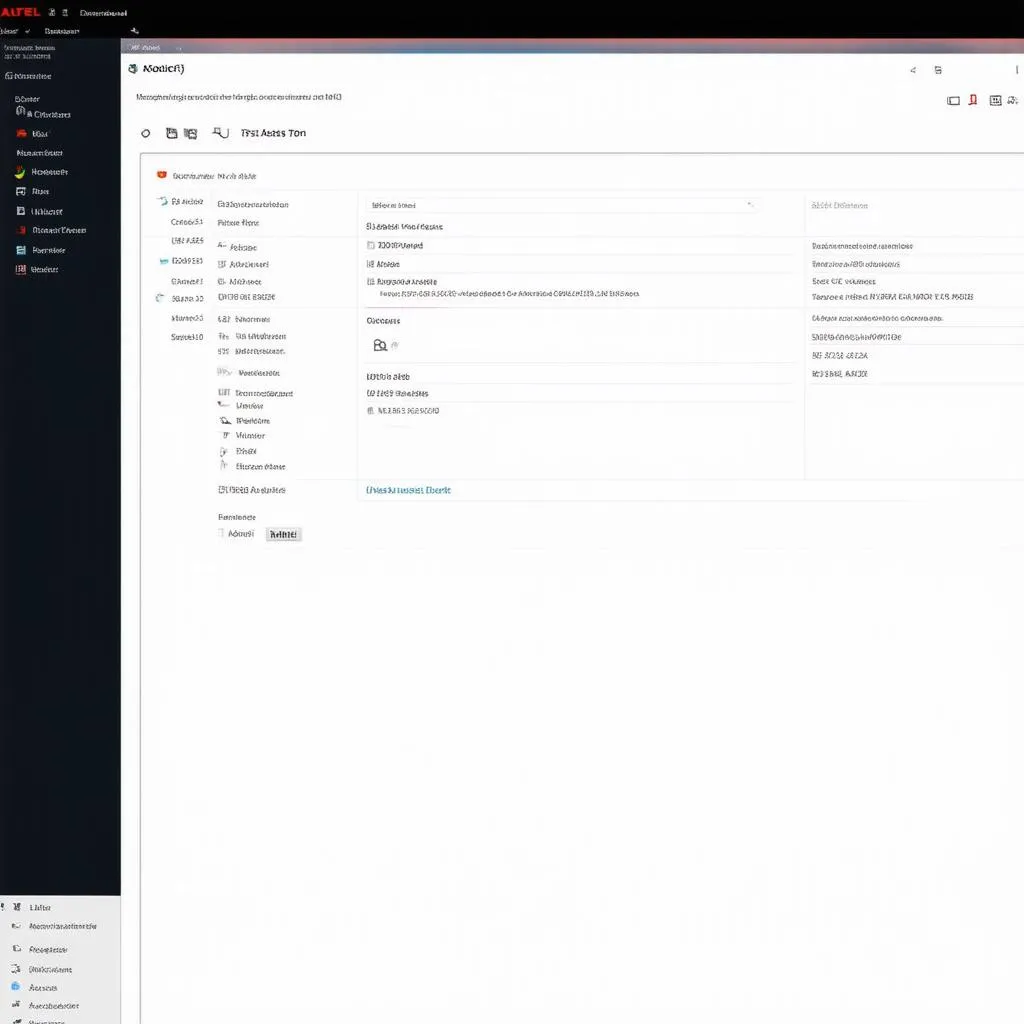 Autel Software Interface on a Laptop Screen
Autel Software Interface on a Laptop Screen
The Bigger Picture: Autel Adapters and Your Automotive Journey
Beyond the technical intricacies, an Autel adapter, paired with your desktop computer, can be a game-changer for your car ownership experience. It empowers you to:
- Become Your Own Mechanic: Diagnose engine problems, understand error codes, and even reset certain warning lights – all from the comfort of your home.
- Save Money: Identify potential issues early on, potentially avoiding costly repairs down the line.
- Gain Peace of Mind: Enjoy the confidence of understanding your car’s health and knowing you’re equipped to handle minor issues.
Have More Questions? We’re Here to Help!
Need personalized guidance on choosing the right Autel adapter for your desktop or have more car diagnostic queries? Don’t hesitate to reach out to us on WhatsApp: +84767531508. Our team of auto experts is available 24/7 to provide support and help you navigate the world of car diagnostics with ease.
Keep the Engine Running Smoothly!
Remember, the key to a smooth diagnostic experience lies in choosing the right tools and understanding their compatibility. Armed with the knowledge about Autel adapters and their desktop connectivity, you’re well on your way to becoming a more empowered car owner!
Explore more about the fascinating world of automotive diagnostics on diagxcar.com. Check out our other articles on:
- Choosing the Right Diagnostic Scanner for Your Car
- Understanding Common Car Error Codes
- Tips for Maintaining Your Car’s Health


