Have you ever stared at your car’s dashboard like it was speaking a foreign language? Those blinking lights, cryptic symbols – it can feel like your car is trying to communicate something profound, but you just don’t speak the language. Well, that’s where the Autel AL539B comes in. This handy little device acts as a translator, giving you the power to understand your car’s woes and even fix some of them yourself.
But understanding how to use the Autel AL539B can feel like learning a new language in itself. Don’t worry, we’re here to guide you through it. Just like a well-tuned engine, we’ll break down the process into easy-to-understand steps.
Understanding the Autel AL539B: Your Key to Automotive Enlightenment
Before we dive into the “how-to,” let’s take a moment to appreciate what this tool brings to the table. Imagine being able to diagnose engine problems, read and clear those pesky check engine lights, and even analyze your car’s emissions – all from your own garage. That’s the kind of power the Autel AL539B puts in your hands.
Why is the Autel AL539B So Popular?
- Cost-Effective: Compared to expensive trips to the mechanic, the AL539B can pay for itself after just a few uses.
- User-Friendly: You don’t need to be a mechanic to use it. The interface is intuitive, and the device guides you through the process.
- Powerful Features: From reading and clearing codes to providing live data streams, this scanner is packed with features.
What Can You Do with the Autel AL539B?
Here’s a glimpse into the capabilities of this versatile tool:
- Diagnose Engine Problems: Identify the root cause of those check engine lights.
- Read & Clear Codes: Get detailed information about error codes and clear them once resolved.
- View Live Data: Monitor your car’s performance in real-time.
- Analyze Emissions: Ensure your car meets emission standards.
Getting Started with Your Autel AL539B: A Step-by-Step Guide
Now, let’s get down to business and learn how to use this powerful tool.
1. Power Up and Connect:
- Locate your car’s OBD-II port (usually under the steering wheel).
- Connect the Autel AL539B to the port.
- Turn on your car’s ignition (don’t start the engine yet).
2. Navigate the Menu:
- The AL539B will power up automatically.
- Use the arrow keys to navigate the menu and select your vehicle’s make and model.
3. Read Codes:
- From the main menu, select “Read Codes.”
- The scanner will communicate with your car’s computer and display any stored error codes.
4. Interpret Codes:
- Each code represents a specific problem.
- Refer to the Autel AL539B’s user manual or a reliable online database to understand what each code means.
5. Clear Codes:
- Once you’ve addressed the underlying issue, you can clear the codes from your car’s computer.
- Important: Clearing codes without fixing the problem is like silencing an alarm clock – the problem will likely return.
 Autel AL539B connected to a car's OBD-II port
Autel AL539B connected to a car's OBD-II port
Beyond the Basics: Unleashing the Full Potential of Your Autel AL539B
The Autel AL539B is more than just a code reader. It’s a powerful diagnostic tool that can give you a deep understanding of your car’s health.
Live Data: A Window into Your Car’s Soul
The “Live Data” feature allows you to see what’s happening under the hood in real-time. You can monitor parameters like:
- Engine RPM
- Vehicle Speed
- Coolant Temperature
- Oxygen Sensor Readings
This information can be invaluable when diagnosing intermittent problems or monitoring your car’s performance.
Emission Readiness: Stay Ahead of the Curve
The Autel AL539B can also check your car’s emission system readiness. This is particularly helpful if you live in an area with strict emissions testing requirements.
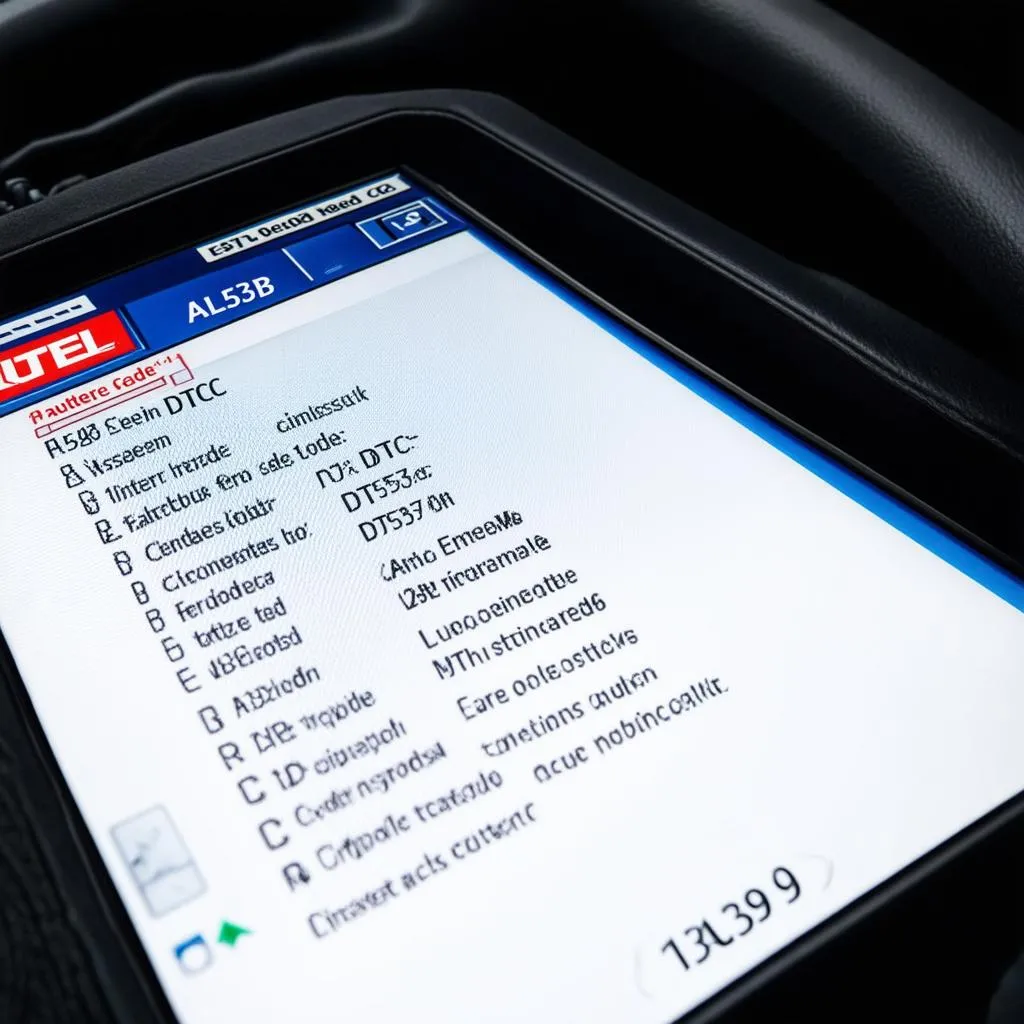 Autel AL539B Display Showing Codes
Autel AL539B Display Showing Codes
Common Questions About the Autel AL539B: Answered!
-
Q: Will the Autel AL539B work on my car?
- A: The AL539B is compatible with a wide range of vehicles, but it’s always best to check the manufacturer’s website or the device’s user manual to confirm compatibility with your specific make and model.
-
Q: Can I use the Autel AL539B to program keys?
- A: No, the AL539B is primarily a code reader and diagnostic tool. It does not have key programming capabilities.
-
Q: Do I need to update the software on my Autel AL539B?
- A: Autel periodically releases software updates that may include new features, bug fixes, and vehicle coverage. It’s a good idea to keep your AL539B updated for optimal performance. You can download updates from the Autel website.
Autel AL539B: A Wise Investment for Car Owners
Owning an Autel AL539B is like having a personal mechanic at your fingertips. It empowers you to take control of your car’s maintenance, troubleshoot problems, and potentially save money on costly repairs.
Ready to Take Control of Your Car’s Health?
Need help installing diagnostic software or have questions about your Autel AL539B? Our team of automotive experts is here to help 24/7. Contact us on WhatsApp at +84767531508 for personalized support.
Don’t forget to check out our other articles on diagxcar.com for more car maintenance tips, product reviews, and insightful guides.


