Imagine this: You’ve just diagnosed a tricky electrical fault on a sleek European sedan using your trusty Autel MaxiSys 908. The diagnostic report is ready, brimming with insights, and you’re eager to share it with the car owner and your team. But then you hit a snag – how do you configure the email settings on your Autel 908?
Don’t worry, you’re not alone! This seemingly simple task often trips up even seasoned mechanics. That’s why we’ve crafted this comprehensive guide to demystify the process and empower you to share those crucial diagnostic reports seamlessly.
Deciphering the Significance of Email Settings on Your Autel 908
In today’s interconnected world, efficient communication is paramount. This holds true even, and perhaps especially, in the fast-paced automotive repair industry.
Why are email settings on the Autel 908 so crucial?
- Professionalism: Sending detailed diagnostic reports via email projects an image of professionalism and transparency, fostering trust with customers.
- Efficiency: Email eliminates the hassle of printing and physically handing over reports, saving you valuable time and resources.
- Collaboration: Effortlessly share diagnostic findings with colleagues for second opinions or to facilitate training.
- Record Keeping: Maintain organized digital records of all your diagnostic reports for easy access and reference.
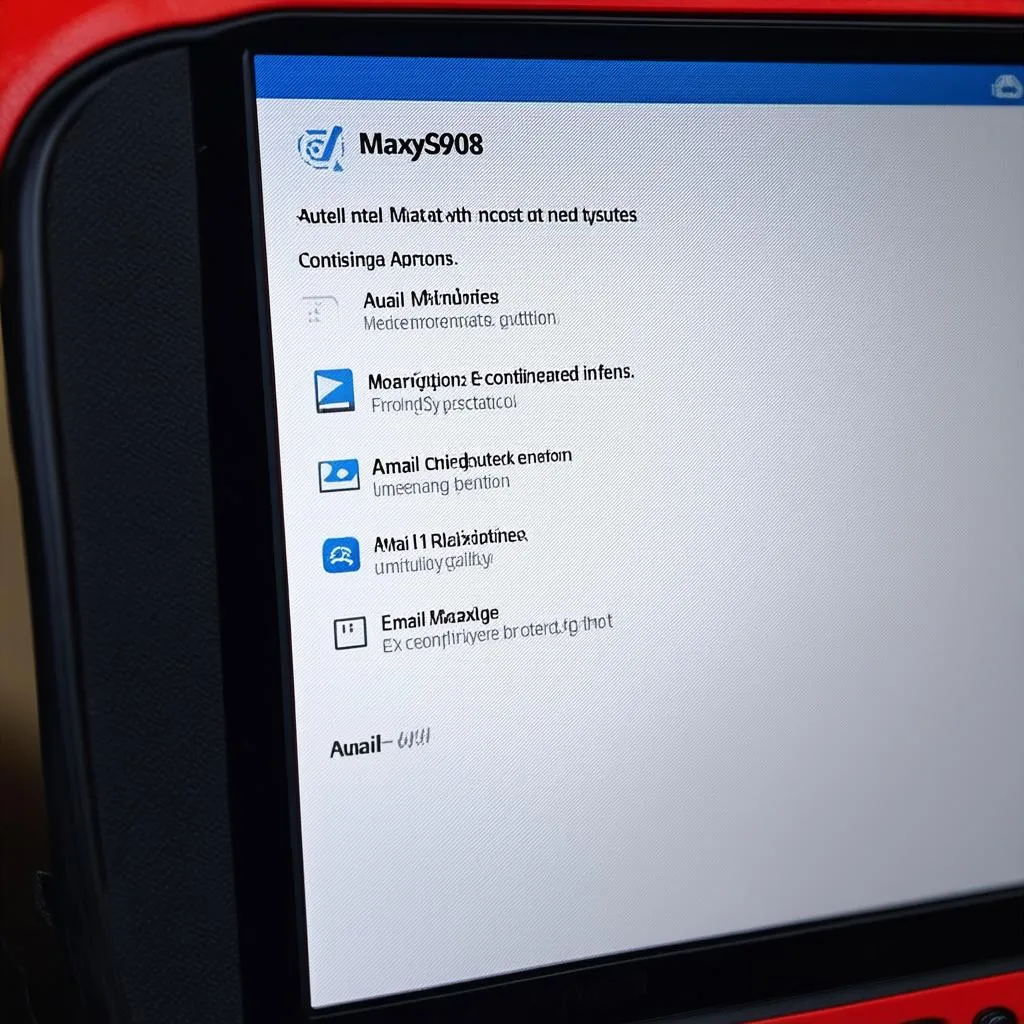 Autel 908 Email Settings
Autel 908 Email Settings
A Step-by-Step Guide to Configuring Your Autel 908 Email Settings
Let’s break down the process of configuring your Autel 908’s email settings into simple, digestible steps:
-
Navigate to Settings: Turn on your Autel 908 and tap on the “Settings” icon.
-
Locate Email Settings: Within the settings menu, scroll down and select “Email.”
-
Input Email Credentials: Enter your email address, password, and the incoming and outgoing mail server addresses (SMTP settings). These details are usually provided by your email service provider.
-
Test Connection: Once you’ve entered all the necessary information, tap on “Test Connection” to ensure that your settings are correct.
-
Save Settings: After a successful test connection, don’t forget to save your settings.
Troubleshooting Common Autel 908 Email Issues
Even with the most meticulous setup, you might encounter some hiccups. Here are a few common issues and their solutions:
-
Incorrect SMTP Settings: Double-check that you’ve entered the correct incoming and outgoing mail server addresses and port numbers.
-
Firewall Restrictions: Your device’s firewall might be blocking the Autel 908 from sending emails. Try temporarily disabling the firewall or adding an exception for the Autel 908.
-
Authentication Issues: Ensure that you’ve enabled “less secure app access” in your email account settings if you’re using two-factor authentication.
 Autel 908 Diagnostics
Autel 908 Diagnostics
FAQs: Your Autel 908 Email Queries Answered
Can I use any email address with my Autel 908?
Absolutely! The Autel 908 supports most major email providers like Gmail, Yahoo, Outlook, and more.
What file formats can I send through my Autel 908?
The Autel 908 typically allows you to send diagnostic reports in PDF format, ensuring compatibility and easy readability.
Can I set up multiple email profiles on my Autel 908?
While the Autel 908 might not support multiple email profiles simultaneously, you can easily switch between different accounts by modifying the email settings.
Enhance Your Automotive Expertise with Diagxcar.com
At Diagxcar.com, we’re passionate about empowering automotive professionals like you with the knowledge and tools needed to excel. From in-depth guides on diagnostic tools like the Autel 908 to expert advice on automotive repair, we’re your one-stop resource.
Need further assistance with your Autel 908 email settings or other diagnostic tool queries?
Don’t hesitate to reach out to our expert team via Whatsapp at +84767531508. We’re available 24/7 to provide personalized support and help you overcome any challenges.
Keep exploring DiagXcar.com for more valuable insights and elevate your automotive expertise to new heights!
