Ever gotten a shiny new gadget, eager to dive in, only to hit a registration wall? You’re not alone! Many Autel MaxiSys users, especially those who purchased their devices secondhand, wonder about bypassing the previous user registration. Today, let’s unravel this mystery, sprinkled with some real-world wisdom.
The Allure (and Illusion) of a Shortcut
Imagine this: John, a passionate DIY mechanic, scores a used Autel MaxiSys at a steal. Excited, he tears into the packaging, only to be met with a registration prompt linked to the previous owner. Frustration mounts. “There must be a way around this,” he thinks.
John’s situation resonates with many. The internet, being the internet, offers tempting whispers of “hacks” and “workarounds.” But here’s the catch – those whispers often lead down a rabbit hole of potential problems.
Why Bypassing Registration is Like Building a House on Sand
-
Software Updates: The Lifeblood of Your Device: Autel regularly releases crucial software updates that improve functionality, fix bugs, and even introduce new features. Bypassing registration might cut you off from these vital updates, leaving your MaxiSys vulnerable and outdated.
-
Warranty Woes: Just like your car, the Autel MaxiSys often comes with a warranty. Attempting unauthorized workarounds might void this warranty, leaving you high and dry if technical gremlins strike.
-
Security Risks: A Mechanic’s Nightmare: Think of your diagnostic tool as a gateway to your car’s sensitive electronic systems. Bypassing registration could create security loopholes, potentially jeopardizing your vehicle’s well-being.
-
Ethical Considerations: Playing Fair in the Automotive World: Just as you’d want a clear title when buying a car, the seller should provide a clean slate for your MaxiSys.
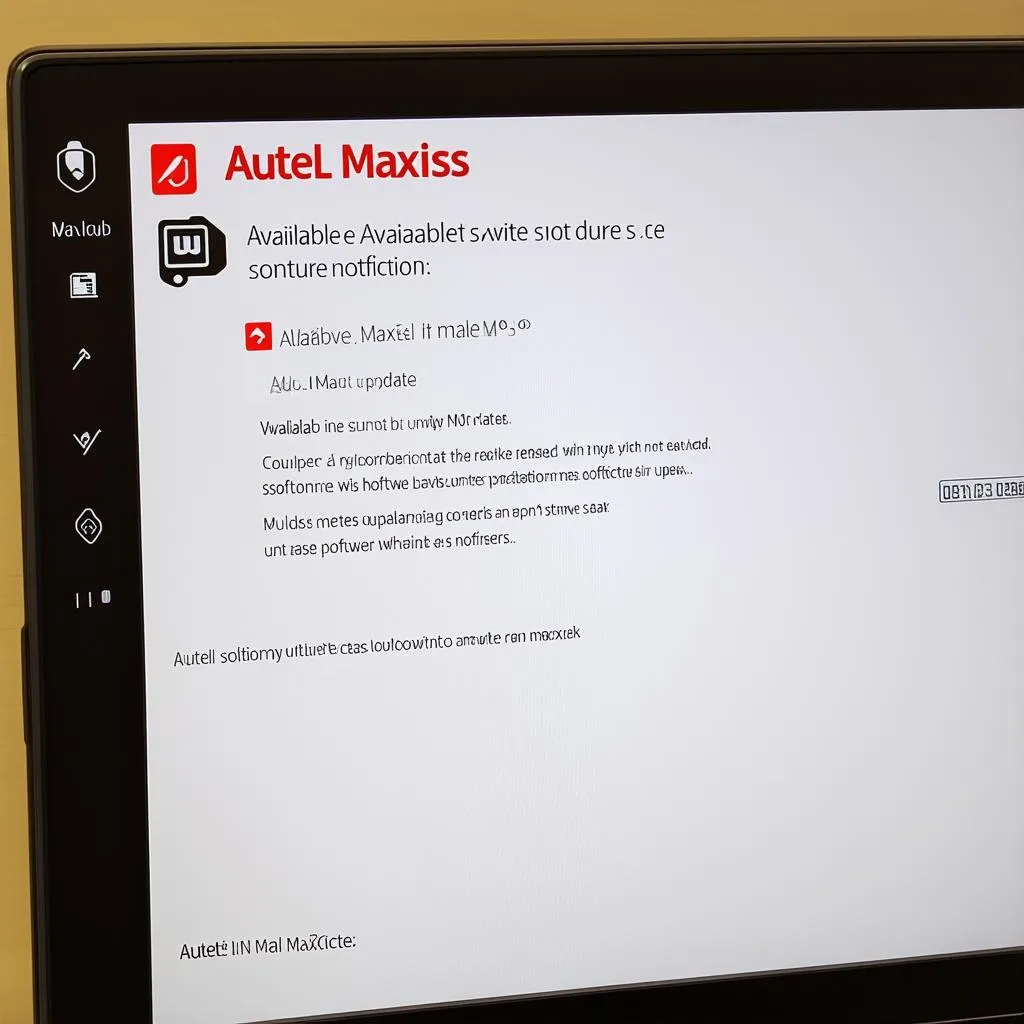 Autel MaxiSys update screen
Autel MaxiSys update screen
The Right Path: Transparency and Support
Instead of seeking shortcuts, consider these steps:
-
Contact the Seller: If you’re buying secondhand, request the seller to deregister the device or guide you through the process. Open communication often clears hurdles smoothly.
-
Reach Out to Autel: Autel’s customer support is known for its helpfulness. They can advise on the proper registration procedure and address any concerns you might have.
-
Explore Autel’s Website: Autel’s website often has FAQs and resources that provide clarity on user registration and device management.
 Autel MaxiSys user registration
Autel MaxiSys user registration
Beyond Registration: Frequently Asked Questions
-
Can I use my Autel MaxiSys on multiple vehicles? Absolutely! The beauty of the MaxiSys lies in its versatility. You can use it to diagnose and troubleshoot a wide range of vehicle makes and models.
-
How often should I update my Autel MaxiSys? It’s good practice to check for updates regularly, ideally every few weeks. Autel’s software is continuously evolving, and staying updated ensures optimal performance.
-
What if I encounter problems after a software update? Don’t panic! Autel’s support team is well-equipped to assist with any post-update issues.
Your Autel MaxiSys: A Partner in Automotive Excellence
Remember, your Autel MaxiSys is more than just a tool; it’s an investment in your automotive passion. By approaching registration and software use ethically and responsibly, you unlock its full potential while ensuring a safe and rewarding diagnostic experience.
Need help setting up your Autel MaxiSys or other diagnostic tools? Contact our experts on WhatsApp at +84767531508. We’re here to support you 24/7!


