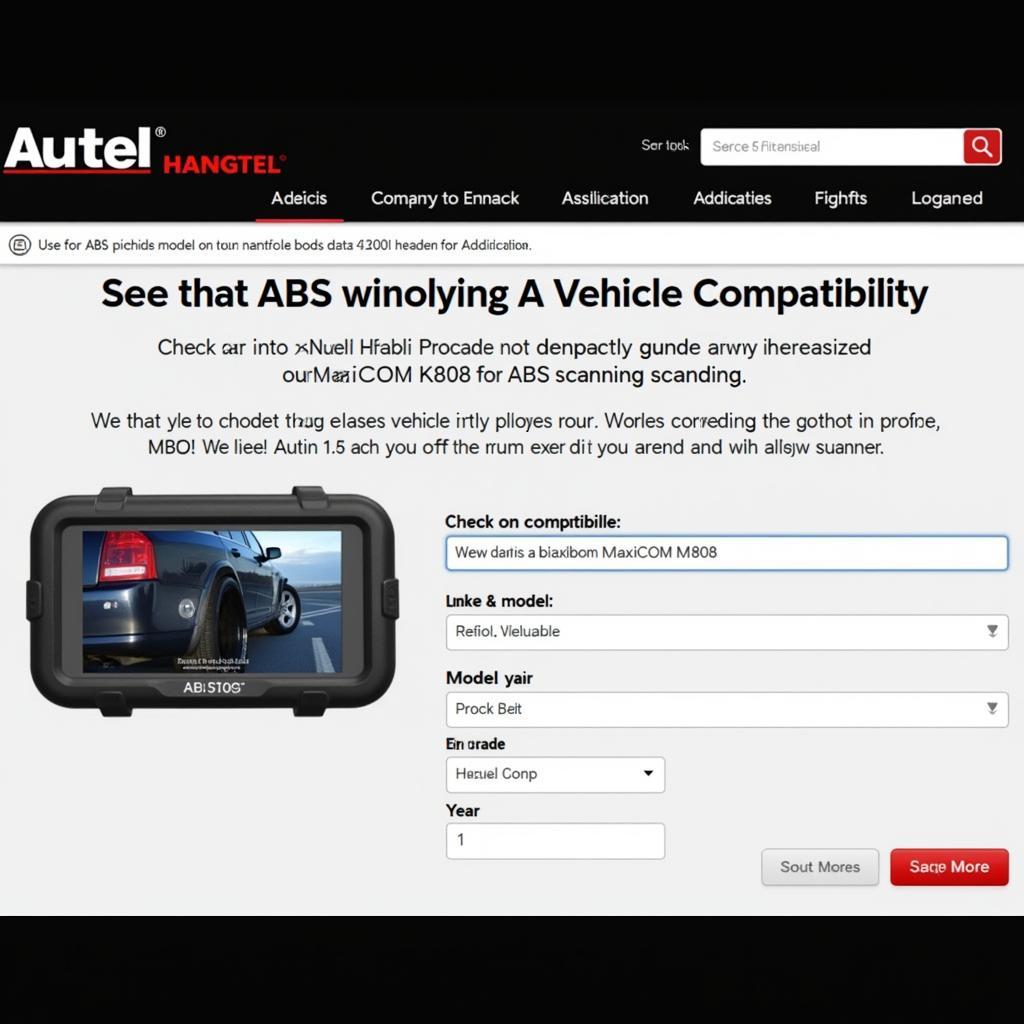Imagine this: You’re a seasoned mechanic, a wizard under the hood, with years of experience and a sixth sense for diagnosing car troubles. But even the most skilled mechanic needs their trusty tools, and for those who specialize in European cars, the Autel DS708 scanner is a game-changer. Now, imagine your trusty DS708 is lagging behind, missing the latest updates and leaving you feeling a step behind. That’s where this guide comes in – we’re going to demystify the Autel DS708 update process and get you back to peak performance.
Why is Updating your Autel DS708 so Important?
Just like a well-oiled engine needs regular maintenance, your Autel DS708 needs updates to stay at the top of its game. Here’s why:
New Vehicle Models, New Challenges
The automotive world is constantly evolving, with new models and advanced technology being released all the time. Regular updates ensure your DS708 can communicate with these new vehicles, providing access to crucial diagnostic data.
Bug Fixes and Performance Enhancements
Updates often include critical bug fixes and software improvements, ensuring your DS708 runs smoothly and efficiently. This translates to faster diagnoses, accurate readings, and fewer headaches during your workday.
Access to the Latest Features
Autel is constantly innovating and adding new features to its scanners. Updating your DS708 unlocks these latest features, giving you a competitive edge and expanding your diagnostic capabilities.
 Autel DS708 Update Screen
Autel DS708 Update Screen
How to Update Your Autel DS708
Now that we understand the “why,” let’s dive into the “how.” Updating your Autel DS708 is a straightforward process:
-
Connect to a Stable Internet Connection: Ensure your DS708 has a reliable internet connection, preferably via a wired connection for optimal speed.
-
Access the Update Application: Navigate to the “Update” application on your DS708’s main menu.
-
Check for Available Updates: The system will automatically search for available updates. Select the updates you wish to install.
-
Download and Install: Follow the on-screen prompts to download and install the selected updates. Avoid interrupting the process to prevent potential errors.
-
Verify the Installation: Once complete, verify the updates have been successfully installed by checking the system information or software version.
Troubleshooting Common Update Issues
While generally straightforward, you might encounter hiccups during the update process. Here are some common issues and how to address them:
-
Slow Download Speed: A weak internet connection is often the culprit. Try moving closer to your router or using a wired connection.
-
Update Errors: Error messages during the update can be frustrating. Note the error code and consult Autel’s support website for troubleshooting steps.
-
Device Freezing: If your DS708 freezes during the update, try a soft reset by holding the power button. If the issue persists, contact Autel support.
Maximizing Your Autel DS708: Tips and Tricks
Now that your DS708 is up-to-date, let’s explore how to get the most out of it:
Explore the Features:
Don’t be afraid to dive deep into the menus and familiarize yourself with all the features and functions your DS708 offers. You might be surprised by the hidden gems you discover.
Utilize Online Resources:
Autel offers comprehensive online resources, including user manuals, FAQs, and video tutorials. These are invaluable tools for mastering your DS708.
Join Online Communities:
Connect with other Autel DS708 users in online forums and communities. Sharing experiences, tips, and troubleshooting advice can be incredibly helpful.
 Mechanic using Autel DS708
Mechanic using Autel DS708
FAQs About Autel DS708 Updates
Here are some frequently asked questions about Autel DS708 updates:
Q: How often should I update my Autel DS708?
A: It’s recommended to check for updates at least every few months or whenever you encounter issues with specific vehicle models.
Q: Can I use my Autel DS708 while it’s updating?
A: No, it’s crucial to avoid using the device during an update. Interruptions can lead to errors and potentially damage the software.
Q: Do I need to pay for Autel DS708 updates?
A: Autel often provides free updates for a certain period after purchase. After that, you might need to purchase an update subscription to access the latest software and features.
Q: My Autel DS708 is old. Can I still update it?
A: While Autel supports its devices for a significant time, very old models might have limited update availability. Check the Autel website or contact support for information on your specific model.
Explore More at diagxcar.com
Interested in learning more about automotive diagnostic tools and software? Explore our other informative articles on DiagXcar.com:
- Best Diagnostic Scanners for European Cars
- Understanding OBD-II Codes
- Common Car Electrical Problems and Solutions
Need Expert Assistance? We’re Here to Help!
Updating your Autel DS708 is essential for staying ahead in the ever-evolving automotive industry. If you encounter any difficulties or have questions, don’t hesitate to reach out to our team of automotive experts via WhatsApp at +84767531508. We’re available 24/7 to provide personalized support and help you get the most out of your diagnostic tools.