Have you ever felt like you were in the dark when it came to your car’s health? Like a cryptic message flashing on your dashboard was taunting you? Fear no more! The Autel MaxiCOM MK808TS is here to illuminate those mysteries and empower you with the knowledge to tackle car troubles head-on. This comprehensive guide will walk you through the ins and outs of this powerful diagnostic tool, transforming you from a worried car owner into a confident troubleshooter.
Decoding the Magic: What is the Autel MaxiCOM MK808TS?
Imagine having a personal mechanic at your fingertips, ready to divulge your car’s secrets with a few taps on a screen. That’s essentially what the MK808TS offers. It’s a cutting-edge diagnostic scanner specifically designed for European car models, acting as a direct line of communication between you and your vehicle’s computer system.
This handheld device packs a punch, capable of reading and clearing trouble codes, displaying live data streams from your car’s sensors, and even performing advanced functions like coding and programming. Whether you’re a DIY enthusiast or a seasoned mechanic, the MK808TS is an invaluable tool for understanding and maintaining your European car’s health.
Unlocking the Power: How to Operate the Autel MaxiCOM MK808TS
Navigating the MK808TS might seem daunting at first, but it’s incredibly user-friendly. Think of it like this: you wouldn’t hesitate to use a smartphone, right? The MK808TS operates on a similar principle. Here’s a step-by-step guide to get you started:
1. Power Up and Connect:
- First, locate your car’s OBD-II port – it’s usually under the dashboard on the driver’s side.
- Connect the MK808TS to the port using the provided cable.
- Turn on the ignition (don’t start the engine).
- The MK808TS will power up automatically and begin communicating with your car’s computer.
2. Navigate the Menu:
- The main menu presents various options like “Diagnostics,” “Service,” and “Settings.”
- Choose “Diagnostics” to access functions like reading and clearing trouble codes.
3. Read and Clear Codes:
- Select “Read Codes” to identify any issues stored in your car’s system.
- Once you’ve addressed the underlying problem, you can use “Clear Codes” to erase the error message.
4. Live Data Stream:
- This function provides real-time information from your car’s sensors, such as engine RPM, coolant temperature, and oxygen sensor readings.
- It’s like having an x-ray vision into your car’s vital signs, helping you diagnose problems more effectively.
5. Special Functions:
- The MK808TS offers advanced features like coding and programming, allowing you to customize certain aspects of your car’s behavior.
- However, proceed with caution when using these functions and consult your car’s manual or a qualified mechanic if needed.
Common Questions Answered:
Q: What European car brands are compatible with the MK808TS?
A: The MK808TS boasts wide compatibility with European makes, including Audi, BMW, Mercedes-Benz, Volkswagen, Porsche, Land Rover, Jaguar, Volvo, and many more.
Q: Can I update the MK808TS software?
A: Absolutely! Regular software updates ensure you have access to the latest features and vehicle coverage.
Q: I’m getting an error message. What should I do?
A: Refer to the user manual for troubleshooting tips or contact Autel’s customer support for assistance.
Beyond the Basics: Maximizing Your MK808TS Experience
Think of the MK808TS as your trusty sidekick on the road to automotive enlightenment. To truly unlock its potential:
-
Embrace Exploration: Don’t be afraid to delve into different menus and experiment with various functions. The more you explore, the more comfortable you’ll become with the device.
-
Stay Updated: Regular software updates are crucial for accessing the latest features and vehicle compatibility.
-
Seek Knowledge: Numerous online resources, tutorials, and forums are dedicated to the MK808TS. Tap into this wealth of knowledge to expand your skills and understanding.
 Autel MaxiCOM MK808TS connected to a car
Autel MaxiCOM MK808TS connected to a car
The Deeper Connection: Cars, Energy, and Feng Shui
Interestingly, car maintenance and diagnostics have a subtle connection to the principles of energy flow and balance, much like Feng Shui in our homes. A well-maintained car, with its systems functioning optimally, promotes a sense of harmony and ease during travel.
Just as clutter can disrupt the flow of energy in our homes, unresolved car issues can create blockages and lead to frustration, delays, and even unexpected breakdowns. The MK808TS, in this sense, becomes a tool for not only diagnosing physical problems but also for restoring energetic balance within your vehicle.
Similar Diagnostic Tools:
- Autel MaxiCOM MK908
- Launch X431 V+
- Foxwell NT650 Elite
Compatible Car Brands:
- Audi
- BMW
- Mercedes-Benz
- Volkswagen
- Porsche
- Land Rover
- Jaguar
- Volvo
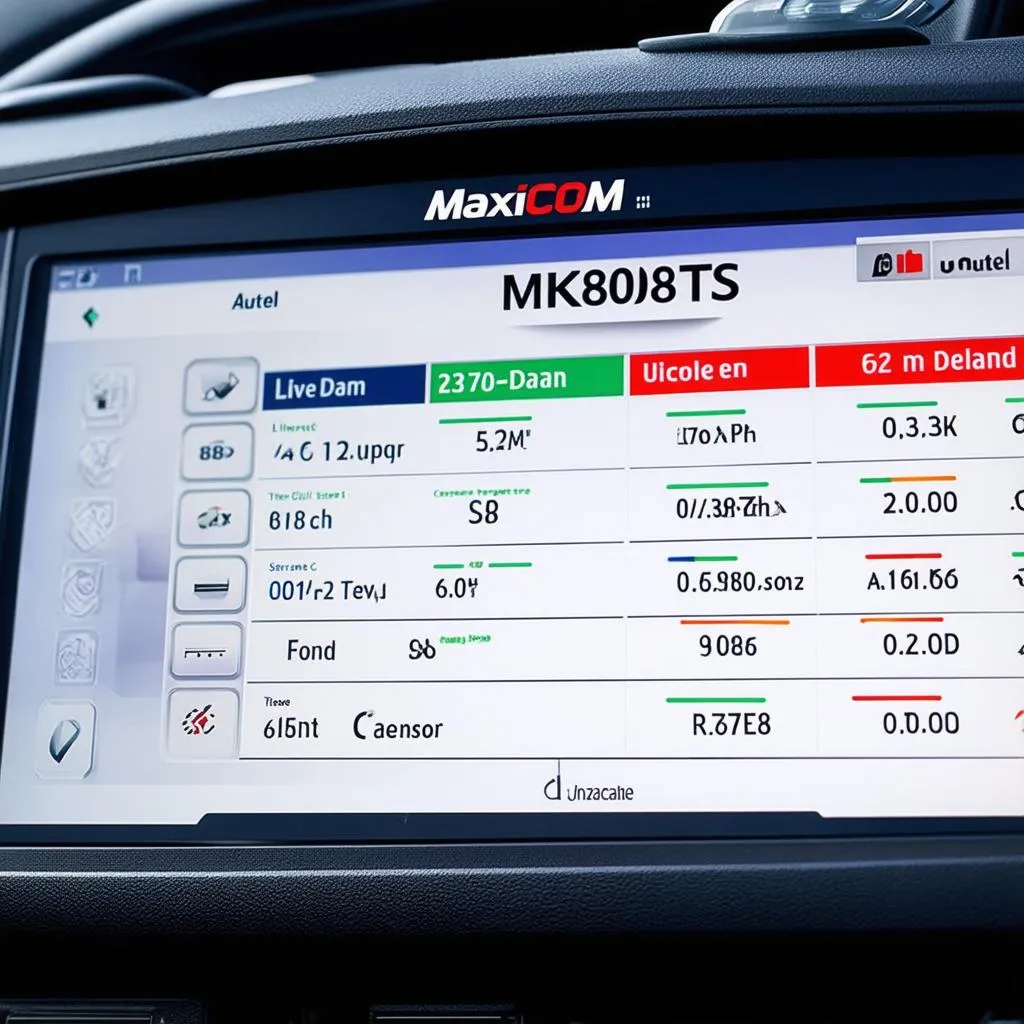 Autel MaxiCOM MK808TS displaying diagnostic information
Autel MaxiCOM MK808TS displaying diagnostic information
Explore More at diagxcar.com:
- Troubleshooting Common Car Issues
- Understanding Your Car’s Warning Lights
- DIY Car Maintenance Tips
Need Help? We’re Just a Message Away!
Contact our team of automotive experts on Whatsapp at +84767531508 for personalized assistance with installing diagnostic software. We’re available 24/7 to help you unlock the full potential of your diagnostic tools and keep your car running smoothly.
Driving Confidently into the Future
Mastering the Autel MaxiCOM MK808TS empowers you with the knowledge and tools to understand your car’s health better than ever before. Embrace the world of DIY diagnostics, and remember, knowledge is the best insurance for a smooth and enjoyable driving experience.


