How do you use Autel KM100? This comprehensive guide will walk you through everything you need to know about the Autel MaxiIM KM100, from its basic functions to more advanced applications. Whether you’re a seasoned automotive professional or a DIY enthusiast, understanding this powerful tool can significantly enhance your key and immobilizer programming capabilities. We’ll delve into its features, explore its user-friendly interface, and provide practical tips for maximizing its potential.
Understanding the Autel KM100’s Core Functions
The Autel KM100 is more than just a key programmer; it’s a comprehensive IMMO solution. It excels in key generation, key learning, and IMMO component adaptation. Its powerful processor and extensive vehicle coverage make it a valuable asset for any workshop or garage. The KM100 supports various IMMO systems, allowing you to work on a wide range of vehicles efficiently. Are you looking for a reliable solution for autel immo key programming? The KM100 is a great choice.
Key Generation
The KM100 streamlines the process of generating new keys. Using advanced algorithms, it can create keys even when all original keys are lost. This feature alone saves valuable time and reduces customer inconvenience.
Key Learning
Learning new keys to a vehicle’s IMMO system is seamless with the KM100. Its intuitive interface guides you through the process, ensuring accurate and efficient key programming.
IMMO Component Adaptation
Replacing faulty IMMO components often requires adaptation to the vehicle’s system. The KM100 simplifies this task, allowing for quick and easy adaptation of various components like ECUs and IMMO boxes.
Step-by-Step Guide: Using the Autel KM100
- Connect the KM100: Begin by connecting the KM100 to the vehicle’s OBD-II port. Ensure a secure connection for uninterrupted communication.
- Power on the Device: Turn on the KM100 and allow it to boot up completely. This will initiate the diagnostic process.
- Vehicle Selection: Select the correct vehicle make, model, and year. Accurate vehicle information is crucial for proper functionality.
- Choose the IMMO Function: Navigate to the IMMO section and select the desired function, such as key generation, key learning, or component adaptation.
- Follow On-Screen Instructions: The KM100 provides clear and concise on-screen instructions. Follow these steps carefully to complete the chosen function.
- Confirmation: Once the process is complete, the KM100 will provide a confirmation message. Verify the successful completion of the task.
 Autel KM100 Connected to OBD2 Port
Autel KM100 Connected to OBD2 Port
Advanced Features and Tips for the Autel KM100
The Autel KM100 offers advanced features, including online programming and regular updates. These features enhance its functionality and keep it up-to-date with the latest vehicle technologies. Consider exploring features like EEPROM reading and writing for even greater control over IMMO systems. Do you work with Honda vehicles? You might be interested in autel key programmer honda.
Expert Insights
- John Smith, Senior Automotive Technician: “The KM100’s online programming capability is a game-changer. It allows for quick access to the latest software updates, ensuring compatibility with newer vehicle models.”
- Jane Doe, Certified Automotive Locksmith: “The user-friendly interface of the KM100 simplifies complex IMMO procedures. It’s an essential tool for any locksmith dealing with modern vehicles.”
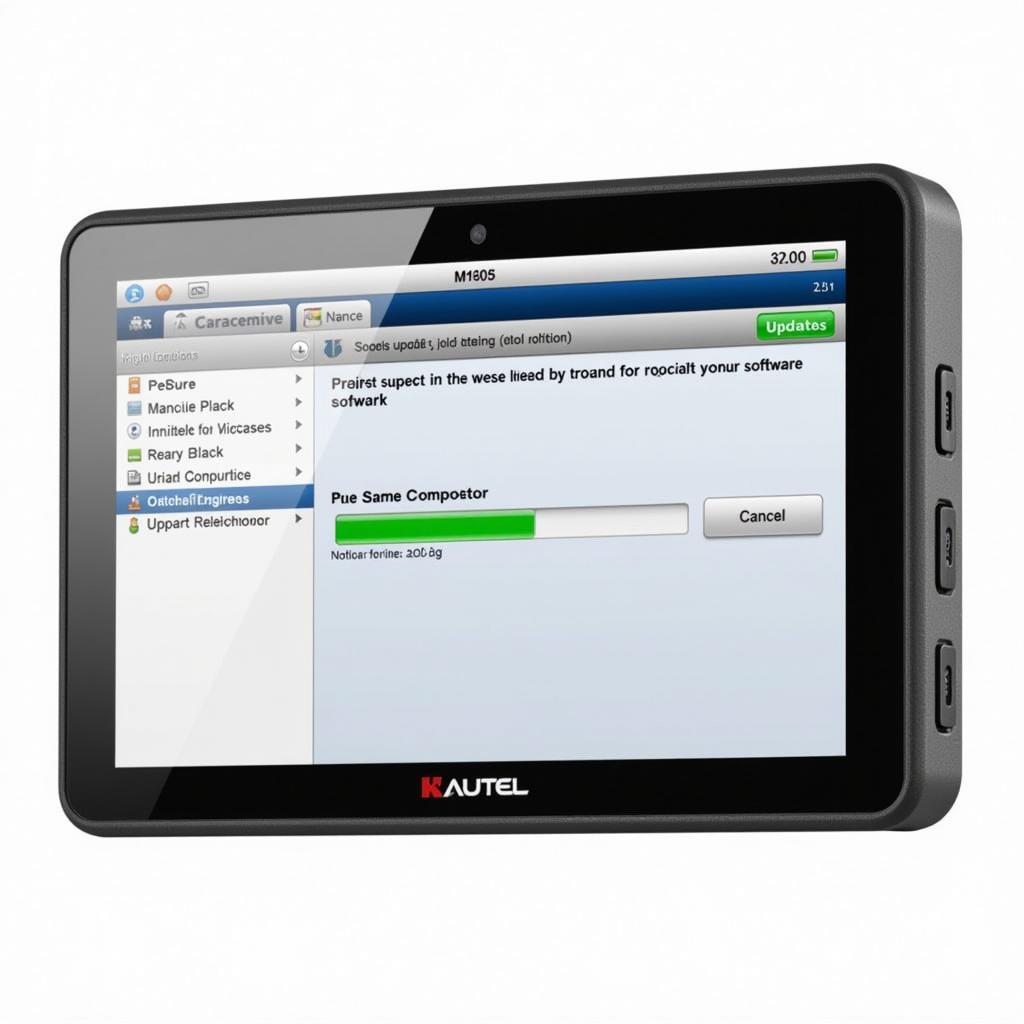 Autel KM100 Software Update
Autel KM100 Software Update
Conclusion
The Autel KM100 is a powerful and versatile tool for key and IMMO programming. By understanding its core functions and following the step-by-step guide, you can effectively utilize this device to enhance your automotive services. From basic key generation to advanced component adaptation, the KM100 simplifies complex procedures. Looking for a comprehensive IMMO solution? Explore the autel maxiim km100 immo key programmer. For more advanced IMMO solutions, you might also consider the autel im 608 pro. Mercedes owners should also look at our guide on the autel km100 mercedes. How do you use Autel KM100 effectively? With practice and a thorough understanding of its features, the KM100 becomes an indispensable asset for any automotive professional or enthusiast.
FAQ
- What is the Autel KM100? A powerful IMMO key programmer and diagnostic tool.
- How do I connect the KM100? Connect it to the vehicle’s OBD-II port.
- What vehicles does it support? A wide range, consult the compatibility list.
- Can it generate keys when all keys are lost? Yes, in many cases.
- Does it require internet access? For some functions, like online programming.
When you need assistance, don’t hesitate to contact us via WhatsApp: +1(641)206-8880, Email: [email protected]. Alternatively, visit our address: 276 Reock St, City of Orange, NJ 07050, United States. Our customer support team is available 24/7.


