Finding the serial number on your Autel MaxiSys 906 is crucial for registration, warranty claims, and technical support. This comprehensive guide will walk you through various methods to locate this vital information quickly and efficiently, ensuring a smooth experience with your diagnostic tool.
Locating Your Autel MaxiSys 906 Serial Number: A Step-by-Step Guide
The serial number for the Autel MaxiSys 906 can be found in several locations. This redundancy ensures that you can always access this crucial information, even if the device is damaged or the packaging is lost.
- On the Device Itself: Look at the back of your MaxiSys 906. You should see a sticker containing the serial number, along with other identifying information. It’s typically located near the bottom.
- About Tablet Section: Navigate to the “Settings” menu on your MaxiSys 906, then select “About Tablet.” The serial number will be displayed clearly within this section.
- Original Packaging: If you still have the original box your MaxiSys 906 came in, check the labels. The serial number is often printed on a sticker on the outside of the box.
- Your Autel Account: If you’ve registered your device with Autel, log in to your account on the Autel website. The serial number will be associated with your registered product.
Why is the Serial Number So Important?
The serial number is more than just a random string of characters; it’s the unique identifier for your specific Autel MaxiSys 906. This number is essential for:
- Warranty Registration: Registering your device with Autel using the serial number activates your warranty and protects your investment.
- Software Updates: Autel uses the serial number to verify your device and ensure you receive the correct software updates and access to the latest features.
- Technical Support: When contacting Autel support, providing the serial number allows them to quickly identify your device and provide targeted assistance.
- Theft Prevention: In case of theft, the serial number can help identify and recover your stolen MaxiSys 906.
Troubleshooting Common Serial Number Issues
Sometimes, locating the serial number can be tricky. Here are some common issues and solutions:
- Damaged Sticker: If the sticker on the device is damaged or unreadable, try the other methods mentioned above, like checking the About Tablet section or your Autel account.
- Lost Packaging: If you no longer have the original packaging, access the serial number through the device itself or your Autel account.
- Unregistered Device: If you haven’t registered your device, do so immediately on the Autel website. This will not only store your serial number safely but also unlock various benefits.
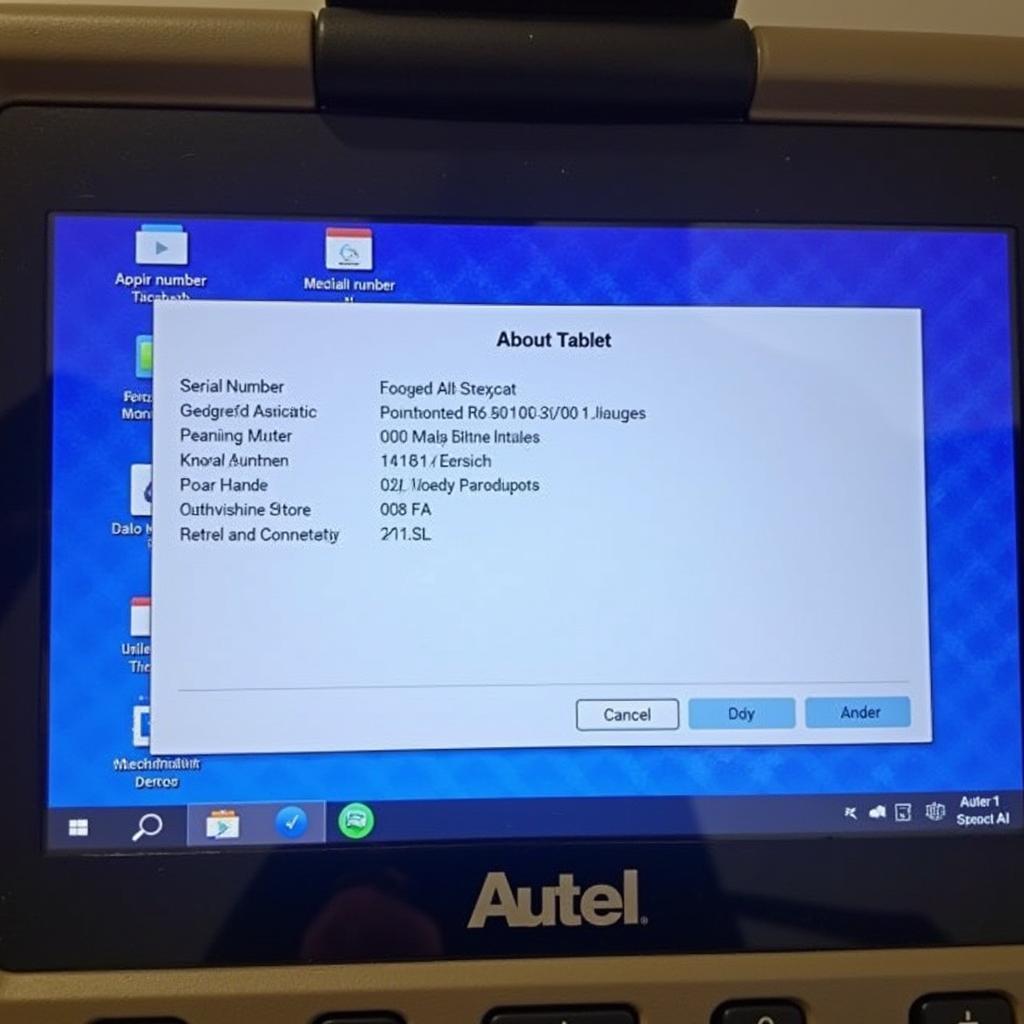 Autel MaxiSys 906 About Tablet Screen
Autel MaxiSys 906 About Tablet Screen
Where is the Serial Number on an Autel MaxiSys 906 if it’s Refurbished?
Refurbished Autel MaxiSys 906 units may have a different serial number location. Always check the documentation provided with the refurbished device for specific instructions. Contact the seller or Autel directly if you cannot locate the serial number.
How do I check my Autel warranty with the serial number?
Visit the Autel website and navigate to the support section. Enter your serial number to check the warranty status of your MaxiSys 906.
What if I can’t find the serial number anywhere?
If you’ve exhausted all options and still cannot find the serial number, contact Autel support directly. They can assist you in retrieving this information.
Conclusion: Your Autel MaxiSys 906 Serial Number is Essential
Knowing where’s the serial number on your Autel MaxiSys 906 is crucial for a variety of reasons, including warranty registration, software updates, and technical support. By following the steps outlined in this guide, you can quickly locate this important information and ensure the optimal performance and longevity of your diagnostic tool.
FAQ:
- What is the format of the Autel MaxiSys 906 serial number? It’s typically a combination of letters and numbers.
- Is the serial number case-sensitive? No, the serial number is not case-sensitive.
- Can I use the serial number to check the software version of my MaxiSys 906? Yes, contacting Autel support with your serial number allows them to verify your software version.
- What should I do if my MaxiSys 906 is stolen? Report the theft to the authorities and provide them with the serial number.
- Do I need to keep the original packaging for warranty purposes? While helpful, it’s not strictly necessary. The serial number on the device is sufficient.
- Does the serial number expire? No, the serial number is permanently associated with your device.
- Can I find the serial number on the MaxiSys 906 charger? No, the serial number is specific to the diagnostic tool itself and is not found on accessories.
For further assistance, explore our other articles on DiagXcar related to Autel products and diagnostic troubleshooting. When you need help, please don’t hesitate to contact us via WhatsApp: +1(641)206-8880, Email: [email protected] or visit us at 276 Reock St, City of Orange, NJ 07050, United States. We have a 24/7 customer support team.


