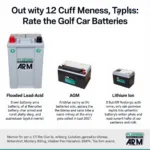The Autel MP808TS is a powerful and versatile diagnostic scanner that offers a wide range of functionalities for professional mechanics and car enthusiasts alike. Learning how to use Autel MP808TS effectively can significantly enhance your vehicle troubleshooting and maintenance capabilities. This comprehensive guide will walk you through the essential steps and features of the MP808TS, empowering you to diagnose and fix car problems with confidence.
Getting Started with Your Autel MP808TS
Before diving into the more advanced features, let’s cover the basics of setting up and navigating the MP808TS. First, connect the device to your vehicle’s OBD-II port, usually located under the dashboard on the driver’s side. Then, turn on the ignition without starting the engine. The MP808TS will automatically power on and begin its initial system check. You’ll be greeted with the main menu, presenting various diagnostic options.
Reading and Clearing Diagnostic Trouble Codes
One of the primary functions of the MP808TS is reading Diagnostic Trouble Codes (DTCs). These codes indicate specific malfunctions within the vehicle’s systems. To read codes, simply select the “Read Codes” option from the main menu and choose the specific system you want to diagnose, such as the engine, transmission, or ABS. The MP808TS will then display any stored DTCs, along with their descriptions. After addressing the underlying issue, you can use the “Clear Codes” function to erase the DTCs. autel mp808ts in use. This is a crucial step in confirming the repair.
What are the common DTCs I might encounter?
Common DTCs can range from simple sensor failures to more complex issues within the powertrain or other critical systems.
Performing Live Data Analysis
The MP808TS allows you to view live data streams from various sensors in real-time. This feature is invaluable for diagnosing intermittent problems or verifying the functionality of specific components. By selecting “Live Data,” you can monitor parameters like engine speed, coolant temperature, and oxygen sensor readings. Observing these values can provide valuable insights into the vehicle’s performance. What if my live data readings are erratic? Erratic live data can point to faulty sensors, wiring issues, or even mechanical problems within the system being monitored.
Utilizing Advanced Functions: TPMS and ECU Coding
Beyond basic diagnostics, the MP808TS offers several advanced functionalities. For instance, it can perform TPMS (Tire Pressure Monitoring System) service, including reading sensor IDs, programming new sensors, and performing relearns. can mp808ts program non autel tpms sensors. This feature simplifies TPMS maintenance and troubleshooting. Additionally, the MP808TS supports certain ECU (Engine Control Unit) coding functions, enabling you to customize certain vehicle settings. can autel mp808ts do ecu coding. However, ECU coding should be performed with caution and only by trained professionals, as incorrect coding can lead to unintended consequences.
Autel MK808TS vs. MP808TS: Key Differences
While both the MK808TS and MP808TS are powerful diagnostic tools from Autel, they have key distinctions. The MP808TS generally offers a broader range of advanced functions, such as TPMS service and ECU coding, making it a more comprehensive solution for professionals. autel mk808ts vs mp808ts. The MK808TS is a more budget-friendly option suitable for DIYers and enthusiasts. Understanding these differences can help you choose the right tool for your needs. autel 808ts.
Conclusion: Mastering the Autel MP808TS
Mastering how to use Autel MP808TS empowers you to take control of your vehicle’s diagnostics and maintenance. By understanding its various features and functionalities, you can quickly identify and resolve car problems, saving time and money. This comprehensive guide provides a solid foundation for utilizing the MP808TS effectively, whether you’re a seasoned mechanic or a car enthusiast.
FAQ
- Can the Autel MP808TS be used on all car makes and models?
- How often should I update the software on my MP808TS?
- What do I do if the MP808TS fails to connect to the vehicle’s OBD-II port?
- Can I use the MP808TS to perform bi-directional controls?
- Does the MP808TS support all special functions on all vehicles?
- Where can I find more information on specific DTCs?
- What are the system requirements for updating the MP808TS software?
Common Scenarios and Questions
- Scenario: My check engine light is on. How can I use the MP808TS to diagnose the problem?
- Question: Can the MP808TS perform an oil reset?
Further Exploration
Check out these other articles on our website for more information on Autel scanners and diagnostic tips.
Need Assistance?
For any assistance with your Autel MP808TS or other diagnostic needs, contact us via WhatsApp: +1(641)206-8880, Email: cardiagtechworkshop@gmail.com Or visit us at: 276 Reock St, City of Orange, NJ 07050, United States. We offer 24/7 customer support.