Using the Autel MaxiDAS DS808 to test TPMS sensors is a straightforward process that empowers car owners and technicians alike to diagnose and address TPMS issues effectively. This comprehensive guide will walk you through the process, highlighting the DS808’s capabilities and providing valuable insights into TPMS diagnostics.  Autel MaxiDAS DS808 Testing a TPMS Sensor
Autel MaxiDAS DS808 Testing a TPMS Sensor
Understanding the Importance of TPMS and the DS808’s Role
The Tire Pressure Monitoring System (TPMS) plays a crucial role in vehicle safety by constantly monitoring tire pressure. Properly inflated tires are essential for optimal fuel economy, handling, and tire lifespan. The Autel MaxiDAS DS808, a powerful diagnostic scanner, enables you to accurately test and diagnose TPMS issues, saving you time and money on potential repairs. It’s an invaluable tool for both professionals and DIY enthusiasts.
Can the Autel MaxiDAS DS808 activate TPMS sensors? Absolutely. The DS808 is capable of activating and reading data from TPMS sensors, providing crucial information about tire pressure, temperature, sensor ID, and battery life. This data allows you to quickly pinpoint faulty sensors and address issues before they escalate.
How to Test TPMS Sensors with the Autel MaxiDAS DS808
Using the DS808 to test your TPMS is a user-friendly experience. Here’s a step-by-step guide:
- Connect the DS808: Plug the DS808’s OBD-II connector into your vehicle’s OBD-II port, typically located under the dashboard.
- Power on the device: Turn on the ignition but do not start the engine.
- Select the TPMS function: Navigate to the TPMS section on the DS808’s main menu. autel maxidas ds808 functions This will vary slightly depending on the software version.
- Auto-detect or manual selection: Choose to automatically detect your vehicle’s make and model or manually select it.
- Activate the sensors: Select the option to activate the TPMS sensors. The DS808 will then send a signal to each sensor, triggering it to transmit its data.
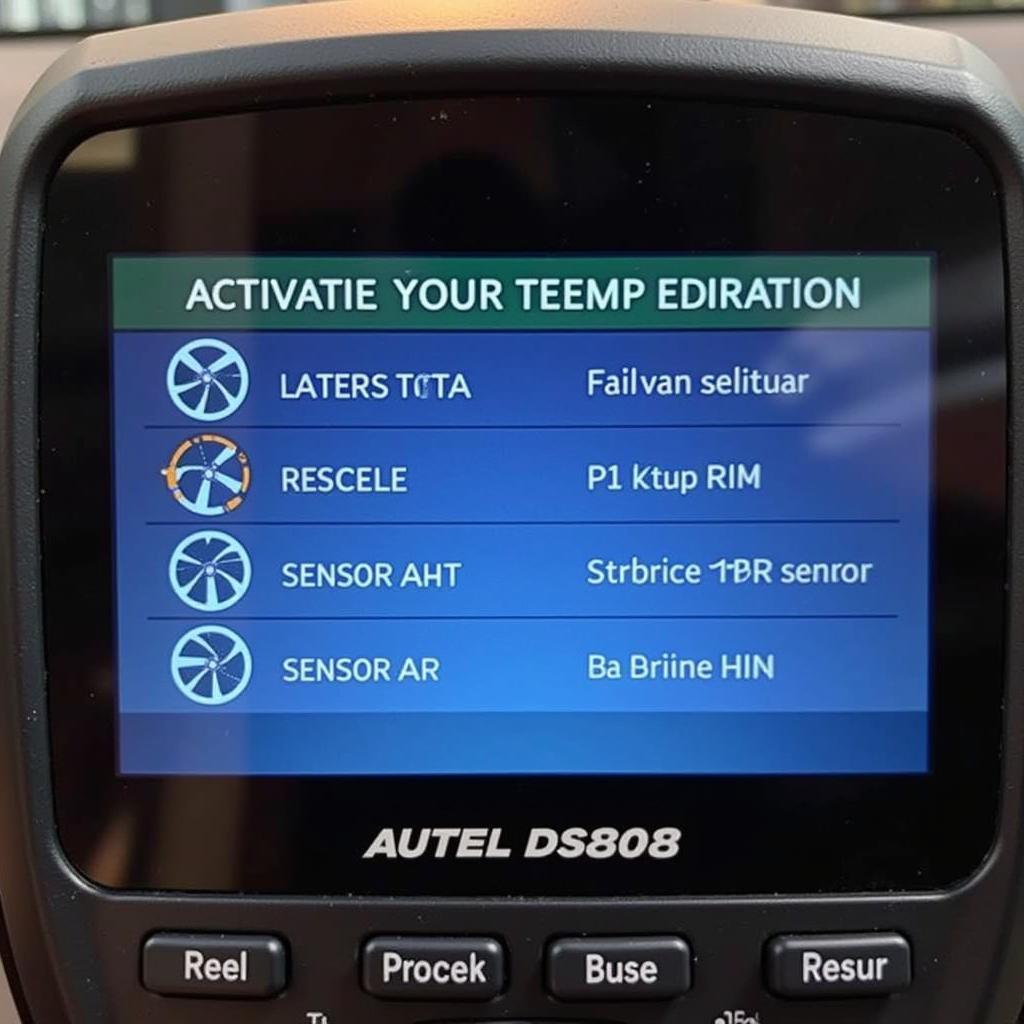 Activating TPMS Sensors with Autel DS808
Activating TPMS Sensors with Autel DS808 - Read the data: The DS808 will display the data transmitted by each sensor, including tire pressure, temperature, sensor ID, and battery life.
What if the Autel DS808 won’t activate TPMS sensors? There could be a few reasons for this. Ensure the device is properly connected and the vehicle’s ignition is on. Check the DS808’s software version and ensure it’s up to date. autel maxicom ds808 Finally, a dead sensor battery is a common culprit, requiring sensor replacement.
Interpreting the Results
Understanding the data displayed by the DS808 is key to proper diagnosis. Low pressure readings indicate underinflation, while excessively high readings might signal overinflation. A missing sensor ID suggests a faulty or missing sensor. maxidas autel ds808 A low battery warning indicates the sensor’s battery is nearing its end and replacement is recommended.
“Regularly checking your TPMS with the DS808 is a proactive step towards safer and more efficient driving,” says John Smith, Certified Automotive Technician. “It’s a small investment that can prevent major headaches down the road.”
Benefits of Using the Autel MaxiDAS DS808 for TPMS Testing
The DS808 offers numerous advantages:
- Comprehensive Data: Provides detailed information on tire pressure, temperature, sensor ID, and battery life.
- User-Friendly Interface: Makes TPMS diagnostics easy, even for beginners.
- Time-Saving: Quickly identifies faulty sensors, streamlining the repair process.
- Cost-Effective: Allows for DIY diagnostics and repair, potentially saving money on garage fees.
Beyond TPMS: Exploring the DS808’s Other Capabilities
The DS808 is more than just a TPMS tool. It’s a comprehensive diagnostic scanner that can perform a wide range of functions, including reading and clearing fault codes, performing special functions, and providing live data streams. This makes it a versatile tool for any car owner or technician.
“The DS808’s multi-functionality is a game-changer,” says Jane Doe, Automotive Engineer. “It’s a powerful tool that gives you a complete picture of your vehicle’s health, allowing you to address issues proactively.”
Conclusion
Using the Autel MaxiDAS DS808 to test TPMS sensors is a simple and effective way to ensure optimal tire performance and safety. autel maxidas ds808k opinie Its user-friendly interface and comprehensive data analysis capabilities empower car owners and technicians to diagnose and resolve TPMS problems with ease. By investing in an Autel MaxiDAS DS808, you’re investing in peace of mind and the long-term health of your vehicle.  Autel DS808 Displaying TPMS Data
Autel DS808 Displaying TPMS Data
FAQ
- How often should I test my TPMS sensors? Monthly checks are recommended.
- Can I replace a TPMS sensor myself? Yes, with the right tools and guidance.
- What is the lifespan of a TPMS sensor battery? Typically 5-10 years.
- Does the DS808 work on all car makes and models? It covers a wide range, but compatibility varies. Check Autel’s website for details.
- Where can I purchase an Autel MaxiDAS DS808? Authorized Autel dealers and online retailers.
- Can the DS808 program new TPMS sensors? Yes, in most cases.
- What if my DS808 is not reading the TPMS sensors? Check the connection, ensure the ignition is on, and update the device software. autel ds808 bi
Common Scenarios and Questions
- Scenario: TPMS light is on. Question: What are the possible causes?
- Scenario: DS808 shows a low battery warning. Question: Do I need to replace the entire sensor?
- Scenario: DS808 can’t activate a specific sensor. Question: Is the sensor faulty?
Further Exploration
Check out our other articles on Autel products and TPMS diagnostics. Learn about the various features and functions of the DS808 and discover troubleshooting tips and tricks.
When you need help, please contact WhatsApp: +1(641)206-8880, Email: [email protected] Or visit us at: 276 Reock St, City of Orange, NJ 07050, United States. We have a 24/7 customer service team.


