The Autel MaxiDAS DS708 is a powerful diagnostic tool, but like any technology, it can experience issues. One common problem users face is an unresponsive or malfunctioning touch screen. If your Autel MaxiDAS DS708 touch screen not working, this comprehensive guide will provide troubleshooting steps and solutions to help you get your device back on track. We’ll explore common causes, simple fixes, and when to seek professional help.
The DS708’s touch screen is your primary interface for navigating the software and accessing diagnostic information. When it stops responding, it can be incredibly frustrating. Before you panic, there are several things you can try to resolve the issue. From simple checks to more advanced solutions, we’ll guide you through each step.
Common Causes of Touch Screen Issues
Understanding the potential reasons behind your Autel MaxiDAS DS708 touch screen problems is crucial for effective troubleshooting. Here are a few of the most frequent culprits:
- Software Glitches: Sometimes, a temporary software glitch can interfere with the touch screen functionality. A simple reboot can often resolve this.
- Calibration Problems: The touch screen might require recalibration if it’s not responding accurately.
- Physical Damage: Drops, impacts, or liquid spills can damage the touch screen or its internal connections.
- Connector Issues: The internal connector between the touch screen and the mainboard might become loose or damaged.
- Firmware Issues: Outdated or corrupted firmware can cause a range of problems, including touch screen malfunctions.
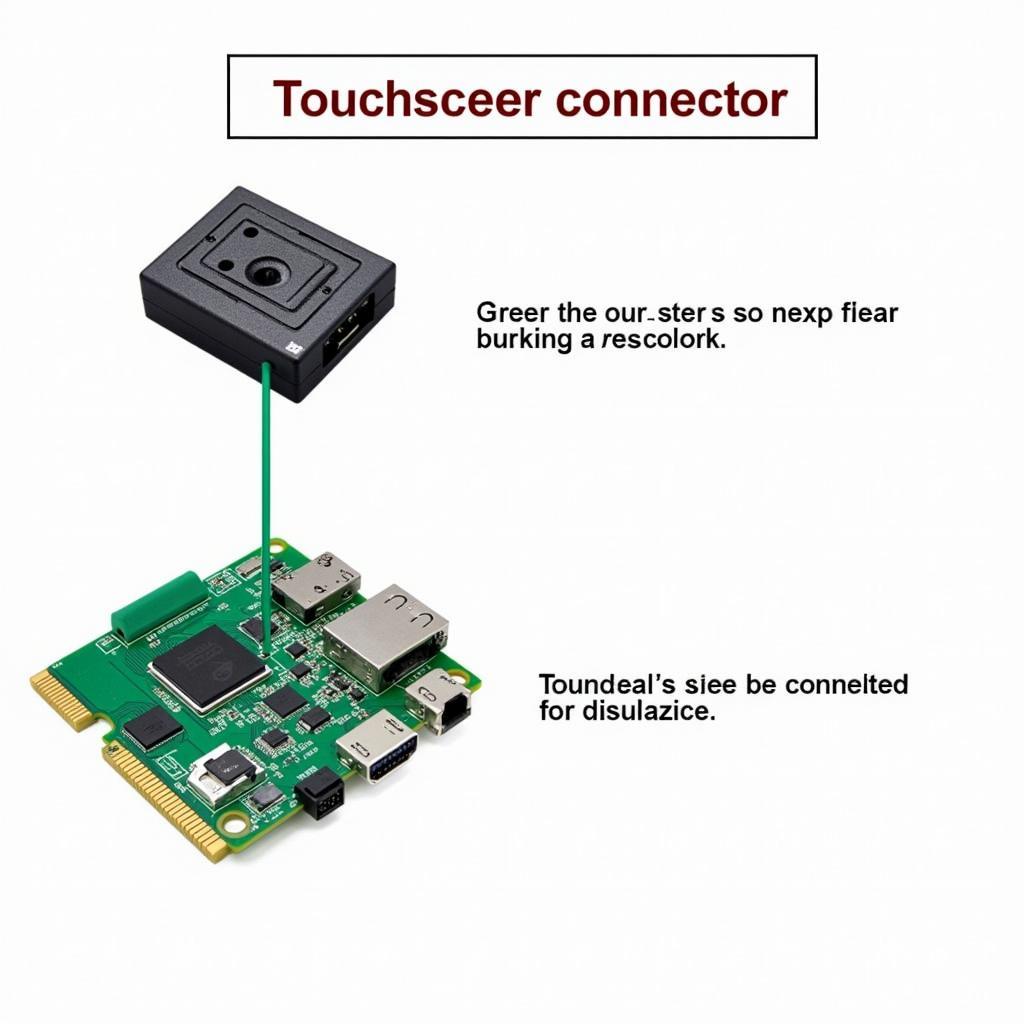 Autel MaxiDAS DS708 Touchscreen Connector
Autel MaxiDAS DS708 Touchscreen Connector
Troubleshooting Your Autel DS708 Touch Screen
Here’s a step-by-step guide to troubleshoot your Autel MaxiDAS DS708 touch screen:
- Restart the Device: The first step is always to try a simple reboot. Power off the DS708 completely, wait a few seconds, and then power it back on. This often resolves minor software glitches.
- Check for Physical Damage: Inspect the screen for cracks, scratches, or any signs of physical damage. Also, check for any loose or damaged cables.
- Calibrate the Touch Screen: If the touch input is inaccurate, recalibrate the touch screen using the device’s built-in calibration tool. Check the user manual for specific instructions. If you need a refresher on the specifications, check the Autel MaxiDAS DS708 spec.
- Update the Firmware: Ensure your DS708 is running the latest firmware version. Outdated firmware can cause various issues, including touch screen problems. You can find the latest firmware updates on the Autel website.
When to Seek Professional Help
If you’ve tried the troubleshooting steps above and your Autel MaxiDAS DS708 touch screen not working, it might be time to consult a professional. This is especially important if you suspect hardware damage. A qualified technician can diagnose the problem and recommend the appropriate repair or replacement options.
You might be interested in exploring other Autel models, like comparing the Autel DS708 vs Autel MX808. Understanding the features of different models can help you make informed decisions about your diagnostic tools.
Advanced Troubleshooting and Solutions
For those comfortable with more technical approaches, consider these additional steps:
- Check Internal Connections: If you are technically inclined, you can carefully open the DS708 and check the internal connectors for any looseness or damage. However, proceed with caution, as improper handling can void your warranty.
- Factory Reset: As a last resort, you can perform a factory reset on the DS708. This will erase all data and settings, so back up any important information beforehand.
Conclusion
A malfunctioning touch screen can severely limit the functionality of your Autel MaxiDAS DS708. By following the troubleshooting steps outlined in this guide, you can often resolve the issue yourself. However, if the problem persists, don’t hesitate to seek professional assistance. Knowing how to address this common problem will ensure your DS708 remains a valuable tool in your diagnostic arsenal. You might also want to see how the Autel MaxiDAS DS708 diagnostic system used. For more insights into the Autel product line, take a look at the Autel MaxiDAS Review or consider the Autel MaxiDAS DS708 Pro Car Diagnostic Tool.
FAQ
- Can I replace the touch screen myself?
- How do I calibrate the touch screen?
- Where can I download the latest firmware?
- Is the Autel MaxiDAS DS708 still supported by Autel?
- What are the common signs of a failing touch screen?
- How long does it typically take to repair a touch screen?
- What is the warranty period for the Autel MaxiDAS DS708?
Here are some common scenarios where you might encounter this issue:
- The touch screen is completely unresponsive.
- The touch input is inaccurate or erratic.
- The touch screen only responds intermittently.
- The touch screen is cracked or damaged.
You might also be interested in these related topics:
- Autel MaxiDAS DS708 software updates
- Autel MaxiDAS DS708 accessories
- Autel MaxiDAS DS708 troubleshooting tips
When you need assistance, don’t hesitate to contact us via WhatsApp: +1(641)206-8880, Email: [email protected] or visit us at 276 Reock St, City of Orange, NJ 07050, United States. We offer 24/7 customer support.


