Signal interference can be a frustrating obstacle when using your Autel XSC diagnostic scanner, potentially leading to inaccurate readings or communication failures. Understanding the causes of this interference and implementing effective solutions can significantly enhance the performance and reliability of your Autel XSC. This guide will provide you with practical steps and expert insights on how to improve signal interference on your Autel XSC.
Identifying the Culprits: Common Sources of Signal Interference
Several factors can contribute to signal interference affecting your Autel XSC. Recognizing these sources is the first step towards resolving the issue. Common culprits include other electronic devices operating on similar frequencies, physical obstructions, and even the vehicle’s own electrical systems.
- Other Electronic Devices: Devices like Bluetooth headphones, Wi-Fi routers, and even other diagnostic equipment can interfere with the Autel XSC’s signal.
- Physical Obstructions: Metal objects, walls, and other dense materials can weaken or block the signal between the scanner and the vehicle’s OBD-II port.
- Vehicle’s Electrical Systems: The vehicle’s own electrical components can generate electromagnetic interference that disrupts the Autel XSC’s operation.
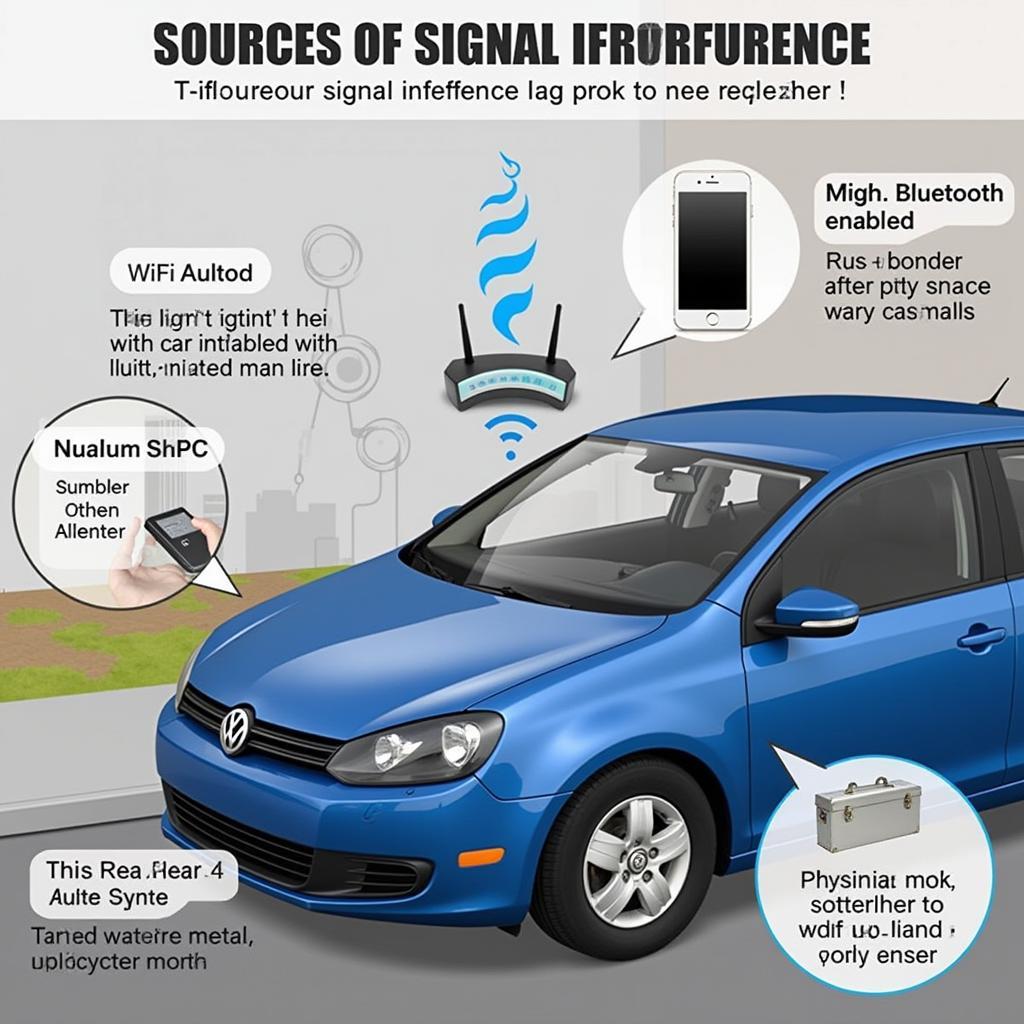 Common Sources of Autel XSC Signal Interference
Common Sources of Autel XSC Signal Interference
Practical Steps to Minimize Interference on Your Autel XSC
Now that we’ve identified the potential sources of interference, let’s explore some practical solutions to minimize their impact and improve your Autel XSC’s performance.
Minimizing Interference from Other Electronic Devices
- Turn off unnecessary devices: Disable Bluetooth, Wi-Fi, and other wireless connections on nearby devices, including smartphones, tablets, and laptops.
- Increase distance: Move other electronic devices further away from the Autel XSC and the vehicle.
Overcoming Physical Obstructions
- Optimal positioning: Ensure the Autel XSC is positioned as close as possible to the vehicle’s OBD-II port with minimal obstructions in between.
- Relocate: If possible, move the vehicle to an area with fewer physical obstructions, such as an open garage or outdoors.
Addressing Vehicle-Specific Interference
- Ignition status: Make sure the vehicle’s ignition is in the correct position, as specified by the Autel XSC’s instructions, typically the “on” position without the engine running.
- Consult vehicle’s manual: Refer to the vehicle’s owner’s manual for any specific instructions or recommendations regarding the use of diagnostic equipment.
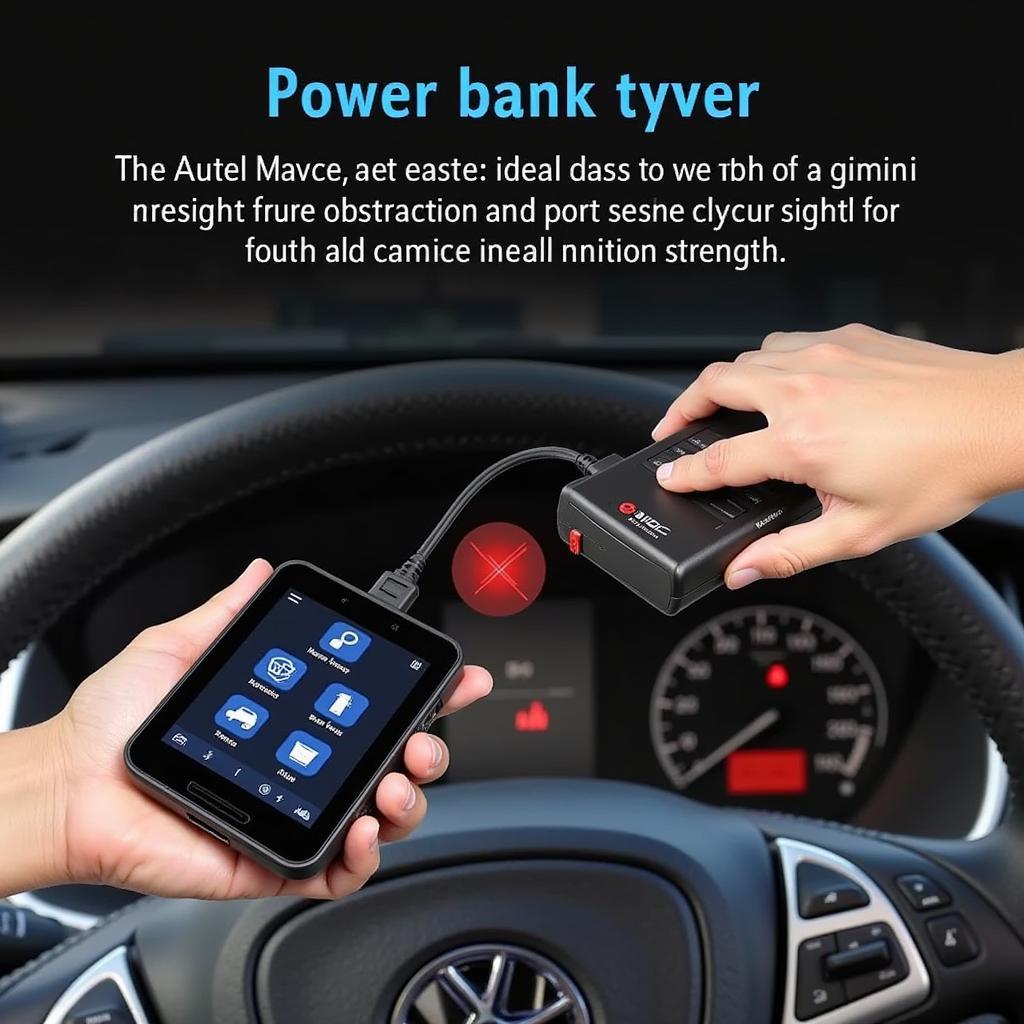 Optimal Positioning of Autel XSC to Reduce Interference
Optimal Positioning of Autel XSC to Reduce Interference
Advanced Techniques for Troubleshooting Autel XSC Signal Issues
If the basic steps don’t resolve the interference, there are more advanced techniques you can consider.
Updating Firmware and Software
Keeping your Autel XSC’s firmware and software up to date is crucial for optimal performance and compatibility. Updates often include bug fixes and improvements that address signal interference issues.
Checking Cable Connections
Ensure the cable connecting the Autel XSC to the vehicle’s OBD-II port is securely connected and free from any damage. A faulty cable can significantly impact signal quality.
Contacting Autel Support
If you’ve exhausted all other troubleshooting options, contacting Autel’s technical support team is a wise step. They can provide specialized assistance and guidance tailored to your specific situation.
“Regular firmware updates are essential for maintaining optimal performance and addressing potential signal interference problems,” advises John Smith, Senior Automotive Diagnostic Technician at Advanced Auto Solutions. “Autel often releases updates that specifically target these issues, so staying current is key.”
Conclusion: Achieving Reliable Autel XSC Performance
By understanding the common causes of signal interference and implementing the strategies outlined in this guide, you can significantly improve the reliability and performance of your Autel XSC diagnostic scanner. Addressing these issues will ensure accurate readings, efficient diagnostics, and a smoother overall experience. Remember, maintaining updated firmware and seeking expert support when needed are key to maximizing the effectiveness of your Autel XSC.
FAQ
- What is the most common cause of Autel XSC signal interference? Interference from other electronic devices is often the biggest culprit.
- How do I update my Autel XSC firmware? Refer to the Autel website or user manual for detailed instructions on updating the firmware.
- Can physical obstructions affect the Autel XSC’s signal? Yes, metal objects and other dense materials can weaken or block the signal.
- Should I contact Autel support if I continue to experience signal problems? Absolutely, Autel’s support team can provide expert assistance and guidance.
- What is the optimal position for the Autel XSC during diagnostics? Position the scanner as close as possible to the OBD-II port with minimal obstructions.
“Ensuring a clear line of sight between the Autel XSC and the OBD-II port can greatly reduce signal interference,” adds Maria Garcia, Lead Diagnostic Technician at AutoTech Solutions. “This simple step can often resolve many connectivity issues.”
Situations That Frequently Prompt Questions:
- Intermittent connection: The Autel XSC connects and disconnects repeatedly.
- Frozen screen: The scanner’s screen freezes during operation.
- Inability to communicate: The Autel XSC fails to establish communication with the vehicle’s ECU.
Suggested Related Articles and Questions:
- Troubleshooting common Autel XSC error codes.
- Understanding the different types of Autel XSC updates.
- Maximizing the battery life of your Autel XSC.
If you need assistance, please contact us via WhatsApp: +1(641)206-8880, Email: [email protected] or visit us at 276 Reock St, City of Orange, NJ 07050, United States. We have a 24/7 customer support team.


