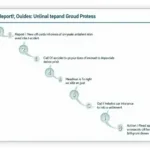Keeping your Autel MaxiSys Pro updated is crucial for accessing the latest diagnostic features, vehicle coverage, and bug fixes. Autel MaxiSys Pro updates ensure your scanner remains a powerful and effective tool in your workshop. This article provides a comprehensive guide to understanding and managing your Autel MaxiSys Pro updates.
Understanding the importance of staying current with your Autel MaxiSys Pro updates is the first step towards maximizing your diagnostic capabilities. Outdated software can lead to missed diagnoses, inaccurate readings, and frustration. Regularly updating your device ensures access to the newest vehicle protocols, emerging technologies, and improved functionalities. Are you ready to unlock the full potential of your Autel MaxiSys Pro? Let’s dive into the details.
Why Autel MaxiSys Pro Updates Matter
Staying ahead in the automotive diagnostic world requires continuous learning and adaptation. Autel MaxiSys Pro updates provide you with the edge needed to diagnose complex issues accurately and efficiently. These updates include vital improvements, such as:
- Expanded Vehicle Coverage: Gain access to the latest vehicle makes and models, expanding your service capabilities and client base.
- Enhanced Diagnostic Functions: Benefit from new diagnostic tests, special functions, and improved data analysis for faster, more precise results.
- Bug Fixes and Performance Optimizations: Enjoy a smoother, more reliable diagnostic experience with improved software stability and performance.
- Access to the Latest Technologies: Stay current with evolving automotive technology, such as ADAS (Advanced Driver-Assistance Systems) and electric vehicle diagnostics.
For access to Autel products in Canada, see Autel Canada.
 Autel MaxiSys Pro Update Screen in Progress
Autel MaxiSys Pro Update Screen in Progress
How to Update Your Autel MaxiSys Pro
Updating your Autel MaxiSys Pro is a straightforward process. Follow these simple steps to ensure you have the latest software version:
- Connect to a Stable Wi-Fi Network: Ensure your device has a strong and reliable internet connection.
- Navigate to the Update Menu: On the main menu of your MaxiSys Pro, locate and select the “Update” icon.
- Check for Available Updates: The system will automatically check for available updates for your device and installed software.
- Select and Download Updates: Choose the updates you wish to install and confirm the download.
- Install the Updates: Once the download is complete, follow the on-screen instructions to install the updates. Do not interrupt the process.
- Restart Your Device: After the installation is complete, restart your MaxiSys Pro to apply the changes.
Need help understanding the update sale cost for the Autel MX 808? Check out Autel MX 808 updates sale cost.
Troubleshooting Update Issues
Occasionally, you might encounter issues during the update process. Here are some common problems and solutions:
- Slow Download Speed: Check your internet connection and ensure it’s stable.
- Update Failure: Try restarting the device and repeating the update process.
- Insufficient Storage: Delete unnecessary files or apps to free up space on your device.
For detailed information on the MS908 Pro updates, see Autel MaxiSys MS908 Pro Updatwes.
“Regular updates are essential for accurate diagnostics,” says John Smith, Senior Automotive Diagnostic Technician at Smith Automotive. “Staying current allows us to address even the most complex vehicle issues with confidence.”
Conclusion
Autel MaxiSys Pro updates are vital for maintaining the performance and functionality of your diagnostic tool. Keeping your software current ensures access to the latest features, vehicle coverage, and bug fixes, ultimately improving your diagnostic capabilities and customer satisfaction. Regularly updating your Autel MaxiSys Pro is an investment in your business and your ability to stay ahead in the ever-evolving automotive industry.
FAQ
- How often should I update my Autel MaxiSys Pro? Ideally, check for updates at least once a month.
- Are Autel MaxiSys Pro updates free? Updates are typically included within the initial subscription period. After that, a subscription fee may apply.
- Can I use my Autel MaxiSys Pro while it’s updating? No, it’s crucial not to interrupt the update process.
- What if my update fails repeatedly? Contact Autel support for assistance.
- How long does an update usually take? The update duration varies depending on the size of the update and your internet speed.
For information on the Autel MaxiSys MS906CV, visit Autel MaxiSys MS906CV.
You can find more information about Autel MaxiSys Pro updates here.
“Investing in the latest updates ensures we have the right tools for the job,” adds Sarah Johnson, Lead Diagnostic Technician at Johnson Auto Repair. “It’s a small price to pay for the significant improvements in diagnostic power.”
Need help? Contact us via WhatsApp: +1(641)206-8880, Email: [email protected] or visit us at 276 Reock St, City of Orange, NJ 07050, United States. We have a 24/7 customer support team.