Autel output test mode is a powerful diagnostic feature available on various Autel MaxiSys and MaxiCOM scanners. Understanding this mode allows technicians to pinpoint faulty components and streamline the repair process. This article provides a comprehensive guide to utilizing the Autel output test mode effectively.
What is Autel Output Test Mode?
The Autel output test mode is a diagnostic function that allows mechanics to manually activate specific components within a vehicle’s systems. This activation helps isolate faulty parts by directly controlling them and observing their response. Think of it as a controlled environment to test individual components without relying solely on the vehicle’s own systems. It’s an essential tool for confirming diagnoses and ensuring efficient repairs. This mode provides a direct method to test actuators, sensors, and other components.
Why Use the Autel Output Test Mode?
This diagnostic feature offers several advantages for automotive technicians. It isolates faulty components more quickly than traditional methods, saving valuable diagnostic time. This mode allows for verification of repairs after component replacement, ensuring the issue is resolved effectively. By using the Autel output test mode, technicians can avoid unnecessary part replacements, reducing costs for both the shop and the customer. The ability to pinpoint specific problems enhances the technician’s professional image and builds trust with clients.
How to Access the Autel Output Test Mode
Accessing the output test mode varies slightly depending on the specific Autel scanner model. However, the general process is similar. First, connect the scanner to the vehicle’s OBD-II port. Next, power on the scanner and select the correct vehicle make, model, and year. Navigate to the “Diagnostics” menu and choose the appropriate system to test. Within the system menu, locate the “Output Test” or “Active Test” option.
Navigating the Output Test Menu
Once in the output test mode, you’ll see a list of components that can be tested. Use the navigation buttons on the scanner to select the desired component. The screen will display instructions specific to each test. Follow these instructions carefully to avoid any potential damage to the vehicle’s systems.
Common Applications of Autel Output Test Mode
The versatility of the Autel output test mode makes it valuable for diagnosing a wide range of issues. It’s particularly helpful in testing fuel injectors for proper function, ensuring optimal fuel delivery. This mode can also be used to test relays and solenoids, helping to identify electrical faults. Troubleshooting issues with actuators, such as window motors or cooling fans, becomes more efficient with the output test mode.
Real-World Examples of Output Test Mode
Imagine a scenario where a vehicle experiences intermittent starting problems. Using the output test mode, a technician could directly activate the fuel pump to verify its operation, potentially identifying a faulty pump. Similarly, if a cooling fan isn’t engaging, the output test mode allows direct activation of the fan to confirm whether the fan motor or the control circuit is at fault.
“The Autel output test mode is an invaluable tool for any serious automotive technician,” says John Miller, a seasoned automotive diagnostician with over 20 years of experience. “It allows for precise control over individual components, significantly reducing diagnostic time and improving accuracy.”
Precautions When Using Output Test Mode
While the Autel output test mode is a powerful tool, it’s crucial to use it responsibly. Always refer to the vehicle’s service manual for specific test procedures and safety precautions. Exercise caution when activating components that generate heat or high voltage to avoid injury. Ensure the scanner is properly connected and the vehicle is in a safe operating condition before initiating any tests.
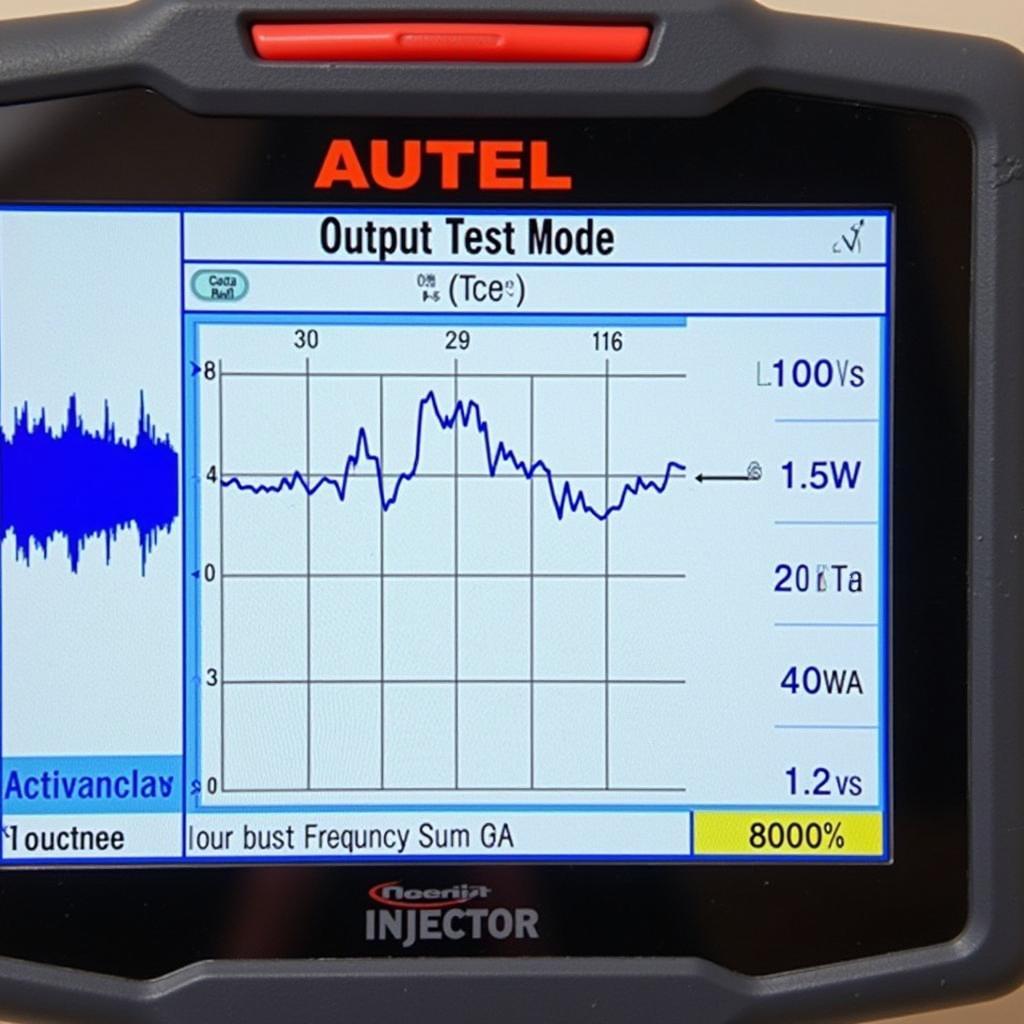 Autel Output Test Mode Fuel Injector Test
Autel Output Test Mode Fuel Injector Test
“Never underestimate the importance of safety when working with diagnostic tools. The output test mode can control powerful components, so always prioritize safety and follow the correct procedures,” advises Sarah Chen, an automotive electronics specialist.
Conclusion
Mastering the Autel output test mode significantly enhances a technician’s diagnostic capabilities. Understanding how to effectively use this feature saves time and money by pinpointing faulty components accurately. By following the outlined procedures and precautions, technicians can confidently utilize this powerful tool to streamline their diagnostic process and provide efficient repairs, ultimately enhancing customer satisfaction. Autel output test mode is a key element in modern automotive diagnostics.
FAQ
-
What is the difference between Output Test and Active Test on Autel Scanners? The terms are often used interchangeably and refer to the same functionality.
-
Can I damage a component using Output Test Mode? Yes, if not used correctly. Always follow the manufacturer’s instructions and exercise caution.
-
Which Autel scanners offer Output Test Mode? Most MaxiSys and MaxiCOM series scanners offer this functionality, but it’s important to check the specific model’s features.
-
Is there a risk of electric shock when using Output Test Mode? Yes, with certain components. Always disconnect the scanner and exercise caution when testing high-voltage systems.
-
Where can I find more information on using my specific Autel scanner? Refer to the user manual or contact Autel support.
For assistance, contact us via WhatsApp: +1(641)206-8880, Email: [email protected] or visit us at 276 Reock St, City of Orange, NJ 07050, United States. Our customer service team is available 24/7.


