Finding the serial number on your Autel MaxiCheck MX808 diagnostic scanner might seem like a simple task, but it can sometimes be a bit tricky. Knowing your autel maxicheck mx808 serial number location is essential for warranty registration, technical support, and even for confirming the authenticity of your device. This guide provides a detailed walkthrough of where to find this crucial information.
Understanding the Importance of Your Autel MaxiCheck MX808 Serial Number
Your MX808’s serial number is more than just a random string of characters. It’s a unique identifier tied to your specific device, containing valuable information about its manufacturing date, model specifications, and warranty status. Knowing its location is vital for various reasons, from registering your product to troubleshooting technical issues.
Why You Need to Know Your Serial Number
- Warranty Registration: Autel requires the serial number to register your MX808 for warranty coverage. This protects your investment and ensures you can access repair services if needed.
- Technical Support: When contacting Autel support, providing your serial number allows them to quickly identify your device and provide tailored assistance.
- Software Updates: The serial number may be required to access and download the latest software updates for your MX808, keeping it running smoothly with the latest features and vehicle compatibility.
- Theft Prevention: Recording your serial number can aid in recovering your device in case of theft. It’s a crucial piece of information for insurance claims and law enforcement.
- Verification of Authenticity: Counterfeit diagnostic tools are a growing concern. Verifying the serial number with Autel can help confirm the authenticity of your MX808.
Locating the Autel MaxiCheck MX808 Serial Number: Step-by-Step
There are several places to find your MX808’s serial number. Let’s explore each location in detail.
-
On the Device Itself: The most common location is on a sticker on the back of the MX808 unit. Look for a barcode and a series of numbers and letters printed beneath it. This is your serial number.
-
On the Packaging: The original packaging of your MX808 should also contain a sticker displaying the serial number. This is often located on the side or bottom of the box.
-
Within the MaxiCheck MX808 Software: You can often find the serial number within the diagnostic software itself. Navigate to the “About” or “System Information” section of the menu. The serial number should be listed along with other device details.
Troubleshooting: What If I Can’t Find My Serial Number?
If you’ve checked all the above locations and still can’t find your serial number, don’t panic. Contact Autel’s customer support directly. They may be able to locate it based on your purchase information.
Tips for Recording Your Serial Number
Once you’ve located your autel maxicheck mx808 serial number location, it’s crucial to record it in a safe place.
- Take a Photo: Snap a clear photo of the serial number sticker on your device and packaging.
- Write it Down: Keep a physical record of the serial number in a safe place, such as a notebook or file.
- Store it Digitally: Save the serial number in a secure digital location, such as a password-protected document or spreadsheet.
“Knowing your serial number is like having a key to unlock vital services and support for your MX808. It’s a simple step that can save you time and hassle in the long run,” says John Davis, Senior Automotive Diagnostic Technician at Apex Auto Repair.
Conclusion: Your Serial Number is Your Key
Locating your Autel MaxiCheck MX808 serial number is a simple yet crucial step in ensuring you can access all the benefits and support associated with your device. By following this guide and keeping a record of your serial number, you’ll be prepared for warranty registrations, technical assistance, and other important situations. Remember, your autel maxicheck mx808 serial number location is your key to a smooth and hassle-free diagnostic experience.
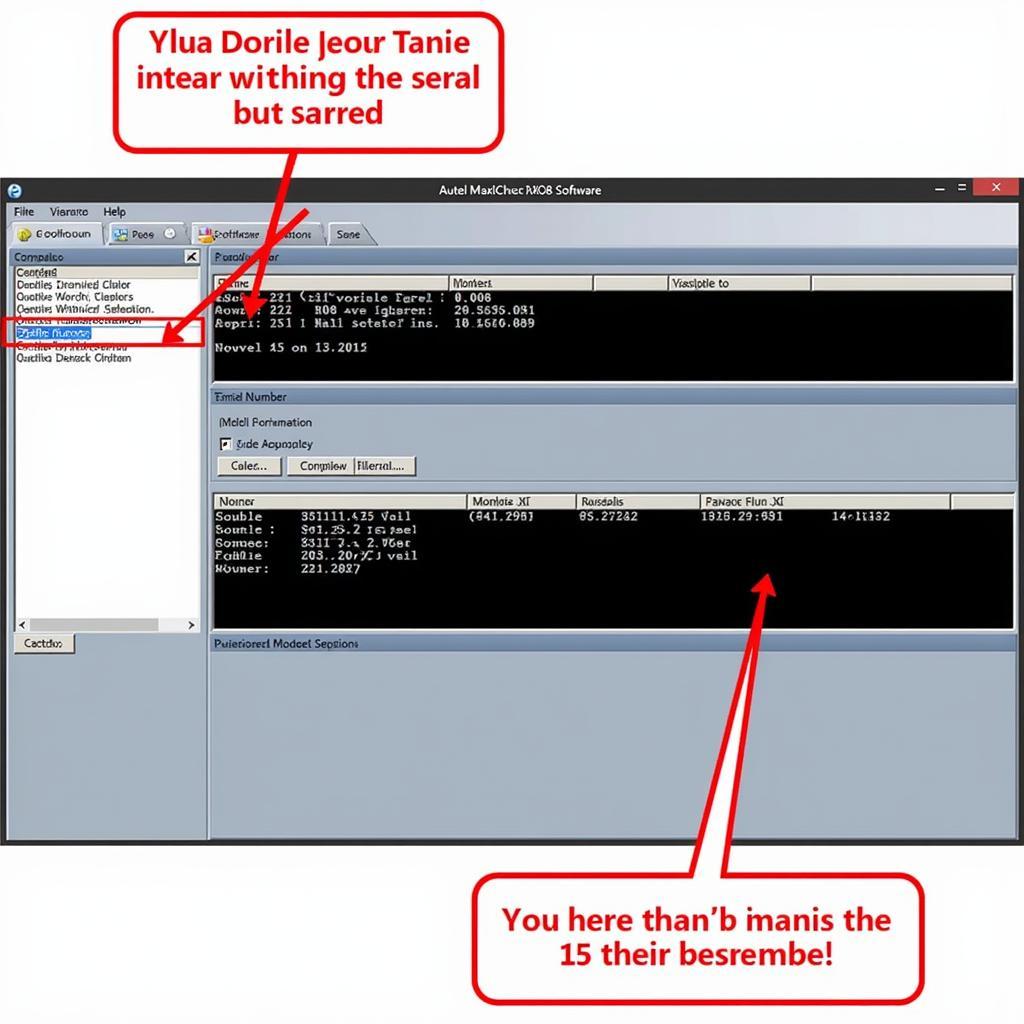 Autel MaxiCheck MX808 Serial Number within Software
Autel MaxiCheck MX808 Serial Number within Software
“Always keep a record of your serial number in a safe and easily accessible place. You never know when you might need it,” advises Maria Sanchez, Lead Diagnostic Specialist at AutoTech Solutions.
FAQ
- Why is my serial number important? It’s essential for warranty registration, technical support, and verifying authenticity.
- Where can I find my serial number? Check the back of the device, the original packaging, or within the software.
- What if I can’t find my serial number? Contact Autel customer support for assistance.
- How should I store my serial number? Take a photo, write it down, and store it digitally in a secure location.
- Is the serial number the same as the device ID? No, they are different identifiers. The serial number is unique to your specific device.
- Can I register my MX808 without the serial number? No, the serial number is required for registration.
- What should I do if my serial number sticker is damaged? Contact Autel support, they may be able to assist you.
Need further assistance? Please contact us via WhatsApp: +1(641)206-8880, Email: [email protected] or visit us at 276 Reock St, City of Orange, NJ 07050, United States. Our customer support team is available 24/7 to help you.


