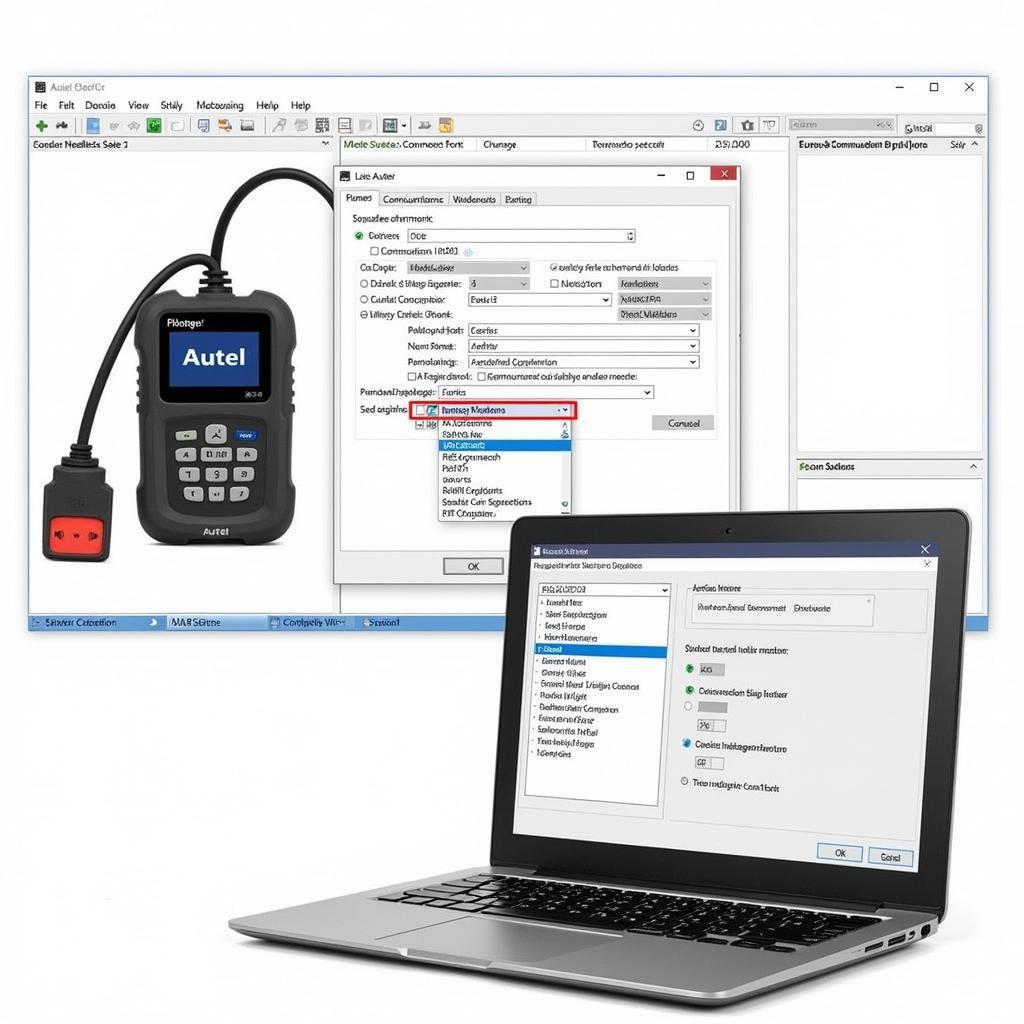Autel headless mode is a game-changer for automotive diagnostics, simplifying complex procedures and boosting efficiency for technicians. This powerful feature allows professionals to operate diagnostic tools remotely, streamlining workflows and opening up new possibilities for advanced diagnostics.
Understanding the Basics of Autel Headless Mode
Autel headless mode essentially allows you to operate your Autel diagnostic scanner without the need for its physical interface. Think of it as controlling your scanner remotely, using a computer or other device as the primary interface. This eliminates the need to constantly interact with the scanner’s screen, buttons, and cables, making diagnostics more efficient and convenient, especially in challenging environments.
What are the benefits of using Autel headless mode? It offers a more flexible and streamlined approach to diagnostics. Imagine being able to perform complex coding procedures without being tethered to the scanner itself. Headless mode makes this possible.
Key Advantages of Using Autel Headless Mode
Using Autel headless mode unlocks several key advantages for automotive technicians and businesses.
- Increased Efficiency: By simplifying the diagnostic process and eliminating the need for constant interaction with the physical scanner, technicians can save valuable time and complete more diagnostics in a shorter period.
- Improved Accessibility: Headless mode enables remote diagnostics, allowing technicians to access vehicles in difficult-to-reach locations or perform diagnostics on multiple vehicles simultaneously.
- Enhanced Flexibility: The ability to control the scanner from a different device offers greater flexibility in terms of workspace and mobility.
- Advanced Diagnostics: Headless mode facilitates complex programming and coding procedures by providing a more stable and controlled environment.
How to Activate and Use Autel Headless Mode
Activating and using Autel headless mode is generally a straightforward process. While specific steps might vary slightly depending on the Autel scanner model, the general principles remain consistent.
- Establish Connection: Connect your Autel scanner to your computer or other device using a USB cable or wireless connection.
- Install Necessary Software: Install the required Autel software on your computer. This software acts as the interface for controlling the scanner in headless mode.
- Configure Settings: Configure the necessary settings within the Autel software to enable headless mode operation. This typically involves selecting the appropriate communication port and configuring the connection parameters.
- Initiate Headless Mode: Once the settings are configured, initiate headless mode within the software. The scanner’s screen may turn off or display a message indicating that it is operating in headless mode.
- Control the Scanner: Use the software interface on your computer to control the scanner and perform diagnostic functions.
Troubleshooting Common Issues with Autel Headless Mode
While generally reliable, you might encounter occasional issues when using Autel headless mode. Here are some common problems and solutions:
- Connection Problems: Ensure that the scanner is properly connected to your computer and that the necessary drivers are installed. Try restarting both the scanner and your computer.
- Software Compatibility: Make sure you are using the correct version of the Autel software that is compatible with your scanner model. Check for updates and install the latest version if available.
- Communication Errors: Communication errors can occur due to interference or other issues. Try moving the scanner closer to your computer or using a different USB cable.
Autel Headless Mode: The Future of Automotive Diagnostics?
Experts believe Autel headless mode represents a significant advancement in automotive diagnostics. John Smith, a seasoned automotive technician with over 20 years of experience, shares his perspective, “Headless mode has revolutionized my workflow. I can now perform complex diagnostics remotely, saving me time and increasing my efficiency.”
In conclusion, Autel headless mode empowers automotive professionals with a more efficient, flexible, and advanced approach to diagnostics. By streamlining workflows and enabling remote operations, this innovative feature is transforming the way technicians diagnose and repair vehicles, making Autel headless mode a valuable asset for any automotive business.
FAQ
- What are the system requirements for using Autel headless mode?
- Can I use Autel headless mode with any Autel scanner?
- What are the benefits of using headless mode for coding and programming?
- How can I troubleshoot connection problems in headless mode?
- Is there a cost associated with using Autel headless mode?
- What are the security considerations when using headless mode?
- How does headless mode improve the overall diagnostic process?
Need assistance? Contact us via WhatsApp: +1(641)206-8880, Email: cardiagtechworkshop@gmail.com, or visit us at 276 Reock St, City of Orange, NJ 07050, United States. We have a 24/7 customer support team.