The Autel MaxiAP AP200 is revolutionizing the DIY car repair landscape. This powerful, yet affordable, OBD2 scanner empowers car owners to diagnose and understand vehicle issues without breaking the bank or needing advanced technical skills. Learn everything you need to know about the AP200, from its capabilities and features to its user-friendliness and overall value. Are you ready to take control of your car’s health?
What is the Autel MaxiAP AP200?
The Autel MaxiAP AP200 is a Bluetooth OBD2 adapter that transforms your smartphone or tablet into a sophisticated diagnostic tool. It provides access to a comprehensive range of vehicle systems, allowing you to read and clear codes, view live data, and perform various active tests. This makes it an essential tool for any DIYer or car enthusiast looking to save money on repairs and gain a deeper understanding of their vehicle. For certain advanced features, such as bi-directional control and coding, you’ll need to purchase in-app upgrades. Still, even the basic functionality provides incredible value for the price. You’ll be amazed at the information you can access with the AP200. Check out our detailed guide on Autel MaxiAP AP200 download for more information.
Key Features and Benefits of the Autel AP200
- Extensive Vehicle Coverage: The AP200 supports a wide range of vehicle makes and models, covering most OBD2 compliant vehicles from 1996 and newer.
- User-Friendly Interface: The intuitive MaxiAP200 app is designed for ease of use, even for beginners. It guides you through each step of the diagnostic process, making it simple to identify and resolve issues.
- Affordable Price: Compared to professional-grade scan tools, the AP200 offers exceptional value, providing advanced diagnostic capabilities at a fraction of the cost.
- Wireless Connectivity: Bluetooth connectivity allows for seamless communication between the adapter and your device, eliminating the need for cumbersome cables.
- Regular Updates: Autel provides regular software updates, ensuring compatibility with the latest vehicle models and adding new features and functionalities.
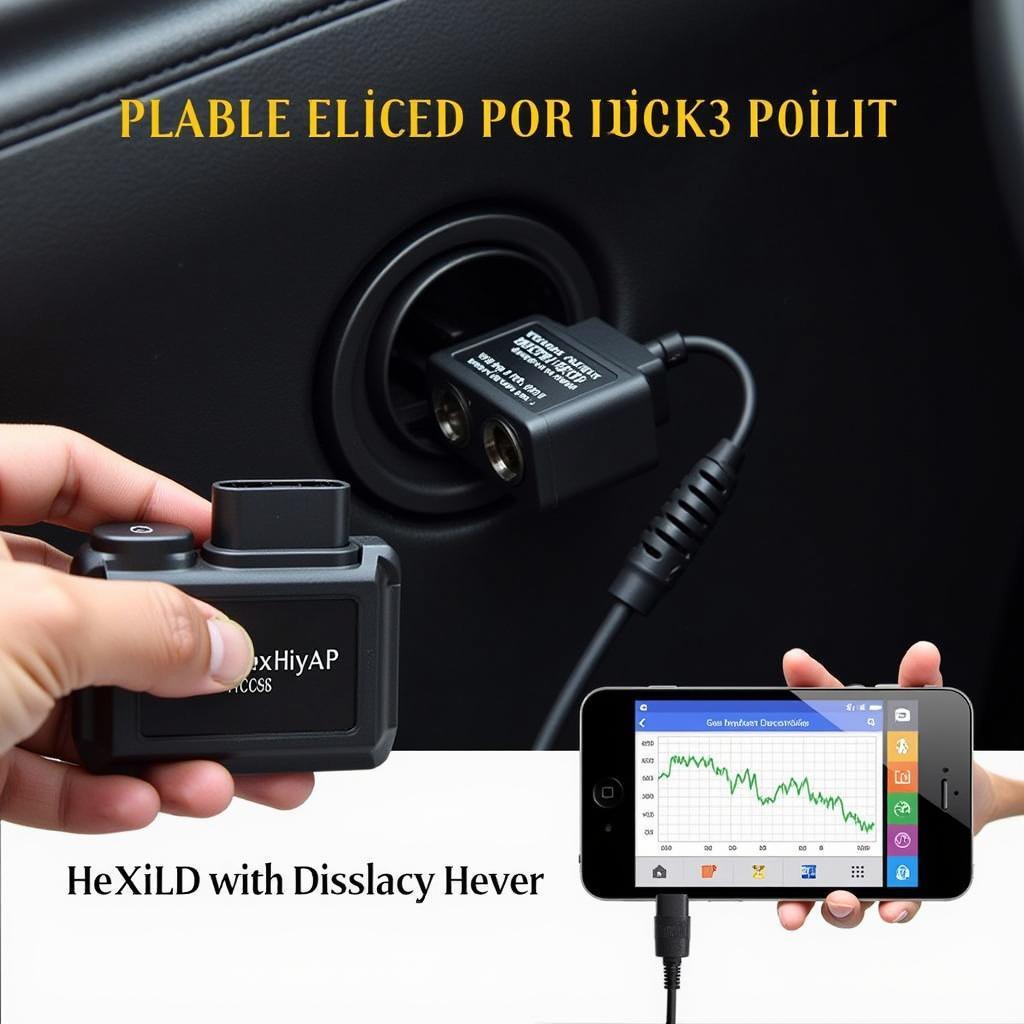 Autel MaxiAP AP200 connected to a car's OBD2 port.
Autel MaxiAP AP200 connected to a car's OBD2 port.
How to Use the Autel MaxiAP AP200
Using the Autel MaxiAP AP200 is straightforward. Simply plug the adapter into your vehicle’s OBD2 port, download the MaxiAP200 app, connect via Bluetooth, and select your vehicle make and model. From there, you can access a variety of diagnostic functions, including reading and clearing codes, viewing live data streams, and performing active tests. The app provides detailed information about each function, making it easy to understand the results. Looking for guidance on updating your device? Visit our page on how to update Autel MaxiAP AP200.
Autel MaxiAP AP200 vs Professional Scan Tools
While the AP200 is a powerful tool for DIYers, professional mechanics often use more advanced scan tools. These professional tools offer features like bi-directional control, advanced coding functions, and access to manufacturer-specific protocols. However, the AP200 provides an excellent entry point for those who want to perform basic diagnostics and maintenance on their vehicles. It bridges the gap between simple code readers and expensive professional tools. For many car owners, the AP200 is more than sufficient.
Why Choose the Autel MaxiAP AP200?
Choosing the right diagnostic tool can be challenging. However, the Autel MaxiAP AP200 stands out due to its unique combination of affordability, functionality, and user-friendliness. It empowers car owners to take control of their vehicle maintenance, saving money and avoiding unnecessary trips to the mechanic. Are you interested in other Autel products? You can check out the Autel MaxiAP AP200M for more options.
Conclusion
The Autel MaxiAP AP200 is a game-changer for DIY car maintenance. Its powerful diagnostic capabilities, user-friendly interface, and affordable price make it an essential tool for any car owner. Take control of your car’s health today with the Autel MaxiAP AP200.
FAQ
- What vehicles does the Autel MaxiAP AP200 support? Most OBD2 compliant vehicles from 1996 and newer.
- Do I need a subscription to use the Autel MaxiAP AP200? One free vehicle software is included. Additional software can be purchased in-app.
- Can I use the Autel MaxiAP AP200 with my iPhone/Android? Yes, the MaxiAP200 app is available on both iOS and Android.
- How do I update the Autel MaxiAP AP200 software? Through the MaxiAP200 app itself.
- What is the difference between the Autel MaxiAP AP200 and professional scan tools? Professional tools often have more advanced features like bi-directional control and manufacturer-specific protocols.
- Can I clear trouble codes with the Autel MaxiAP AP200? Yes, the AP200 can read and clear diagnostic trouble codes.
- How do I connect the Autel MaxiAP AP200 to my phone? Via Bluetooth.
 A person holding the Autel MaxiAP AP200 OBD2 adapter.
A person holding the Autel MaxiAP AP200 OBD2 adapter.
For any assistance, contact us via WhatsApp: +1(641)206-8880, Email: [email protected] or visit us at 276 Reock St, City of Orange, NJ 07050, United States. We have a 24/7 customer support team. You can also find additional information on Autel 300030 and Autel Maxi AP200 Full APK on our website.


