Keeping your Autel MD808 Pro updated is crucial for accurate diagnostics and accessing the latest vehicle coverage. The autel md808 pro update process is straightforward, ensuring you can quickly get back to diagnosing vehicles with confidence. This article will guide you through everything you need to know about updating your MD808 Pro, from understanding the importance of updates to troubleshooting common issues.
Why Update Your Autel MD808 Pro?
Regular autel md808 pro updates are essential for several reasons. New vehicle models are constantly being released, and each comes with its own unique diagnostic protocols. Updates ensure your MD808 Pro can communicate with these newer vehicles, providing comprehensive diagnostic coverage. Furthermore, updates often include bug fixes, performance improvements, and new features, enhancing the overall functionality of your tool. Staying current with the latest software gives you access to the most accurate and up-to-date diagnostic information, allowing you to diagnose and repair vehicles efficiently and effectively. For example, imagine trying to diagnose a brand new electric vehicle with outdated software. It’s like trying to read a book written in a language you don’t understand. Updates bridge that communication gap. You can find more information about the update process on our autel md808 pro update page.
How to Update Your Autel MD808 Pro: A Step-by-Step Guide
Updating your Autel MD808 Pro is a simple process. First, ensure you have a stable internet connection. Then, connect your MD808 Pro to your computer using the provided USB cable. Next, launch the Maxi PC Suite software on your computer. If you don’t have it installed, you can download it from the Autel website. Once connected, the software will recognize your device. Click on the “Update” button. The software will then check for available updates. If updates are found, select the ones you want to install and click “Download.” The update process may take some time depending on the size of the update and your internet speed. Do not disconnect the device during the update process. Once the update is complete, you can safely disconnect your MD808 Pro and begin using it. If you need more detailed instructions, visit our how to update autel md808 pro guide.
Troubleshooting Common Update Issues
Sometimes, you might encounter issues during the update process. One common issue is a failed download due to a poor internet connection. Ensure you have a stable connection before attempting to update. Another issue could be the Maxi PC Suite not recognizing your device. Try using a different USB cable or port. If you are still experiencing issues, Autel’s customer support can assist you.
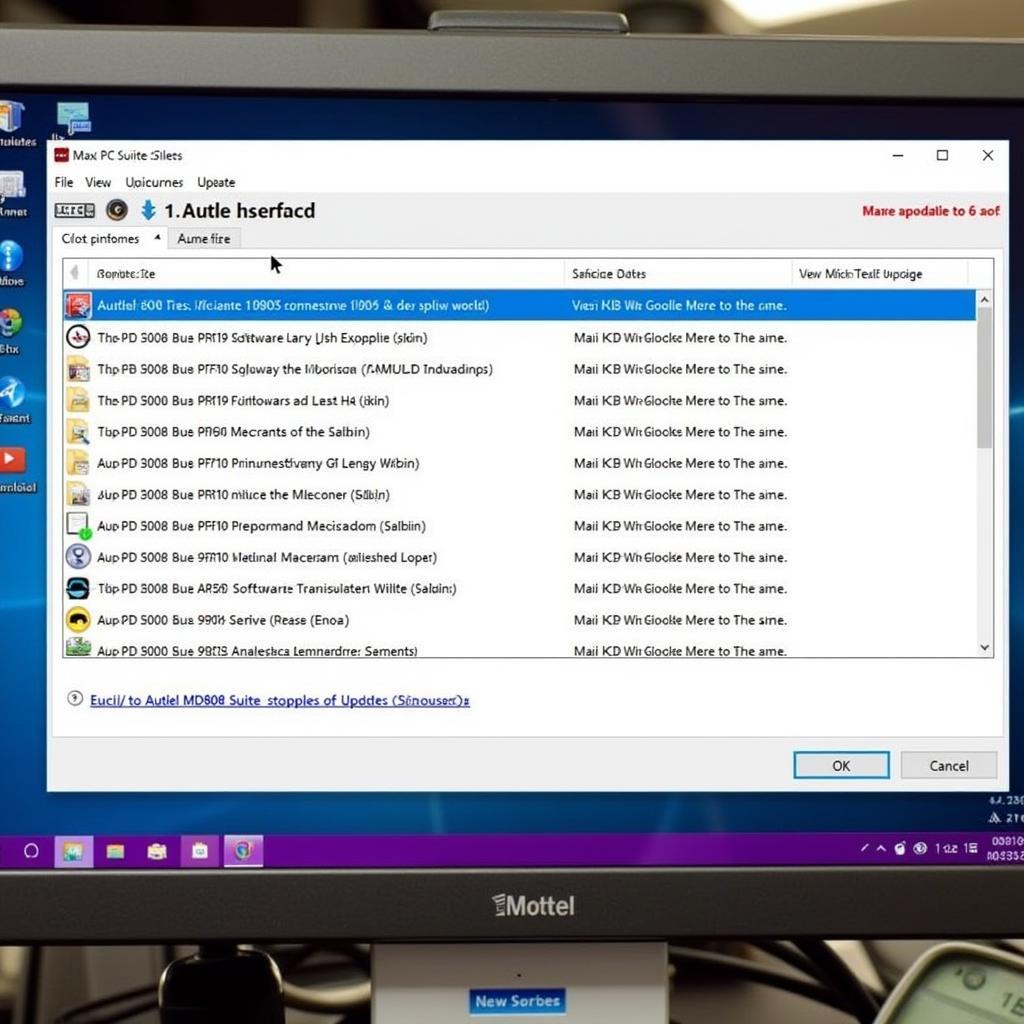 Autel MD808 Pro software update screen on Maxi PC Suite.
Autel MD808 Pro software update screen on Maxi PC Suite.
What Vehicles Does the Autel MD808 Pro Cover?
The Autel MD808 Pro offers extensive vehicle coverage, including a wide range of makes and models. It supports most domestic, Asian, and European vehicles. Keeping your software up-to-date ensures you have the latest vehicle coverage. You can find a detailed list of supported vehicles on our autel md808 pro vehicle coverage page. This is vital for mechanics and technicians who work with a diverse fleet of vehicles.
Keeping Your Diagnostic Investment Up-to-Date
Regular updates are essential for maximizing your investment in the Autel MD808 Pro. They ensure your tool remains compatible with the ever-evolving automotive landscape, providing reliable and accurate diagnostics for years to come. Updating is a simple process that takes just a few minutes, and the benefits are well worth the effort.
 Mechanic using the Autel MD808 Pro on a car.
Mechanic using the Autel MD808 Pro on a car.
Conclusion
Performing regular autel md808 pro updates is vital for any professional using this powerful diagnostic tool. It ensures compatibility with the latest vehicles, provides access to new features and bug fixes, and ultimately enhances the accuracy and efficiency of your diagnostic work. If you encounter any challenges, refer to our how to update my autel md808pro page or contact Autel support. Stay ahead of the curve by keeping your Autel MD808 Pro updated and ready for any diagnostic challenge.
FAQ
- How often should I update my Autel MD808 Pro?
- What do I need to update my device?
- How long does the update process typically take?
- What should I do if the update fails?
- Where can I find the latest software version information?
- Does updating my device cost anything?
- Can I use my MD808 Pro while it’s updating?
Need help with your Autel MD808 Pro? Contact us via WhatsApp: +1(641)206-8880, Email: [email protected] or visit us at 276 Reock St, City of Orange, NJ 07050, United States. Our 24/7 customer support team is ready to assist you.


